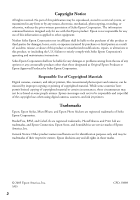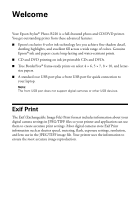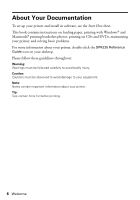Epson R220 Printer Basics - Page 6
About Your Documentation - software
 |
UPC - 010343855663
View all Epson R220 manuals
Add to My Manuals
Save this manual to your list of manuals |
Page 6 highlights
About Your Documentation To set up your printer and install its software, see the Start Here sheet. This book contains instructions on loading paper, printing with Windows® and Macintosh,® printing borderless photos, printing on CDs and DVDs, maintaining your printer, and solving basic problems. For more information about your printer, double-click the SPR220 Reference Guide icon on your desktop. Please follow these guidelines throughout: Warning: Warnings must be followed carefully to avoid bodily injury. Caution: Cautions must be observed to avoid damage to your equipment. Note: Notes contain important information about your printer. Tip: Tips contain hints for better printing. 6 Welcome

6
Welcome
About Your Documentation
To set up your printer and install its software, see the
Start Here
sheet.
This book contains instructions on loading paper, printing with Windows
®
and
Macintosh,
®
printing borderless photos, printing on CDs and DVDs, maintaining
your printer, and solving basic problems.
For more information about your printer, double-click the
SPR220 Reference
Guide
icon on your desktop.
Please follow these guidelines throughout:
Warning:
Warnings must be followed carefully to avoid bodily injury.
Caution:
Cautions must be observed to avoid damage to your equipment.
Note:
Notes contain important information about your printer.
Tip:
Tips contain hints for better printing.