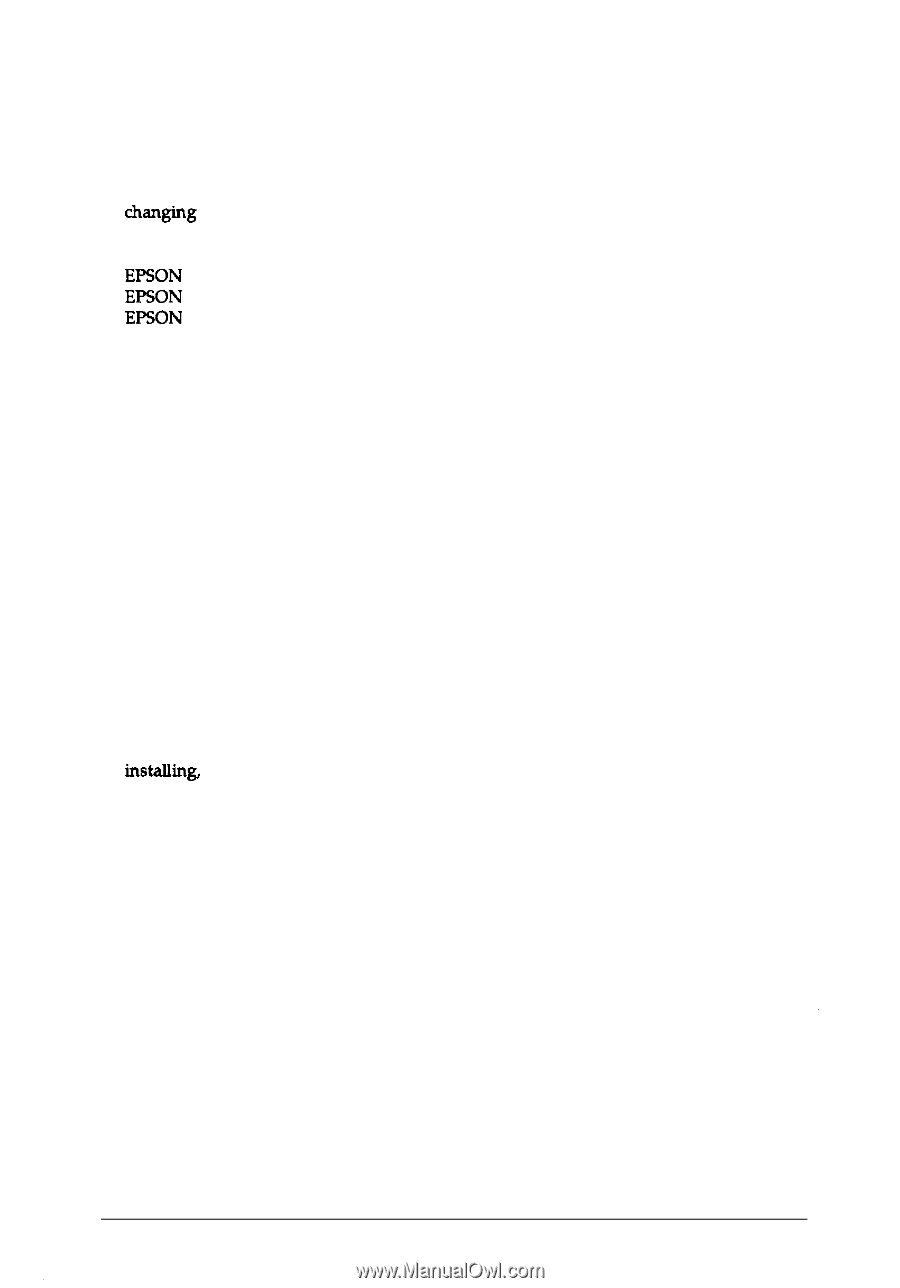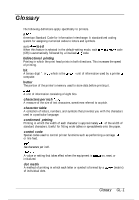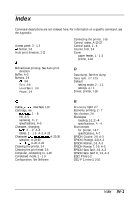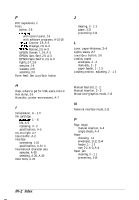Epson Stylus 400 User Manual - Page 106
selecting, A-20, Italic fonts
 |
View all Epson Stylus 400 manuals
Add to My Manuals
Save this manual to your list of manuals |
Page 106 highlights
F FCC regulations, ii Fonts button, 2-8 *ww&ith3control panel, 2-9 with software programs, A-15-18 EPSON Courier, 2-9, A-3 EPSON Prestige, 2-9, A-3 EPSON Roman, 2-9, A-3 EPSON Roman T, 2-9, A-3 EPSON Sans Serif, 2-9, A-3 EPSON Sans Serif H, 2-9, A-3 lights, 2-7, 2-9 samples, 2-9 scalable, 2-10 selecting, 2-9 Form feed, See Load/Eject button H Help, where to get for USA users, Intro-3 Hex dump, 3-9 Humidity, printer environment, A-7 I Initialization, A - 1 0 Ink cartridge installin& 1 - 8 life, A-5 replacing, 3 - 2 specifications, A-5 Ink Out light, 2-7 Input buffer, A-2 Interface connecting 1-16 specifications, A-8-l 0 International character sets samples, A-30 selecting, A-20, A-30 Italic fonts, A-29 J Jamclearing, 3 - 1 3 paper, 3-13 preventing 3-14 L Lever, paper-thickness, 2-4 Lights, status, 2-7 Load/Eject button, 2-8 Loading paper envelopes, 2 - 4 manually, 2 - 2 paper feeder, 1 - 1 3 Loading position, adjusting, 2 - 1 3 M Manual feed slot, 2 - 2 Manual insertion, 2 - 2 Mixed text/graphics mode, 2-13 N Network interface mode, 2-12 P Page length manual insertion, A-4 single sheets, A-4 Paper choosing, l-4 envelopes, 2-2, 2-4 feeder, 1 - 1 3 size, 2-2, A-3, A-4 Paper jam clearing, 3 - 1 1 preventing, 3-14 IN-2 Index