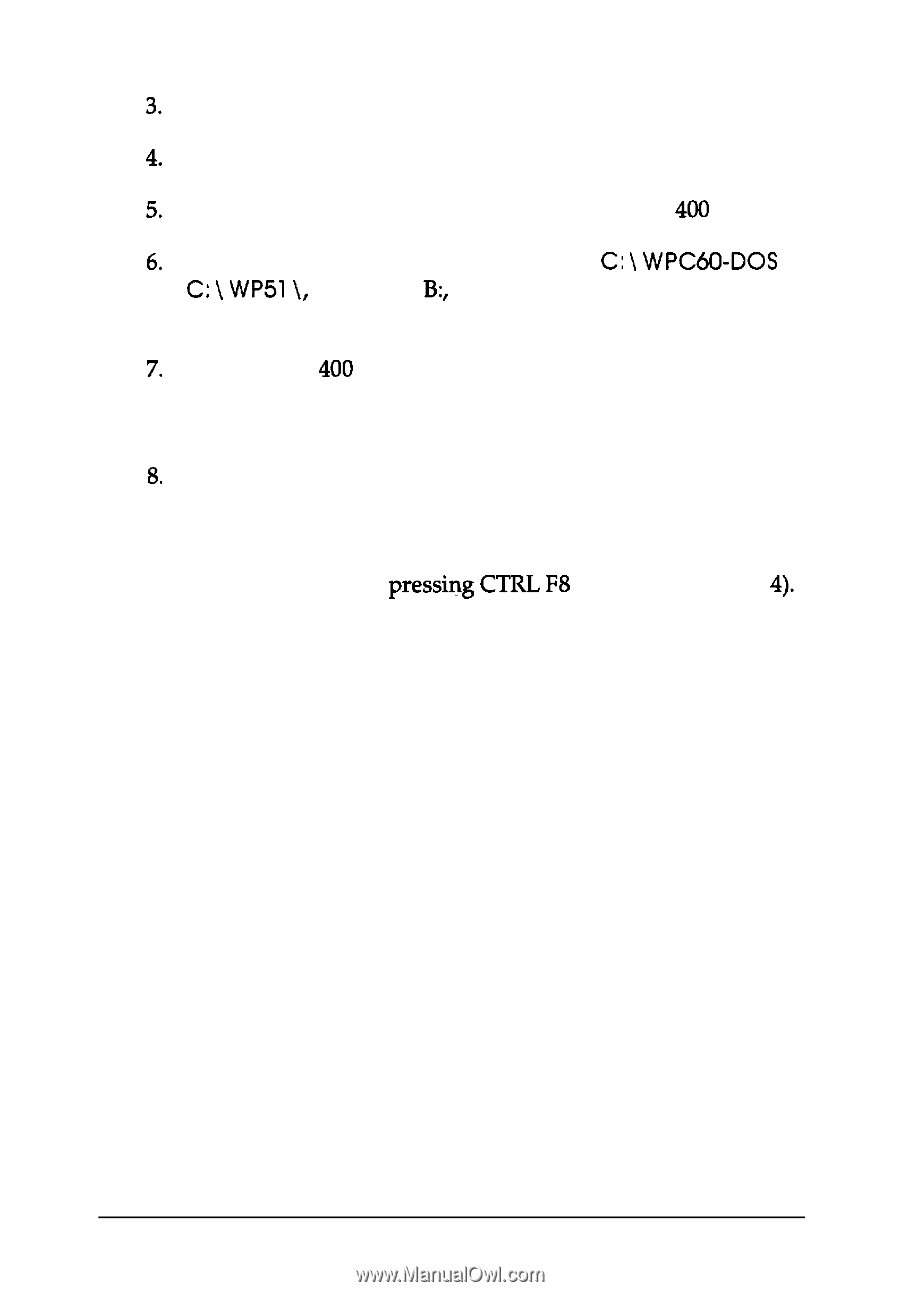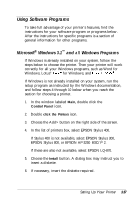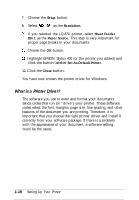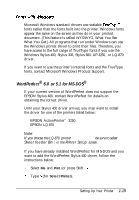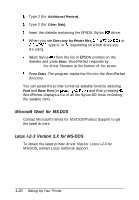Epson Stylus 400 User Manual - Page 36
Microsoft Word for MS-DOS, Lotus 1-2-3 Version 3.X for MS-DOS
 |
View all Epson Stylus 400 manuals
Add to My Manuals
Save this manual to your list of manuals |
Page 36 highlights
3. Type 2 (for Additional Printers). 4. Type 2 (for Other Disk). 5. Insert the diskette containing the EPSON Stylus 400 driver. 6. When you see Directory for Printer files, C: \ WPC60-DOS or C: \ WP51\, type A: or B:, depending on which drive you are using. 7. Select Stylus 400 from the list of EPSON printers on the diskette and press Enter. WordPerfect responds by showing the driver filename at the bottom of the screen. 8. Press Enter. The program copies the file into the WordPerfect directory. You can access the printer's internal scalable fonts by selecting Font and Base Font (or pressieg CTRL F8 and then pressing 4). WordPerfect displays a list of all the Stylus 400 fonts, including the scalable fonts. Microsoft Word for MS-DOS Contact Microsoft's Word for MS-DOS Product Support to get the latest drivers. Lotus l-2-3 Version 3.X for MS-DOS To obtain the latest printer driver files for Lotus l-2-3 for MS-DOS, contact Lotus technical support. 1-20 Setting Up Your Printer