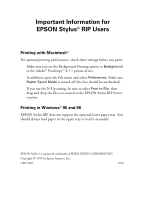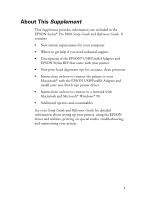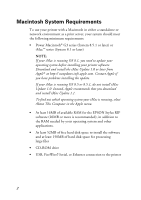Epson Stylus Pro 5000 User Manual - Addendum - Page 2
Contents, Connecting Your Printer with the EPSON USB/Parallel Adapter - print engine
 |
View all Epson Stylus Pro 5000 manuals
Add to My Manuals
Save this manual to your list of manuals |
Page 2 highlights
Contents About This Supplement 1 Macintosh System Requirements 2 Windows System Requirements 3 Year 2000 Ready 4 Where To Get Help 4 Setting Up Your Printer 6 EPSON USB/Parallel Adapter 6 EPSON Stylus RIP 6 Aligning the Print Head 7 Connecting Your Printer with the EPSON USB/Parallel Adapter 8 Installing Your Software 9 Uninstalling Your Software 11 Configuring for a Network 12 Macintosh Users 12 Windows 98 Users 13 Options and Consumables 16 EPSON Type B IEEE-1394 (FireWire) Interface Card 16 EPSON RS-5000 Fiery® LX RIP 16 EPSON Type B 10BaseT/100BaseTX Ethernet Interface Card 16 EPSON Professional Quality Media 17 Print Engine Memory Buffer 17 iii

iii
Contents
About This
Supplement
1
Macintosh System Requirements
2
Windows System Requirements
3
Year 2000 Ready
4
Where To Get Help
4
Setting Up Your Printer
6
EPSON USB/Parallel Adapter
6
EPSON Stylus RIP
6
Aligning the Print Head
7
Connecting Your Printer with the EPSON USB/Parallel Adapter
8
Installing Your Software
9
Uninstalling Your Software
11
Configuring for a Network
12
Macintosh Users
12
Windows 98 Users
13
Options and Consumables
16
EPSON Type B IEEE-1394 (FireWire) Interface Card
16
EPSON RS-5000 Fiery
®
LX RIP
16
EPSON Type B 10BaseT/100BaseTX Ethernet
Interface Card
16
EPSON Professional Quality Media
17
Print Engine Memory Buffer
17