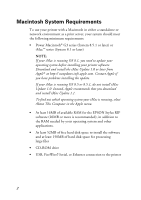Epson Stylus Pro 5000 User Manual - Addendum - Page 9
Aligning the Print Head, use high-quality EPSON media
 |
View all Epson Stylus Pro 5000 manuals
Add to My Manuals
Save this manual to your list of manuals |
Page 9 highlights
Aligning the Print Head After you have unpacked and set up your printer, you need to run a print check and align the print head. To use the utility from your printer software, see pages 8-37 through 8-41 in your Reference Guide. To use the control panel, see pages 6-4 through 6-7 in your Reference Guide. NOTE: If you experience banding at 720 dpi, run the print head alignment utility several times to improve results. For optimal printing and to avoid banding, follow these tips: • Do not use plain paper when you align the print head; only use high-quality EPSON media • Use a loupe to view the printed lines when determining which set is vertically aligned • You may need to align the print head up to six times to achieve the best results 7

7
Aligning the Print Head
After you have unpacked and set up your printer, you need to
run a print check and align the print head. To use the utility
from your printer software, see pages 8-37 through 8-41 in your
Reference Guide
. To use the control panel, see pages 6-4 through
6-7 in your
Reference Guide
.
NOTE:
If you experience banding at 720 dpi, run the print head alignment
utility several times to improve results.
For optimal printing and to avoid banding, follow these tips:
•
Do not use plain paper when you align the print head; only
use high-quality EPSON media
•
Use a loupe to view the printed lines when determining
which set is vertically aligned
•
You may need to align the print head up to six times to
achieve the best results