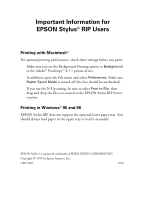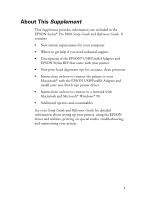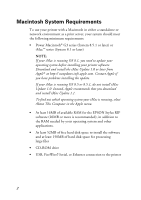Epson Stylus Pro 5000 User Manual - Addendum - Page 5
Windows System Requirements
 |
View all Epson Stylus Pro 5000 manuals
Add to My Manuals
Save this manual to your list of manuals |
Page 5 highlights
To set up a Macintosh as a client on a network using the EPSON Stylus RIP, your system must have the following minimum configuration: • Macintosh Centris®, Macintosh Quadra,® Performa®, Power Macintosh G3 series, or iMac series • Ethernet AppleTalk® connection to the Macintosh set up as the EPSON Stylus RIP print server • 16MB RAM (32MB or more recommended) • At least 2MB of free hard disk space to install the software and at least 150MB of free hard disk space for processing large files • Macintosh System 7.6.1 or later • CD-ROM drive Windows System Requirements To use your printer in either a standalone or peer-to-peer network environment, your system should include: • IBM®-compatible PC with 486 or higher processor (Pentium® 133 MHz or higher recommended) • Windows 3.1, 95, 98, or NT 4.0 NOTE: EPSON Stylus RIP is not supported in Windows 3.1. • At least 16MB of RAM (32MB or more recommended) • At least 50MB of free hard disk space to install the software and at least 150MB of free hard disk space for processing files (more for large files) • CD-ROM drive • An available parallel port configured as LPT1 3