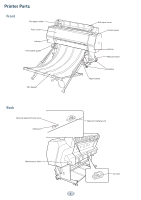Epson Stylus Pro WT7900 Quick Reference Guide - Page 3
Loading Epson Media, secure the adapters on the roll.
 |
View all Epson Stylus Pro WT7900 manuals
Add to My Manuals
Save this manual to your list of manuals |
Page 3 highlights
Loading Epson Media 1 Open the roll paper cover. 2 Push the lock lever down firmly, then move the roll paper holder to the left. 5 Push the adapters into the paper core at both ends of the roll. Then press down on the tension levers to secure the adapters on the roll. 6 Move the roll paper all the way to the right. 3 Set the roll paper on top of the printer. 7 Slide the roll paper holder to align the arrow with the roll paper adapter. 4 If necessary, adjust the roll paper adapters to fit the core size of the roll paper. Then release the tension lever on each adapter. 2-inch core 3-inch core 8 Roll the paper slowly into position. 2

Loading Epson Media
1
Open the roll paper cover.
2
Push the lock lever down firmly, then move the roll
paper holder to the left.
3
Set the roll paper on top of the printer.
4
If necessary, adjust the roll paper adapters to fit the
core size of the roll paper. Then release the tension
lever on each adapter.
2-inch core
3-inch core
2
5
Push the adapters into the paper core at both ends
of the roll. Then press down on the tension levers to
secure the adapters on the roll.
6
Move the roll paper all the way to the right.
7
Slide the roll paper holder to align the
arrow with
the roll paper adapter.
8
Roll the paper slowly into position.