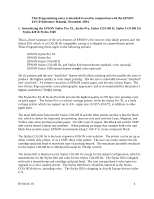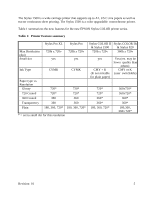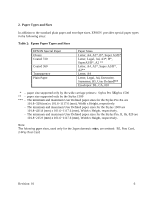Epson Stylus Pro Programmer's Reference
Epson Stylus Pro - Stylus Color Pro Ink Jet Printer Manual
 |
View all Epson Stylus Pro manuals
Add to My Manuals
Save this manual to your list of manuals |
Epson Stylus Pro manual content summary:
- Epson Stylus Pro | Programmer's Reference - Page 1
Programming Note for EPSON Stylus Pro XL, Stylus Pro, Stylus COLOR II, Stylus COLOR IIs, Stylus 820 & Stylus 1500 Revision: 01 Printed: 01/08/96 EPSON - Epson Stylus Pro | Programmer's Reference - Page 2
TYPES AND SIZES...6 3. PRINTABLE AREA...7 4. INK DENSITY VS. PRINTING MODE...10 5. THE NEW EPSON STYLUS COLOR SERIES "SMALL DOT" ESC/P2 COMMAN..D 14 6. RASTER GRAPHIC COMMAND...14 7. HIGHER PERFORMANCE MONOCHROME MODE FOR THE EPSON STYLUS COLOR II & STYLUS 1500 ONLY...15 8. CIE - L*A*B* VALUES...16 - Epson Stylus Pro | Programmer's Reference - Page 3
: Table 1: Printer Feature summary 5 Table 2: Epson Paper Types and Sizes 6 Table 3: Printable Area for The EPSON Stylus Pro XL 7 Table 4: Printable Area for The EPSON Stylus Pro, COLOR II, COLOR IIs, & Stylus 82..0... 8 Table 5: Printable Area for The EPSON Stylus 1500 9 Table 6: Ink Density vs - Epson Stylus Pro | Programmer's Reference - Page 4
in conjunction with the EPSON ESC/P Reference Manual, November 1994. 1. Introducing the EPSON Stylus Pro XL, Stylus Pro, Stylus COLOR II, Stylus COLOR IIs Stylus 820 & Stylus 1500 This is a brief summary of the new features of EPSON's five newest color inkjet printers and the Stylus 820, which is - Epson Stylus Pro | Programmer's Reference - Page 5
The Stylus 1500 is a wide carriage printer that supports up to A2, US C size papers as well as tractor continuous sheet printing. The Stylus 1500 is a color upgradable monochrome printer. Table 1 summarizes the new features for the new EPSON Stylus COLOR printer series. Table 1: Printer Feature - Epson Stylus Pro | Programmer's Reference - Page 6
EPSON provides special paper types in the following sizes: Table 2: Epson Paper Types and Sizes EPSON supported only by the wide carriage printers: Stylus Pro XSLt,ylus 1500 ** - paper size supported only by the Stylus 1500 *** - The minimum and maximum User Defined paper sizes for the Stylus - Epson Stylus Pro | Programmer's Reference - Page 7
Area Table 3 through 5 summarize the printable area for the Stylus Pro XL; the Stylus Pro, Stylus COLOR II, Stylus COLOR IIs, Stylus 820; & the Stylus 1500, respectively. Table 3: Printable Area for The EPSON Stylus Pro XL, (1dot = 1/360") d a b c d e a b c e f f Size Legal Letter A4 - Epson Stylus Pro | Programmer's Reference - Page 8
Table 4: Printable Area for The EPSON Stylus Pro, COLOR II, COLOR IIs, & Stylus 820, (1dot = 1/360") d a b c d e a b c e f f a b c d e f Size Left Printable Right Top - the maximum printable width for narrow carriage printers is 8" or 2880 dots, (1"=360 dots) Revision: 01 8 - Epson Stylus Pro | Programmer's Reference - Page 9
Table 5: Printable Area for The EPSON Stylus 1500 (1dot = 1/360") d a b c d e a b c e f f Size Legal Legal Transverse Letter A4 Executive Statement A6 Index B4 B4 Transverse #10 Envelope C5 Envelope DL Envelope A2 A3 A3 Transverse - Epson Stylus Pro | Programmer's Reference - Page 10
resolution used. Table 5 to 9 summarize the limitation of ink duty in the different print modes for the different printers. The amount of ink drop varies when printing with one ink, two inks, or three inks combination. The combination of two ink drops of either C, M, Y, will produce Red, Green or - Epson Stylus Pro | Programmer's Reference - Page 11
Stylus 1500, EPSON recommendpsrinting black with composite blackby mixing C+M+Y inks., This black ink can mix with the CMY inks for all other paper types, in the Stylus COLOR II and Stylus 1500. Table 7: Ink Density vs. Print Mode for Stylus COLOR II and Stylus 1500 selected using "ESC ( e" driver - Epson Stylus Pro | Programmer's Reference - Page 12
Stylus COLOR IIs, Stylus 820 (Monochrome Print Head and Ink Cartridge Installed) Resolution (180 dpi) Media Type Plain Paper Print mode Limitation of ink duty* Resolution, For Black ink % (255/255)? † Small dot size is selected using "ESC ( e" command. ON** (OFF) ON ON ON ON driver or printhead - Epson Stylus Pro | Programmer's Reference - Page 13
Density vs.CMY Print Mode for Stylus COLOR IIs, Stylus 820 (CMY Print Head and Ink Cartridge Installed) Resolution (180 dpi) size is selected using "ESC ( e" command. * These are recommended values only. You may find that other values are more suitable for your driver or application. ** The - Epson Stylus Pro | Programmer's Reference - Page 14
5. The new EPSON Stylus COLOR series "small dot" ESC/P2 Command The ESC/P2 command to control the Dot Size is: Format: ASCII Hex Dec ESC ( e 02H 00H n1 n2 1B the ink drop size (nominal dot diameter) Note: - default is standard dot size n2 = 00 - default dot size is set whenever the printer is - Epson Stylus Pro | Programmer's Reference - Page 15
EPSON Stylus COLOR II & Stylus 1500 only If printing with only true Black ink (monochrome mode), printing speed can be enhanced by selecting the following command. This command does not affect the ink be used if color data may be sent to the printer during the current page. Notes: - this command - Epson Stylus Pro | Programmer's Reference - Page 16
8. CIE - L*a*b* values Table 11: CIE - L*a*b* values for the Stylus Pro XL & Stylus Pro Resolution 360 dpi 720 dpi Media Type Plain Coated Paper (360) Transparency Film Coated Paper (720) Color Cyan Magenta Yellow Black Cyan Magenta Yellow - Epson Stylus Pro | Programmer's Reference - Page 17
Table 12: CIE - L*a*b* values for the Stylus COLOR II & Stylus 1500 Resolution 360 dpi 720 dpi 360x720 dpi Media Type Plain Coated Paper (360) Transparency Film Coated Paper (720) Glossy Paper Color Cyan Magenta Yellow Black - Epson Stylus Pro | Programmer's Reference - Page 18
Table 13: CIE - L*a*b* values for the Stylus COLOR IIs & Stylus 820 Resolution Monochrome 360 360x720 Color 360 dpi 360x720 dpi Media Type Plain Transparency Plain Plain Coated Paper (360) Transparency Film Coated Paper (720) Glossy

Revision: 01
EPSON
Printed: 01/08/96
Programming Note
for
EPSON
Stylus Pro XL,
Stylus Pro,
Stylus COLOR II,
Stylus COLOR IIs,
Stylus 820 & Stylus 1500