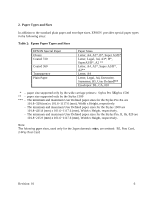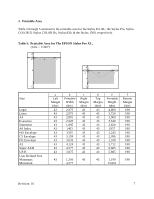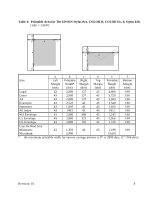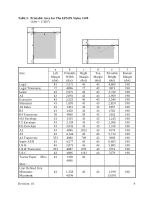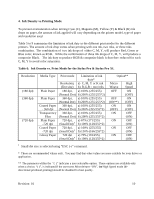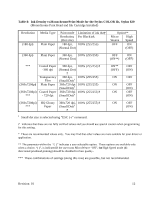Epson Stylus Pro Programmer's Reference - Page 11
Table 7: Ink Density vs. Print Mode for Stylus COLOR II and Stylus 1500, a C, M, Y or K ink
 |
View all Epson Stylus Pro manuals
Add to My Manuals
Save this manual to your list of manuals |
Page 11 highlights
When printing an image that contains both color and black data on plain paper, (such as black text on a color picture), with a Stylus COLOR II or a Stylus 1500, EPSON recommendpsrinting black with composite blackby mixing C+M+Y inks., This black ink can mix with the CMY inks for all other paper types, in the Stylus COLOR II and Stylus 1500. Table 7: Ink Density vs. Print Mode for Stylus COLOR II and Stylus 1500 Resolution (180 dpi) (360 dpi) (720 dpi) Media Type Print mode Limitation of ink duty* Dot a) C, M, Y or K ink arrangement, b) R,G,B = two inks (Dot size) c) Black =Three inks Plain Paper†† 180 dpi, a) 100% (255/255) (Normal Dot) b) 200% (255/255*2) c) 300% (255/255*3)? Plain Paper†† 360 dpi, a) 100% (255/255) (Normal Dot) b) 200% (255/255*2) c) 200% (170/255*3)? Coated Paper 360 dpi, a) 100% (255/255) -360 dpi (Small Dot) † b) 160% (136/255*2) c) 160% (136/255*3)? Transparency 360 dpi, a) 100% (255/255) Film (Small Dot)† b) 160% (136/255*2) c) 160% (136/255*3)? Coated Paper 720 dpi, a) 65% (166/255) -720 dpi (Small Dot) † b) 65% (83/255*2) c) 65% (55/255*3)? Glossy Paper 720 dpi, a) 50% (255/255) (Small Dot) † b) 50% (64/255*2) c) 50% (43/255*3) ? Option** Micro High Weave Speed OFF ON (OFF) OFF ON (ON**) (OFF) ON** (OFF) OFF (ON) ON OFF ON OFF ON OFF † Small dot size is selected using "ESC ( e" command. †† When printing an image with both color and black data on plain paper, use composite black (C+M+Y). ? indicates that these are not fully verified values and you should use special caution when programming for this setting. * These are recommended values only. You may find that other values are more suitable for your driver or application. ** The parameter within the "( )" indicates a user selectable option. These options are available only when a choice, "( )", is indicated.If the user turns MicroWeave "ON", thne High Speed mode (bi-directional printhead printing) should be disabled for best quality. Revision: 01 11