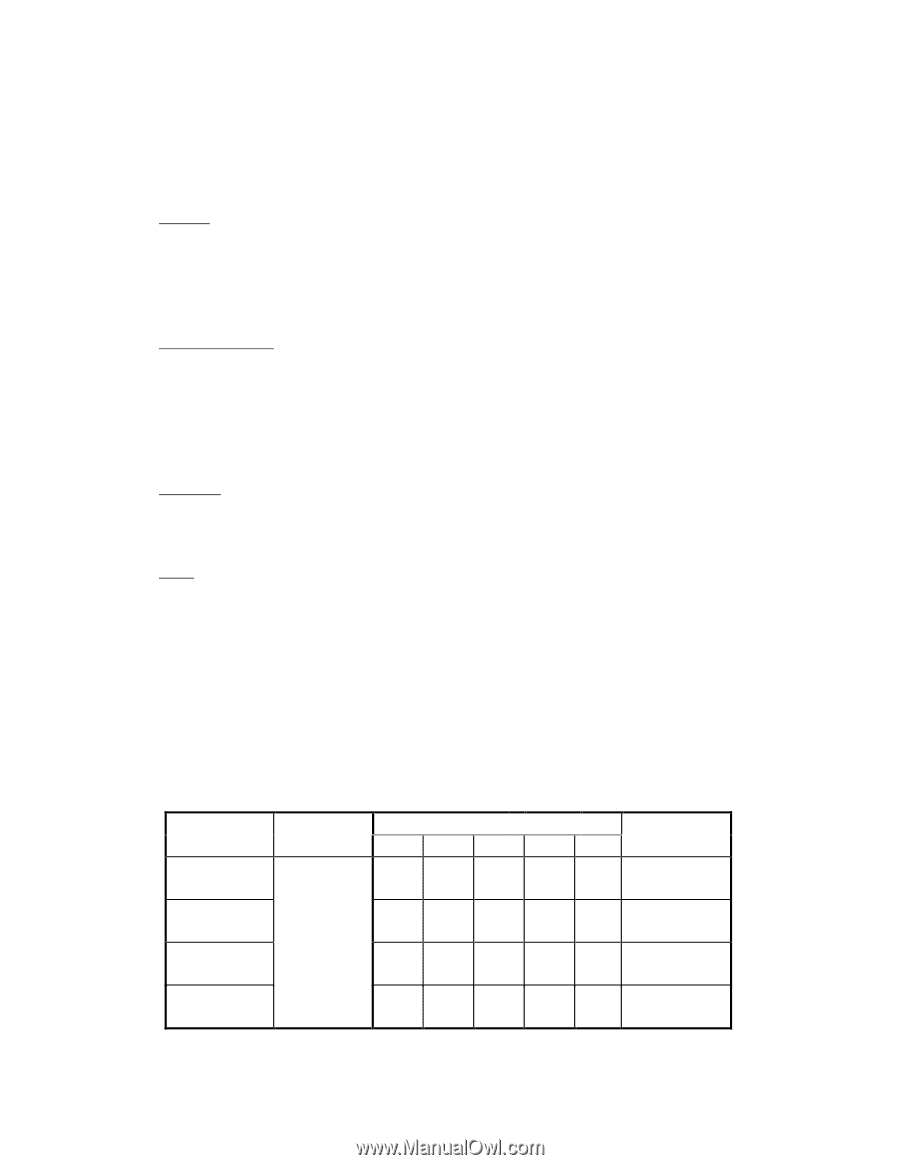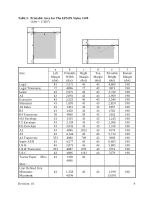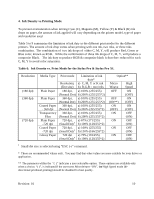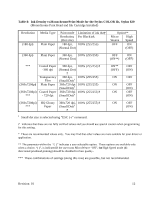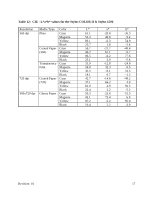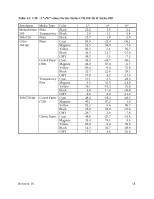Epson Stylus Pro Programmer's Reference - Page 14
The new EPSON Stylus COLOR series “small dot” ESC/P2 Command, Raster Graphic Command, Table 10:
 |
View all Epson Stylus Pro manuals
Add to My Manuals
Save this manual to your list of manuals |
Page 14 highlights
5. The new EPSON Stylus COLOR series "small dot" ESC/P2 Command The ESC/P2 command to control the Dot Size is: Format: ASCII Hex Dec ESC ( e 02H 00H n1 n2 1B 28 65 02 00 n1 n2 27 40 101 02 00 n1 n2 Parameter range: n1 = 00 n2 = 00 = 01 = 02 reserved for future use. Set to 00 default dot size (standard dot size) selects small dot size selects standard dot size Function: selects the ink drop size (nominal dot diameter) Note: - default is standard dot size n2 = 00 - default dot size is set whenever the printer is initialized - this command is available regardless of resolution or printing mode - this command is implemented after entering raster graphics mode - ESC ( G - and prior to sending raster graphics data - ESC. 6. Raster Graphic Command Table 10: Raster Graphic Command Summary Print Mode Command 180 x 180 Parameter VH v 180 180 20 360 x 360 ESC . 0, 1, 360 360 10 2 or 3 360x720 720 360 5 720 x 720 720 720 5 hm 20 1, 8, 24 10 1, 8, 24 10 1 Micro Weave N/A Available Available 5 1, 8, Available 24 Revision: 01 14