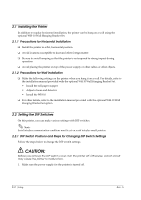Epson TM T88II Technical Reference - Page 26
function correctly. - t88iii
 |
View all Epson TM T88II manuals
Add to My Manuals
Save this manual to your list of manuals |
Page 26 highlights
Table 2-8 Selection of print density Switch no. Level Print density 2-3 2-4 1 Low-power mode ON ON 2 Regular print density * OFF OFF ↔ 3 ON OFF 4 Heavy print density OFF ON Table 2-9 Conditions for canceling receive buffer BUSY state TM-T88II TM-T88III Switch no. Conditions to cancel receive buffer BUSY state 2-5 Switch no. Conditions to cancel receive buffer BUSY state (enabled only when DIP SW1-2 OFF) 2-5 BUSY state canceled when 26 bytes or more remain in receive buffer Fixed to OFF BUSY state canceled when 138 bytes ON remain BUSY state canceled when 256 bytes OFF remain * Note: With the TM-T88III, the DIP SW2-5 setting is enabled only when DIP SW1-2 is set to OFF and the receive buffer is set to 4KB. With the TM-T88II, be sure to set DIP SW2-5 to OFF before use. Otherwise, the printer may no longer function correctly. When the TM-T88II is used or when TM-T88III is used with DIP SW1-2 set to ON, the BUSY state is canceled when "26 bytes remaining in receive buffer" are reached regardless of the setting of DIP SW2-5. Do not change the settings of DIP SW2-2 and SW2-6. Otherwise, the printer may no longer function correctly. 2-6 Setup Rev. A