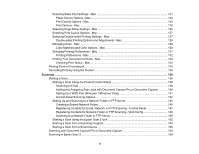11
Cannot Save a Scan to a Shared Folder Over a Network
............................................................
303
Solving Scanned Image Quality Problems
.......................................................................................
304
Image Consists of a Few Dots Only
.............................................................................................
305
Line of Dots Appears in All Scanned Images
...............................................................................
305
Straight Lines in an Image Appear Crooked
................................................................................
305
Image is Distorted or Blurry
.........................................................................................................
305
Image Colors are Patchy at the Edges
........................................................................................
306
Image is Too Dark
.......................................................................................................................
306
Back of Original Image Appears in Scanned Image
....................................................................
306
Ripple Patterns Appear in an Image
............................................................................................
307
Scanned Image Colors Do Not Match Original Colors
.................................................................
307
Scanned Image Edges are Cropped
...........................................................................................
308
Solving Faxing Problems
..................................................................................................................
308
Cannot Send or Receive Faxes
...................................................................................................
308
Cannot Receive Faxes with a Telephone Connected to Your Product
........................................
309
Fax Memory Full Error Appears
...................................................................................................
310
Sent Fax Quality is Poor
..............................................................................................................
311
Sent Fax is Received in an Incorrect Size
...................................................................................
311
Received Fax Quality is Poor
......................................................................................................
312
Received Fax is Not Printed
........................................................................................................
312
Solving USB Device Problems
.........................................................................................................
312
Cannot View or Print from a USB Device
.....................................................................................
313
Cannot Save Files on a USB Device
...........................................................................................
313
Cannot Transfer Files To or From a USB Device
.........................................................................
314
Uninstall Your Product Software
.......................................................................................................
314
Uninstalling Product Software - Windows
....................................................................................
314
Uninstalling Product Software - Mac
............................................................................................
315
Where to Get Help
............................................................................................................................
316
Technical Specifications
........................................................................................................................
318
Windows System Requirements
......................................................................................................
318
Mac System Requirements
..............................................................................................................
319
Paper Specifications
........................................................................................................................
320
Printable Area Specifications
...........................................................................................................
321