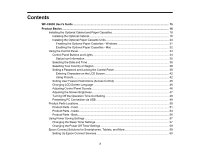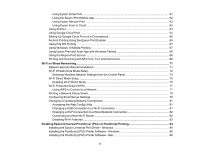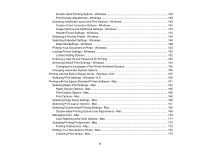5
Selecting PDL (Page Description Language) Settings
.......................................................................
89
PDL Print Configuration Options
....................................................................................................
90
Selecting Printer Language and Interface Settings
............................................................................
93
Printing Language and Interface Options
......................................................................................
94
Printing a PCL or PS3 (PostScript) Status Sheet
...............................................................................
95
Loading Paper
...........................................................................................................................................
96
Loading Paper in the Cassette
...........................................................................................................
96
Loading Paper and Envelopes in the Rear Paper Feed Slot
..............................................................
99
Paper Loading Capacity
...................................................................................................................
102
Double-sided Printing Paper Types
..................................................................................................
108
Available Epson Papers
...................................................................................................................
109
Paper or Media Type Settings - Printing Software
............................................................................
111
Selecting the Paper Settings for Each Source - Control Panel
.........................................................
112
Paper Type Settings - Control Panel
...........................................................................................
113
Selecting Default Paper Settings - Administrator
..............................................................................
114
Selecting the Default Printer Settings
..........................................................................................
114
Paper Source Settings Options
...............................................................................................
115
Selecting the Universal Print Settings
..........................................................................................
116
Universal Print Settings Options
.............................................................................................
117
Placing Originals on the Product
...........................................................................................................
119
Placing Originals on the Scanner Glass
...........................................................................................
119
Placing Originals in the Automatic Document Feeder
......................................................................
120
Copying
....................................................................................................................................................
126
Copying Documents or Photos
.........................................................................................................
126
Copying Options
...............................................................................................................................
127
Printing from a Computer
.......................................................................................................................
131
Printing with the Standard Epson Printer Software - Windows
.........................................................
131
Selecting Basic Print Settings - Windows
....................................................................................
132
Paper Source Options - Windows
...........................................................................................
134
Print Quality Options - Windows
.............................................................................................
134
Multi-Page Printing Options - Windows
...................................................................................
135
Selecting Double-sided Printing Settings - Windows
...................................................................
135