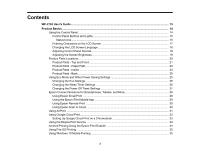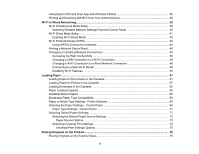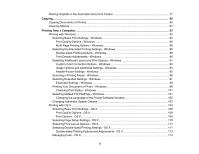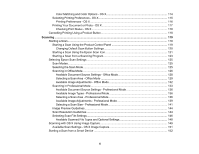8
Sending Faxes Using the Fax Utility - Windows
..........................................................................
196
Sending Faxes Using the Fax Utility - OS X
.................................................................................
198
Receiving Faxes
...............................................................................................................................
201
Fax Reception
.............................................................................................................................
201
Receiving Faxes Automatically
....................................................................................................
202
Receiving Faxes Manually
...........................................................................................................
202
Receiving a Fax by Polling
..........................................................................................................
202
Viewing a Fax on the LCD Screen
....................................................................................................
203
Replacing Ink Cartridges
........................................................................................................................
205
Check Cartridge Status
....................................................................................................................
205
Checking Cartridge Status on the LCD Screen
............................................................................
205
Checking Cartridge Status with Windows
....................................................................................
206
Checking Cartridge Status with OS X
..........................................................................................
209
Purchase Epson Ink Cartridges
........................................................................................................
210
Ink Cartridge Part Numbers
.........................................................................................................
210
Removing and Installing Ink Cartridges
............................................................................................
211
Printing with Black Ink and Expended Color Cartridges
...................................................................
215
Printing with Expended Color Cartridges - Windows
...................................................................
215
Printing with Expended Color Cartridges - OS X
.........................................................................
216
Conserving Low Black Ink with Windows
.........................................................................................
217
Adjusting Print Quality
............................................................................................................................
219
Print Head Maintenance
...................................................................................................................
219
Print Head Nozzle Check
.............................................................................................................
219
Checking the Nozzles Using the Product Control Panel
.........................................................
219
Checking the Nozzles Using a Computer Utility
......................................................................
222
Print Head Cleaning
....................................................................................................................
225
Cleaning the Print Head Using the Product Control Panel
......................................................
225
Cleaning the Print Head Using a Computer Utility
...................................................................
226
Print Head Alignment
.......................................................................................................................
229
Aligning the Print Head Using the Product Control Panel
............................................................
229
Aligning the Print Head Using a Computer Utility
.........................................................................
231
Cleaning the Paper Guide
................................................................................................................
233