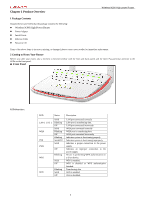Foscam FR305 _USER GUIDE - Page 9
Wireless N300 High power Router
 |
View all Foscam FR305 manuals
Add to My Manuals
Save this manual to your list of manuals |
Page 9 highlights
3. Enter admin in the password field on the appearing login window and then click OK. Wireless N300 High power Router 4. Now you may access the device's home page for quickly setting up Internet connection and wireless security. 5. If you fail to log in to it, please refer to Appendix 2 FAQs. 2 .

Wireless N300 High power Router
.
2
3.
Enter
admin
in the password field on the appearing login window and then click
OK.
4. Now you
may access the device’s home page for quickly setting up Internet connection and wireless security.
5. If you fail to log in to it, please refer to
Appendix 2 FAQs
.