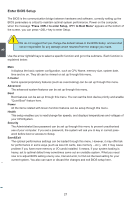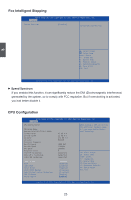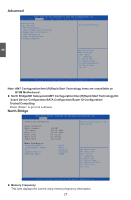Foxconn B75M User manual - Page 32
Fox Intelligent Stepping, CPU Configuration, ► Speed Spectrum - cpu support
 |
View all Foxconn B75M manuals
Add to My Manuals
Save this manual to your list of manuals |
Page 32 highlights
Fox Intelligent Stepping Aptio Setup Utility - C opyright (C) 2011 American Megatrends, Inc. F-Center Spread Spectrum Disabled] Spread Spectrum Settings 3 → ← : Select Screen ↑ ↓ : Select Item Enter: Select +/-: Change Opt. F1: General Help F2: Previous Values F3: Optimized Defaults F4: Save & Exit ESC: Exit Version 2.14.1219. Copyright (C) 2011 American Megatrends, Inc. ► Speed Spectrum If you enabled this function, it can significantly reduce the EMI (Electromagnetic Interference) generated by the system, so to comply with FCC regulation. But if overclocking is activated, you had better disable it. CPU Configuration Aptio Setup Utility - C opyright (C) 2011 American Megatrends, Inc. F-Center CPU Configuration CPU Brand Name: Genuine Intel(R) CPU @ 1.80GHz L1 Data Cache 32 KB X 4 L1 Code Cache 32 KB X 4 L2 Cache 256 KB X 4 L3 Cache 8192KB Processor Stepping Max CPU Speed 1800 MHZ Min CPU Speed 1300MHz CPU Speed 1800MHz Processor Cores 4 Intel HT Technology Supported Intel VT-x Technology Supported Intel SMX Technology Supported Intel AES-NI Enabled] EIST Enabled] Tuobo Mode Enabled] Intel XD Bit Enabled] Limit CPUID Maxium Disabled] Intel Virtualization Technology [Disabled] CPU C3 Report [Enabled] CPU C6 Report �[E�n�a�b�l�e�d�]� When enabled,a VMM can utilize the additional hardware capabilities provided by Vanderpool Technology → ← : Select Screen ↑ ↓ : Select Item Enter: Select +/-: Change Opt. F1: General Help F2: Previous Values F3: Optimized Defaults F4: Save & Reset ESC: Exit Version 2.14.1219. Copyright (C) 2011 American Megatrends, Inc. 25