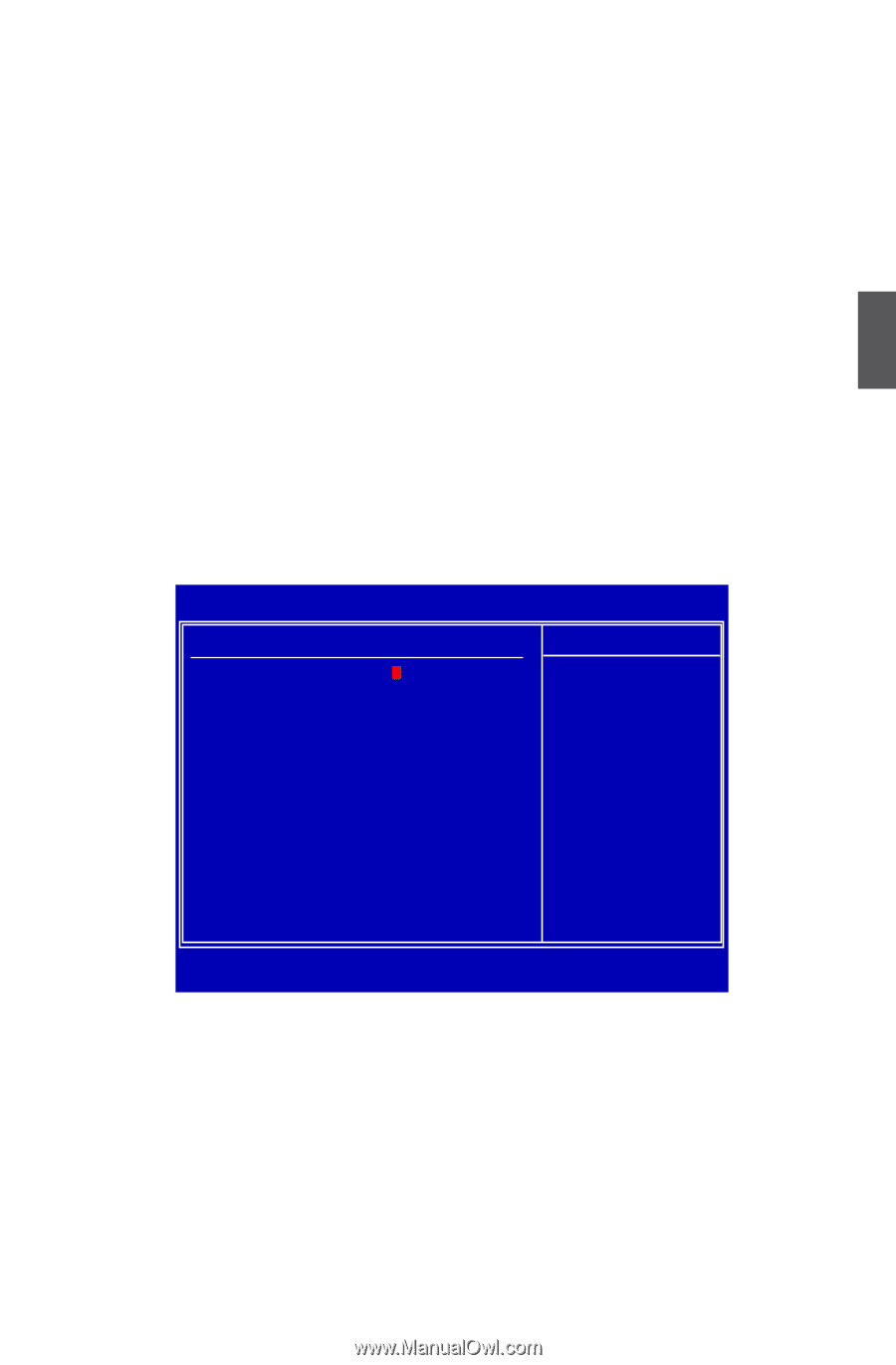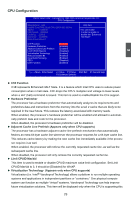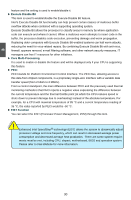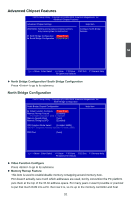Foxconn G45M-S English Manual. - Page 34
Voltage Options
 |
View all Foxconn G45M-S manuals
Add to My Manuals
Save this manual to your list of manuals |
Page 34 highlights
3 ► Run Setup Over Clock This setting is used to detect a CPU clock value which can be run in your overcolck system without risk. Select [OK], and press [Enter], then BIOS will increase CPU clock step by step, drive the system to its maximal speed until it can not drive any more and restarts itself. During the process, you can press [q] or [Q] to stop it. When the overclock test is running, you must always remember the current CPU clock value on the screen. When the maximal clock value is reached, system will restart itself, and a message displays : System recovers from Setup Over Clock Press F1 to Resume You can then press [F1] to continue, press [Del] to enter BIOS again, and select "O.C. Configuration" menu, enter an appropriate CPU clock value (smaller than the latest CPU clock value shown on the screen before your PC restarts ) in "CPU Clock" option, and start running your overclock system. Voltage Options CMOS Setup Utility - Copyright (C) 1985-2005, American Megatrends, Inc. Voltage Options Voltage Options Help Item CPU Voltage Setting DIMM Voltage Control NB Voltage Control [0] Adjustment CPU VID [Disabled] Voltage via ITE8720 [Disabled] range:1.1V~1.58V step :6.25mV Move Enter:Select +/-/:Value F10:Save ESC:Exit F1:General Help F9:Optimized Defaults ► CPU Voltage Setting This option is used to change the CPU voltage in a step of 6.25mV. The voltage can be incremented from +1.1V to +1.58V. ► DIMM Voltage Control This option is used to change the DIMM voltage in a step of 50mV. The voltage can be incremented from +50mV to +600mV. ► NB Voltage Control This option is used to change the North Bridge voltage in a step of 50mV. The voltage can be incremented from +50mV to +600mV. 27