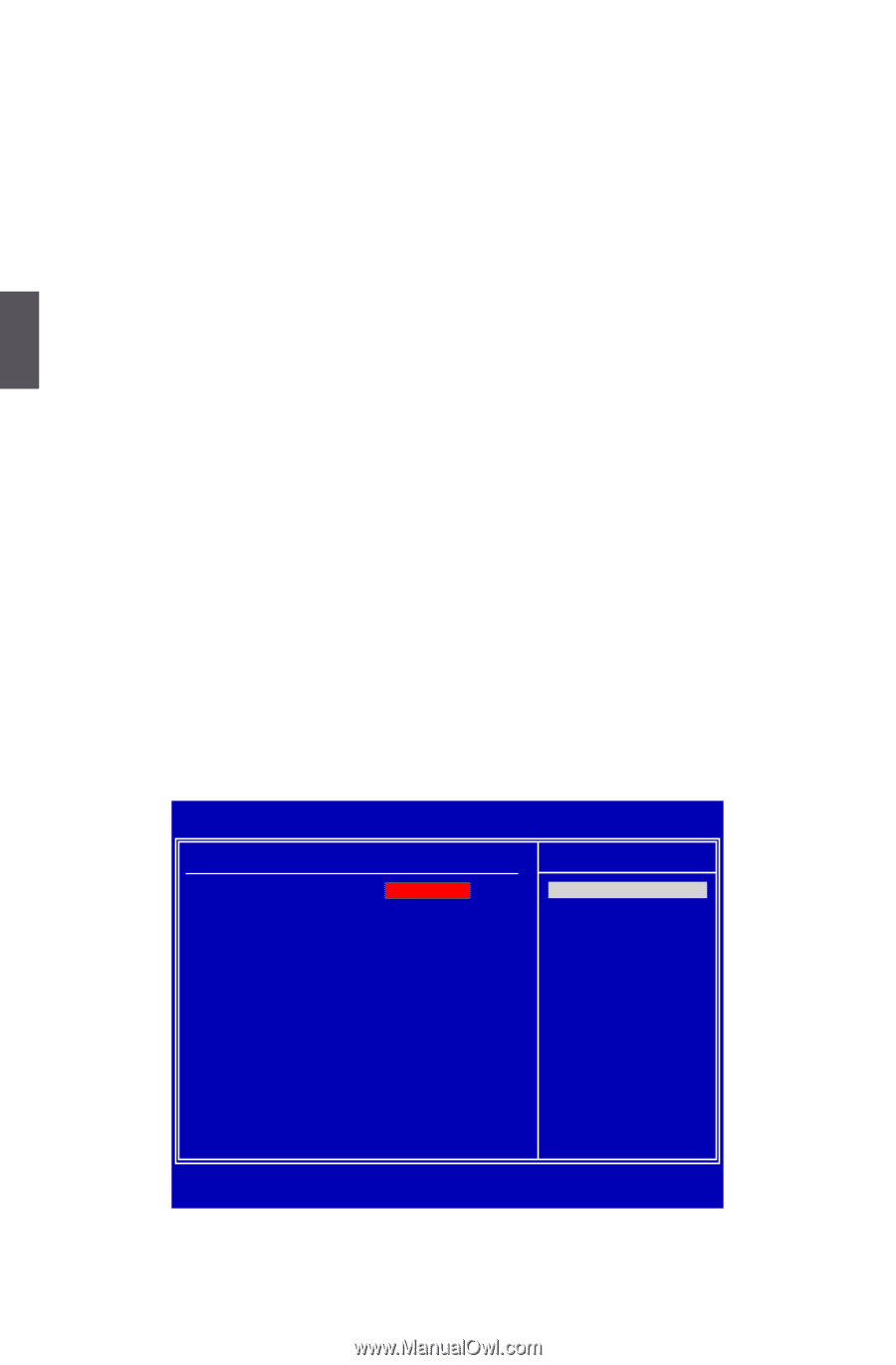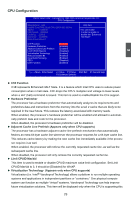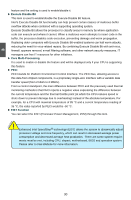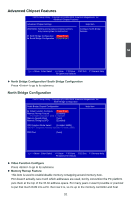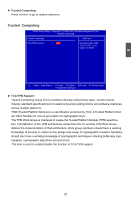Foxconn G45M-S English Manual. - Page 39
Video Function Configure
 |
View all Foxconn G45M-S manuals
Add to My Manuals
Save this manual to your list of manuals |
Page 39 highlights
3 bridge to figure out what to do. Many systems cause that high RAM to simply be ignored, resulting in the loss of effective RAM. More complex systems will take the RAM that would occupy that 3.5-4GB address space and re-map it into the 4.0-4.5 address space. The RAM doesn't care because it's just an array of storage cells, it's up to the memory controller to associate addresses with those storage cells. Of course, that only works if you're using a 64-bit (or 32bit physical address extension (PAE) enabled) OS that can deal with physical addresses larger than 32 bits. Once this option is enabled, the BIOS can see 8192 MB of memory. ► Memory Speed Adjust This item is used to adjust the memory speed. Select [Auto] for SPD enable mode. You also can select a value manually such as [667 MHz] or [800 MHz]. ► Memory Timing by SPD This item is used to enable/disable provision of DRAM timing by SPD device. The Serial Presence Detect (SPD) device is a small EEPROM chip, mounted on a memory module. It contains important information about the module's speed, size, addressing mode and various other parameters, so that the motherboard memory controller (chipset) can better access the memory device. ► IGD Graphics Mode Select This item is used to select the amount of system memory used by internal graphics device. ► IGD GTT Graphic Memory Size This item shows the amount of main memory that is pre-allocated to support the Internal Graphics Translation Table(0-2MB). ► PEG Port This item is used to enable/disable PCI Express graphics port. Video Function Configure CMOS Setup Utility - Copyright (C) 1985-2005, American Megatrends, Inc. Video Function Configure Video Function Configure Help Item DVMT Mode [DVMT Mode] Options DVMT/FIXED Memory [256MB] DVMT Mode Move Enter:Select +/-/:Value F10:Save ESC:Exit F1:General Help F9:Optimized Defaults ► DVMT Mode Dynamic Video Memory Technology (DVMT) dynamically allocates system memory for use 32