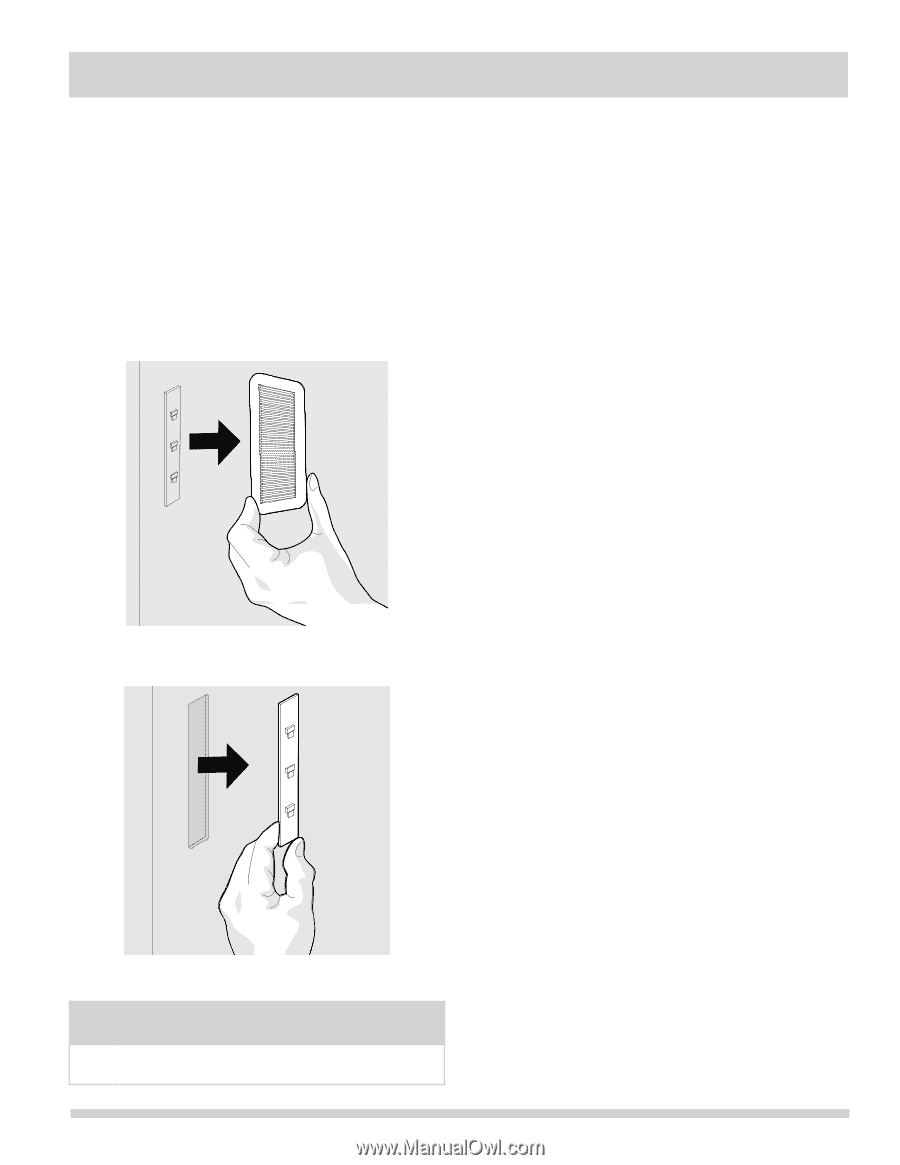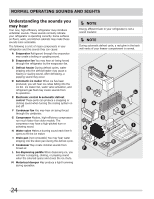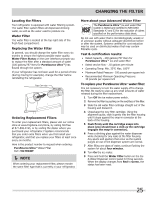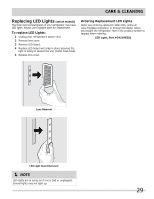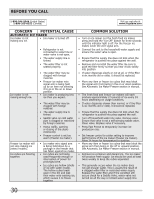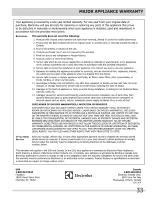Frigidaire FFHN2740PS Use and Care Manual - Page 29
CARE & CLEANING, Replacing LED Lights
 |
View all Frigidaire FFHN2740PS manuals
Add to My Manuals
Save this manual to your list of manuals |
Page 29 highlights
CARE & CLEANING Replacing LED Lights (select models) The fresh food compartments of your refrigerator may have LED lights. Always use Frigidaire parts for replacement. To replace LED Lights: 1 Unplug your refrigerator's power cord. 2 Remove lens cover. 3 Remove LED board. 4 Replace LED board and snap in place assuring the light is facing in toward the unit (inside fresh food). 5 Replace lens cover. Ordering Replacement LED Lights Order new LEDs by calling 877-808-4195, online at www.frigidaire.com/store, or through the dealer where you bought the refrigerator. Here is the product number to request when ordering: LED Light, Part #242196201 Lens Removal LED Light Board Removal NOTE LED lights are in series so if one is bad or unplugged, several lights may not light up. 29