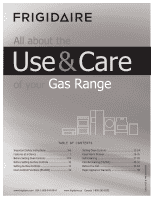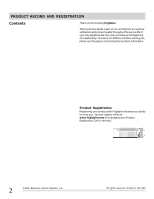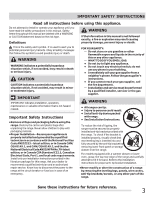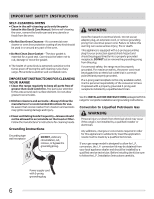Frigidaire FPGF3081KF Complete Owner's Guide (English)
Frigidaire FPGF3081KF - 30" Gas Range Manual
 |
UPC - 012505500800
View all Frigidaire FPGF3081KF manuals
Add to My Manuals
Save this manual to your list of manuals |
Frigidaire FPGF3081KF manual content summary:
- Frigidaire FPGF3081KF | Complete Owner's Guide (English) - Page 1
& Care of your Gas Range 316901202 Rev B (Oct 2010) TABLE OF CONTENTS Important Safety Instructions 3-6 Features at a Glance 7 Before Setting Oven Controls 8-9 Before Setting Surface Controls 10 Setting Surface Controls 11 Oven Control Functions (ES1000 12 Setting Oven Controls 13-24 Keep - Frigidaire FPGF3081KF | Complete Owner's Guide (English) - Page 2
door 31 Removing & replacing keep warm drawer 32 Before You Call - Solutions to common problems ... 33-34 Appliance Warranty 35 Thank you for choosing Frigidaire. This Use & Care Guide is part of our commitment to customer satisfaction and product quality throughout the service life of your new - Frigidaire FPGF3081KF | Complete Owner's Guide (English) - Page 3
edition, or in Canada CSA Standard C22.1, Canadian Electrical Code, Part 1, and local code requirements. Install only per installation instructions provided in the literature package for this range. Ask your dealer to recommend a qualified technician and an authorized repair service. Know how to - Frigidaire FPGF3081KF | Complete Owner's Guide (English) - Page 4
-Do not repair or replace any part of the appliance unless specifically recommended in the manuals. All other servicing should be done only by a qualified technician, This may reduce the risk of personal injury and damage to the range. IMPORTANT For electric ignition models only: Do not attempt - Frigidaire FPGF3081KF | Complete Owner's Guide (English) - Page 5
-Do not use aluminum foil to line the oven bottom. Only use aluminum foil as recommended in this manual. Improper installation of these liners may result in risk of electric shock, or fire. IMPORTANT SAFETY NOTICE The California Safe Drinking Water and Toxic Enforcement Act requires the Governor - Frigidaire FPGF3081KF | Complete Owner's Guide (English) - Page 6
. If your gas range model is designed to allow for L.P. conversion, the L.P. conversion kit may be obtained from your local appliance dealer and should be installed by a qualified service technician. Before installing the kit be sure to follow the L.P. Installation Instructions carefully. Power - Frigidaire FPGF3081KF | Complete Owner's Guide (English) - Page 7
pan (not shown-some models). 26. Broil pan (some models). 27. Broil pan insert (some models). 28. Keep warm drawer rack (some models) or 28 roasting rack (optional-some models). 29. Cast-iron griddle grate (in place of middle grate; optional-some models). 30. Range leveling legs and anti-tip - Frigidaire FPGF3081KF | Complete Owner's Guide (English) - Page 8
is located below the control panel (See Fig. 1). up front of rack and slide out. To replace - fit the rack onto the guides on the oven walls. Tilt the front of the Effortless™ Oven Rack (some models) is described later in this section. Air circulation in the oven For best baking results allow 2-4" - Frigidaire FPGF3081KF | Complete Owner's Guide (English) - Page 9
CONTROLS Effortless™ Oven Rack system Some models all required parts. You will range and pointing towards oven bottom (See Fig. 2). 4. Assemble one connector arm at a time. With the oven door open and the oven rack in place, install instructions provided in the Care & Cleaning section of this manual - Frigidaire FPGF3081KF | Complete Owner's Guide (English) - Page 10
CONTROLS Using proper cookware For best cooking results, cookware should have flat bottoms that rests level on the burner grate range cooktop. IMPORTANT Do not place aluminum foil, or ANY material that can melt on the range as a guide for determining ; steaming. Low flame Keep easily. Stainless - - Frigidaire FPGF3081KF | Complete Owner's Guide (English) - Page 11
in hot soapy water, rinse well, and dry completely. Using the griddle: Remove the center burner grate and carefully replace with the griddle (some models). Preheat the griddle for 5 minutes on medium to medium low setting. Slow preheat ensures even heat distribution during the cooking process. DO - Frigidaire FPGF3081KF | Complete Owner's Guide (English) - Page 12
OVEN CONTROL FUNCTIONS READ THE INSTRUCTIONS CAREFULLY BEFORE USING THE OVEN. For satisfactory use of your oven, become familiar with the various pad functions of the oven as described below. delay start - Use with bake, convect, convect convert and self-clean features to program a delayed time - Frigidaire FPGF3081KF | Complete Owner's Guide (English) - Page 13
range is first powered up, "12:00" will flash in the display (See Fig. 1). To set the clock to 1:30: Step Press 1. Press set clock. 2. Enter 1:30 off 6-Hour Energy Saving mode. 3. Press start to accept. SETTING OVEN CONTROLS Setting 12 or 24 hour display modes The clock display mode allows you - Frigidaire FPGF3081KF | Complete Owner's Guide (English) - Page 14
SETTING OVEN CONTROLS Setting a silent control panel Silent mode allows the oven control to operate without sounds. The control may be programmed for silent operation and later returned to operating with all add 2 additional minutes to the active timer: Step Press Press add a minute twice. 14 - Frigidaire FPGF3081KF | Complete Owner's Guide (English) - Page 15
. When the set bake time runs out: 1. "END" will appear in the display window and the oven will shut-off automatically. 2. The control will beep 3 times every 30 seconds as a reminder until the cancel key pad is pressed. NOTES The default maximum bake time setting is 6 hours. After the bake time - Frigidaire FPGF3081KF | Complete Owner's Guide (English) - Page 16
the oven will shut-off automatically (See Fig. 2). 2. The control will beep 3 times every 30 seconds as a reminder until the cancel key pad is pressed. The delay start feature may be used with the convect or convect convert cooking features. Bake time will not operate when using the broil feature. - Frigidaire FPGF3081KF | Complete Owner's Guide (English) - Page 17
SETTING OVEN CONTROLS Convect (all models) Benefits of the convect features - Foods may cook up to 25 to 30% faster, saving instructions using the minimum recommended cook time. 3. When using 2 oven racks at the same time, place in positions 2 & 5 for best results (Fig. 1). Convect bake (all models - Frigidaire FPGF3081KF | Complete Owner's Guide (English) - Page 18
a "CF" for check food when the bake time is 75% complete (See Fig. 1). At this time the oven control will sound 1 long beep at regular intervals until the set cook time has finished or convect convert is cancelled. NOTES The convection fan will take 6 minutes to begin rotating once the convect - Frigidaire FPGF3081KF | Complete Owner's Guide (English) - Page 19
CONTROLS 3 CAUTION The broiler pan and the insert (some models) allows grease to drain and be kept away from food. Suggested broil settings table (gas oven) Food Rack position Steak 1" 15 10 8 - as directed - - as directed - 12 10 14 12 *Use the off-set rack if you choose to use rack - Frigidaire FPGF3081KF | Complete Owner's Guide (English) - Page 20
SETTING OVEN CONTROLS Setting pizza feature For your convenience the pizza feature provides adjust the oven temperature to fit your needs. 2. Press start Press NOTES Use only 1 oven rack for best results when using the pizza feature. The pizza setting is not timed. Be sure to monitor the time - Frigidaire FPGF3081KF | Complete Owner's Guide (English) - Page 21
°C) or decreased -35°F (-19°C) from the factory settings. Example: increase the oven temperature by 30°F: Step Press 1. Press and hold bake for 6 seconds. 2. Enter 30. 3. Press start. SETTING OVEN CONTROLS Operating the oven light The interior oven light will automatically turn ON when the oven - Frigidaire FPGF3081KF | Complete Owner's Guide (English) - Page 22
CONTROLS My Favorite The my favorite feature pad may be used to record and recall one of your favorite recipe settings. This feature will only store and recall shown to bake for 30 minutes with oven temperature of 325°F): Step Press 1. Press bake time. 2. Enter 30 minutes. 3. Press start - Frigidaire FPGF3081KF | Complete Owner's Guide (English) - Page 23
CONTROLS Sabbath Feature (for use on the Jewish Sabbath & Holidays) For further assistance, guidelines for proper usage and a complete list of models override the factory preset 6-Hour Energy Saving feature. or delay start instructions. Remember the oven will shut-off after completing a bake time - Frigidaire FPGF3081KF | Complete Owner's Guide (English) - Page 24
mode for the 24 hour setting. For detailed instructions see the section "Setting 12 or 24 hour function correctly with the Sabbath feature: 0-9 number pads, bake, start & cancel. ALL (for Jewish Holidays only). Remember that the oven control will no longer beep or display any further changes - Frigidaire FPGF3081KF | Complete Owner's Guide (English) - Page 25
as aerosol cans, on or near the range. • DO NOT LEAVE CHILDREN ALONE sit or stand on any part of the appliance, including the electronic control located on the left side of the control panel is keep warm drawer control. 3. Press temp to choose desired temperature setting (high, medium or low-See Fig. - Frigidaire FPGF3081KF | Complete Owner's Guide (English) - Page 26
plates lo Fig. 1 Arranging keep warm drawer rack positions The keep warm drawer rack may be used in 2 ways: • In the upright position to allow low profile food items to be placed both under and on top of the rack (for example, rolls or biscuits on top of the rack and - Frigidaire FPGF3081KF | Complete Owner's Guide (English) - Page 27
: • DO NOT use oven cleaners or oven protective coatings in or around any part of the oven interior. • DO NOT clean the oven door gasket. The woven sensitive to the fumes given off during the self-cleaning cycle of any range. Move birds to another well-ventilated room. DO NOT force the oven - Frigidaire FPGF3081KF | Complete Owner's Guide (English) - Page 28
a 2-hour self-clean cycle time. 6. Press start. IMPORTANT As soon as the controls are set, the motor driven door lock will begin to close automatically. "door Loc" the pad once. The oven door will be locked until the range has cooled sufficiently. You will need to allow about 1 additional hour - Frigidaire FPGF3081KF | Complete Owner's Guide (English) - Page 29
water in or around the controls may cause damage to the appliance.To replace knobs after cleaning, line up the flat sides of both the knob and the shaft; then push the knob into place. If your range finish is Easy Care™ Stainless Steel (some models), clean the stainless with warm soapy water using - Frigidaire FPGF3081KF | Complete Owner's Guide (English) - Page 30
cleaning agents or any other material to enter the gas orifice holder opening. 30 slots ignition port orifice port Fig. 1 - Cooktop burner head slots slots Fig. 2 - PowerPlus Boil burner head (some models) To clean the surface burner heads For proper gas flow it may be necessary to clean the - Frigidaire FPGF3081KF | Complete Owner's Guide (English) - Page 31
reset, see "Setting the clock" in this Use & Care Guide. Removing and replacing the lift-off oven door CAUTION The door is heavy. For safe to the locked position. 5. Close the oven door. Special door care instructions - Most oven doors contain glass that can break. Read the following recommendations - Frigidaire FPGF3081KF | Complete Owner's Guide (English) - Page 32
replacing Keep Warm drawer WARNING Electrical Shock Hazard can occur and result in serious injury or death. Disconnect appliance from electric power before cleaning and servicing the outer compartment glide channels all the way into the range. Pull the drawer open again to verify the glides have - Frigidaire FPGF3081KF | Complete Owner's Guide (English) - Page 33
cleaning instructions. • Range power cord is disconnected from outlet (electric ignition models only). Be sure power cord is securely plugged into the power outlet. • Electrical power outage (electric ignition models only). Burners can be lit manually. See section on Setting Surface Controls - Frigidaire FPGF3081KF | Complete Owner's Guide (English) - Page 34
the socket. Also see "Changing & replacing the oven light" section. Appliance is not level. • Be sure floor is level, strong & stable enough to adequately support range. • If floor is sagging or sloping, contact a carpenter to correct the situation. • Poor installation. Place oven rack in center - Frigidaire FPGF3081KF | Complete Owner's Guide (English) - Page 35
or replacing any parts of this appliance that prove to be defective in materials or workmanship when such appliance is installed, used and maintained in accordance with the provided instructions. Exclu sions Thi s wa rr anty doe s not cover the following : 1. Products with original serial numbers - Frigidaire FPGF3081KF | Complete Owner's Guide (English) - Page 36
This page is left blank intentionally
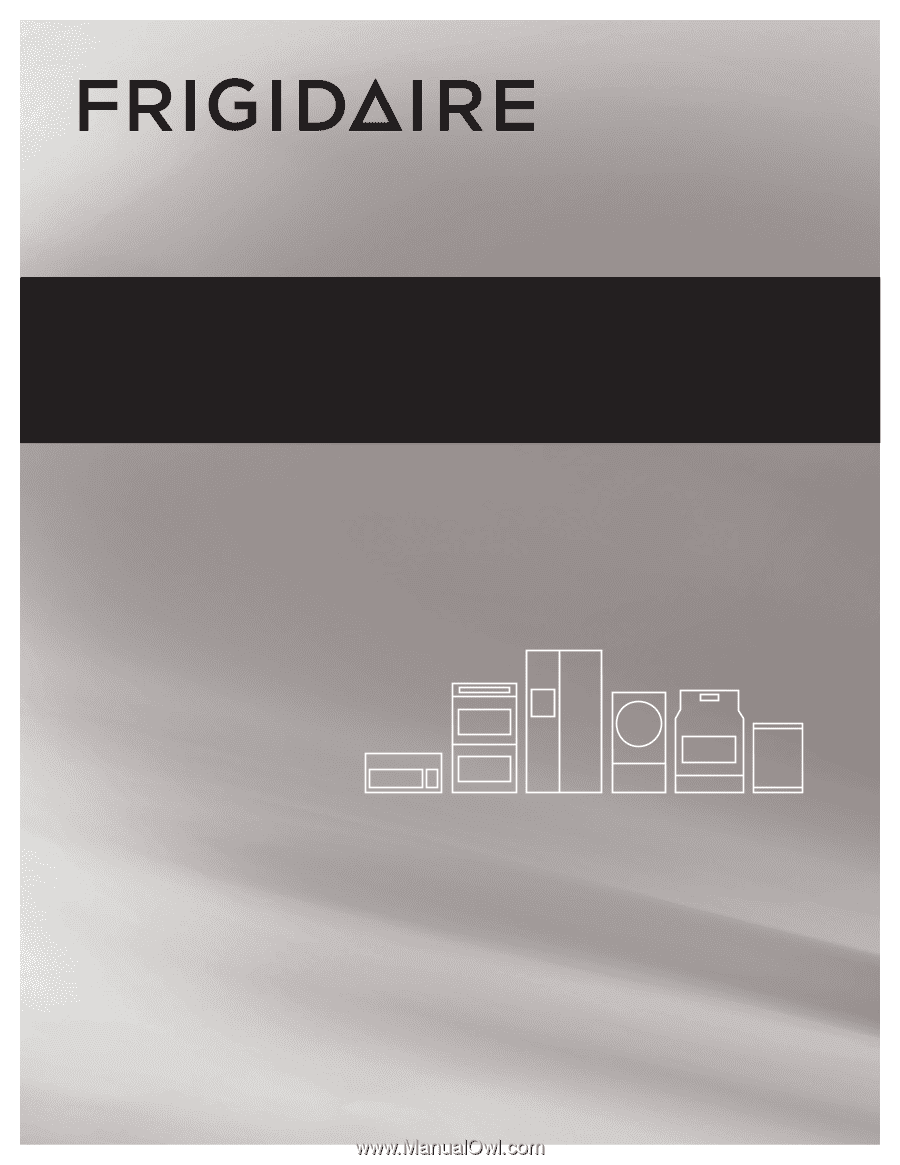
All about the
Use
&
Care
of your
TABLE OF CONTENTS
www.frigidaire.com
USA 1-800-944-9044
www.frigidaire.ca
Canada 1-800-265-8352
Gas Range
316901202 Rev B (Oct 2010)
Important Safety Instructions
...........................
3-6
Features at a Glance
.........................................
7
Before Setting Oven Controls
...........................
8-9
Before Setting Surface Controls
........................
10
Setting Surface Controls
...................................
11
Oven Control Functions (ES1000)
......................
12
Setting Oven Controls
..................................
13-24
Keep Warm Drawer
.....................................
25-26
Self-Cleaning
..............................................
27-28
Care & Cleaning (EC/WD)
.............................
29-32
Before You Call
............................................
33-34
Major Appliance Warranty
................................
35