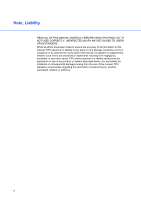Fujitsu 4340C Cleaning & Maintenance - Page 11
Always remove the plug from the socket before fitting or - scanner
 |
UPC - 097564304156
View all Fujitsu 4340C manuals
Add to My Manuals
Save this manual to your list of manuals |
Page 11 highlights
Do not open the equipment without good reason. The equipment contains high-voltage components, and should not be dismantled or modified. Always remove the plug from the socket before fitting or removing optional equipment. Switch the equipment power supply OFF, and remove the plug from the socket, before fitting or removing optional equipment in accordance with the specified procedure. Grip the plug to remove the power cable from the socket. Do not move the equipment alone. Never move the equipment alone. Switch power OFF if the equipment is damaged. If the equipment is dropped, or covers etc. have been damaged, switch power supply OFF, remove the plug from the socket, and call your dealer or maintenance service center. Do not place in wet areas. Do not place the scanner where liquid spills may occur. ix