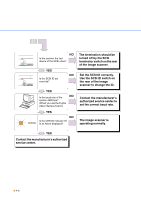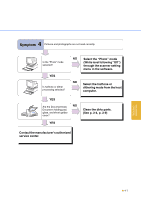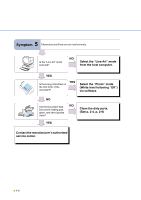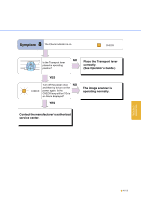Fujitsu 4340C Cleaning & Maintenance - Page 59
Place the Transport lever, correctly., See Operator's Guide., Contact the manufacturer's authorized
 |
UPC - 097564304156
View all Fujitsu 4340C manuals
Add to My Manuals
Save this manual to your list of manuals |
Page 59 highlights
8 Symptom The Check indicator is on. CHECK Is the Transport lever placed in operating position? NO Place the Transport lever correctly. (See Operator's Guide.) YES CHECK Turn off the power once NO and then try to turn on the power again. Is the CHECK lamp still on? Or is an Alarm displayed? YES The image scanner is operating normally. Contact the manufacturer's authorized service center. TROUBLESHOOTING G 4-11

●
4-11
Place the Transport lever
correctly.
(See Operator’s Guide.)
Contact the manufacturer’s authorized
service center.
Is the Transport lever
placed in operating
position?
Symptom
8
The Check indicator is on.
YES
NO
YES
The image scanner is
operating normally.
NO
Turn off the power once
and then try to turn on the
power again. Is the
CHECK lamp still on? Or is
an Alarm displayed?