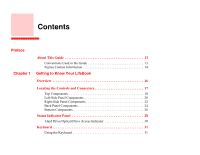Fujitsu A6220 A6220 User's Guide - Page 10
Care and Maintenance, System Specifications, Caring for your LifeBook Notebook .110 - battery
 |
View all Fujitsu A6220 manuals
Add to My Manuals
Save this manual to your list of manuals |
Page 10 highlights
Chapter 5 Care and Maintenance Chapter 6 Caring for your LifeBook Notebook 110 Cleaning your LifeBook notebook 112 Cleaning the dust filter 113 Storing your LifeBook notebook 115 Traveling with your LifeBook notebook 116 Batteries 117 Optional Floppy Disks and Drives 118 Media Care 118 PC/ExpressCards 119 System Specifications Specifications 120 Configuration Label 120 Microprocessor 121 Chipset 121 Memory 121 Video 121 Audio 122 Mass Storage Device Options 123 Features 124 Device Ports 124 Keyboard 125 Power 126 Dimensions and Weight 126 Environmental Requirements 126 Popular Accessories 127 Included Software 127 Learning About Your Software 127 10

10
Chapter 5
Care and Maintenance
Caring for your LifeBook Notebook . . . . . . . . . . . . . . . . . . . . . . . . . . . . . . 110
Cleaning your LifeBook notebook . . . . . . . . . . . . . . . . . . . . . . . . . . . . . . . 112
Cleaning the dust filter . . . . . . . . . . . . . . . . . . . . . . . . . . . . . . . . . . . . . . . . 113
Storing your LifeBook notebook . . . . . . . . . . . . . . . . . . . . . . . . . . . . . . . . 115
Traveling with your LifeBook notebook . . . . . . . . . . . . . . . . . . . . . . . . . . 116
Batteries . . . . . . . . . . . . . . . . . . . . . . . . . . . . . . . . . . . . . . . . . . . . . . . . . . . 117
Optional Floppy Disks and Drives . . . . . . . . . . . . . . . . . . . . . . . . . . . . . . . 118
Media Care . . . . . . . . . . . . . . . . . . . . . . . . . . . . . . . . . . . . . . . . . . . . . . . . . 118
PC/ExpressCards . . . . . . . . . . . . . . . . . . . . . . . . . . . . . . . . . . . . . . . . . . . . 119
Chapter 6
System Specifications
Specifications . . . . . . . . . . . . . . . . . . . . . . . . . . . . . . . . . . . . . . . . . . . . . . . . . 120
Configuration Label . . . . . . . . . . . . . . . . . . . . . . . . . . . . . . . . . . . . . . . . . . 120
Microprocessor . . . . . . . . . . . . . . . . . . . . . . . . . . . . . . . . . . . . . . . . . . . . . . 121
Chipset . . . . . . . . . . . . . . . . . . . . . . . . . . . . . . . . . . . . . . . . . . . . . . . . . . . . 121
Memory. . . . . . . . . . . . . . . . . . . . . . . . . . . . . . . . . . . . . . . . . . . . . . . . . . . . 121
Video. . . . . . . . . . . . . . . . . . . . . . . . . . . . . . . . . . . . . . . . . . . . . . . . . . . . . . 121
Audio . . . . . . . . . . . . . . . . . . . . . . . . . . . . . . . . . . . . . . . . . . . . . . . . . . . . . 122
Mass Storage Device Options. . . . . . . . . . . . . . . . . . . . . . . . . . . . . . . . . . . 123
Features. . . . . . . . . . . . . . . . . . . . . . . . . . . . . . . . . . . . . . . . . . . . . . . . . . . . 124
Device Ports . . . . . . . . . . . . . . . . . . . . . . . . . . . . . . . . . . . . . . . . . . . . . . . . 124
Keyboard. . . . . . . . . . . . . . . . . . . . . . . . . . . . . . . . . . . . . . . . . . . . . . . . . . . 125
Power . . . . . . . . . . . . . . . . . . . . . . . . . . . . . . . . . . . . . . . . . . . . . . . . . . . . . 126
Dimensions and Weight . . . . . . . . . . . . . . . . . . . . . . . . . . . . . . . . . . . . . . . 126
Environmental Requirements . . . . . . . . . . . . . . . . . . . . . . . . . . . . . . . . . . . 126
Popular Accessories . . . . . . . . . . . . . . . . . . . . . . . . . . . . . . . . . . . . . . . . . . 127
Included Software. . . . . . . . . . . . . . . . . . . . . . . . . . . . . . . . . . . . . . . . . . . . 127
Learning About Your Software . . . . . . . . . . . . . . . . . . . . . . . . . . . . . . . . . 127