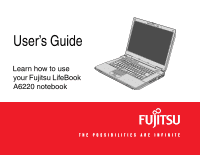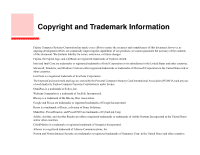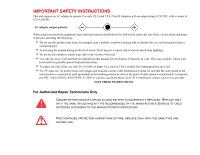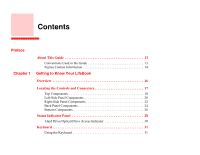Fujitsu A6220 A6220 User's Guide - Page 6
Contents - 31
 |
View all Fujitsu A6220 manuals
Add to My Manuals
Save this manual to your list of manuals |
Page 6 highlights
Contents Preface Chapter 1 About This Guide 13 Conventions Used in the Guide 13 Fujitsu Contact Information 14 Getting to Know Your LifeBook Overview 16 Locating the Controls and Connectors 17 Top Components 18 Left-Side Panel Components 20 Right-Side Panel Components 22 Back Panel Components 24 Bottom Components 26 Status Indicator Panel 28 Hard Drive/Optical Drive Access Indicator 30 Keyboard 31 Using the Keyboard 31

Contents
Preface
About This Guide . . . . . . . . . . . . . . . . . . . . . . . . . . . . . . . . . . . . . . . . . . . . . 13
Conventions Used in the Guide . . . . . . . . . . . . . . . . . . . . . . . . . . . . . . . . . 13
Fujitsu Contact Information . . . . . . . . . . . . . . . . . . . . . . . . . . . . . . . . . . . . 14
Chapter 1
Getting to Know Your LifeBook
Overview . . . . . . . . . . . . . . . . . . . . . . . . . . . . . . . . . . . . . . . . . . . . . . . . . . . . 16
Locating the Controls and Connectors . . . . . . . . . . . . . . . . . . . . . . . . . . . . 17
Top Components . . . . . . . . . . . . . . . . . . . . . . . . . . . . . . . . . . . . . . . . . . . . 18
Left-Side Panel Components . . . . . . . . . . . . . . . . . . . . . . . . . . . . . . . . . . . 20
Right-Side Panel Components . . . . . . . . . . . . . . . . . . . . . . . . . . . . . . . . . . 22
Back Panel Components. . . . . . . . . . . . . . . . . . . . . . . . . . . . . . . . . . . . . . . 24
Bottom Components. . . . . . . . . . . . . . . . . . . . . . . . . . . . . . . . . . . . . . . . . . 26
Status Indicator Panel . . . . . . . . . . . . . . . . . . . . . . . . . . . . . . . . . . . . . . . . . 28
Hard Drive/Optical Drive Access Indicator . . . . . . . . . . . . . . . . . . . . . . . 30
Keyboard . . . . . . . . . . . . . . . . . . . . . . . . . . . . . . . . . . . . . . . . . . . . . . . . . . . . 31
Using the Keyboard . . . . . . . . . . . . . . . . . . . . . . . . . . . . . . . . . . . . . . . . . . 31