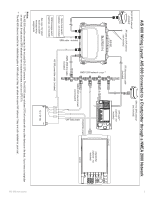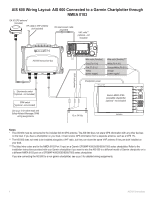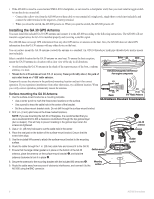Garmin AIS 600 Instructions
Garmin AIS 600 Manual
 |
View all Garmin AIS 600 manuals
Add to My Manuals
Save this manual to your list of manuals |
Garmin AIS 600 manual content summary:
- Garmin AIS 600 | Instructions - Page 1
AIS 600 Instructions Use these instructions to program and install the Garmin® AIS 600 marine Automatic Identification System (AIS) Class B transponder device. Compare the contents of this package with the packing list on the box. If any pieces are missing, contact your Garmin dealer immediately. - Garmin AIS 600 | Instructions - Page 2
installer manually, run the Setup.exe file on the CD-ROM. 2. Follow the on-screen instructions to install the AIS 600 Setup Software on your computer. Connecting the AIS 600 to a PC for programming: 1. Connect the AIS 600 transceiver box to a 12 or 24 Vdc power source using the power/data cable - Garmin AIS 600 | Instructions - Page 3
not included) NMEA 2000 drop cable (included) AIS 600 power/data cable (included) See page 8 for silent mode and SRM message wiring assignments 12 or 24 Vdc Notes: * The AIS 600 must be connected to the included GA 30 GPS antenna. The AIS 600 does not share GPS information with any other devices - Garmin AIS 600 | Instructions - Page 4
AIS 600 Wiring Layout: AIS 600 Connected to a Garmin Chartplotter through NMEA 0183 GA 30 GPS antenna* (included) RF cable to VHF antenna (not included) RF interconnect cable (included) VHF radio** (optional - not included) AIS 600 transceiver box Silent-mode switch (optional - not included) SRM - Garmin AIS 600 | Instructions - Page 5
Installing the AIS 600 Use the following instructions to install the AIS 600 device. Details for the following steps are included in this document: 1. Select locations for the AIS components. 2. Mount the AIS 600 transceiver box. 3. Wire the AIS 600 to power. 4. Install and connect the GA 30 GPS - Garmin AIS 600 | Instructions - Page 6
◦ When you close the switch, the AIS 600 powers on. When you open the switch, the AIS 600 powers off. Installing the GA 30 GPS Antenna You must install the included GA 30 GPS antenna and connect it to the AIS 600 according to the following instructions. The AIS 600 will not transmit a signal unless - Garmin AIS 600 | Instructions - Page 7
the VHF antenna to the AIS 600, and connect the VHF radio to the AIS 600 using the RF interconnect cable according to the wiring layout diagrams starting on page 3. Mount the antenna according to the installation instructions provided with the antenna. Connecting the AIS 600 to a NMEA 2000 Network - Garmin AIS 600 | Instructions - Page 8
on the AIS 600 power/data cable. Connect NMEA 0183 bare wires to a Garmin chartplotter as indicated in the wiring layout diagram on page 4. Consult the diagram below to connect the AIS 600 to a non-Garmin chartplotter. Use 22 AWG wire for extended runs of wire, if needed. AIS 600 transceiver box - Garmin AIS 600 | Instructions - Page 9
, Part A AIS Class B "CS" Static Data Report, Part B NMEA 0183 Communication Information When connected to a NMEA 0183 device, the AIS 600 transmits the following sentences: RMC, VDM, and VDO. GA 30 Specifications Dimensions: 3 /19 32 in. (91.6 mm) Diameter × 1 /15 16 in. (49.5 mm) Height Weight - Garmin AIS 600 | Instructions - Page 10
AIS 600 device to a PC and use the AIS 600 Setup Software to view detailed information about the warning condition. See page 2 for information on using the AIS 600 Setup Software. Solid when a connected VHF radio is transmitting. Troubleshooting Warnings and Errors using the AIS 600 Setup Software - Garmin AIS 600 | Instructions - Page 11
of Conformity (DoC) Hereby, Garmin, declares that the AIS 600 is in compliance with the essential service, contact your local Garmin authorized dealer or call Garmin Product Support for shipping instructions and an RMA tracking number. Securely pack the unit and a copy of the original sales - Garmin AIS 600 | Instructions - Page 12
trademarks of the National Marine Electronics Association. For the latest free software updates (excluding map data) throughout the life of your Garmin products, visit the Garmin Web site at www.garmin.com. May 2010 © 2010 Garmin Ltd. or its subsidiaries Garmin International, Inc. 1200 East
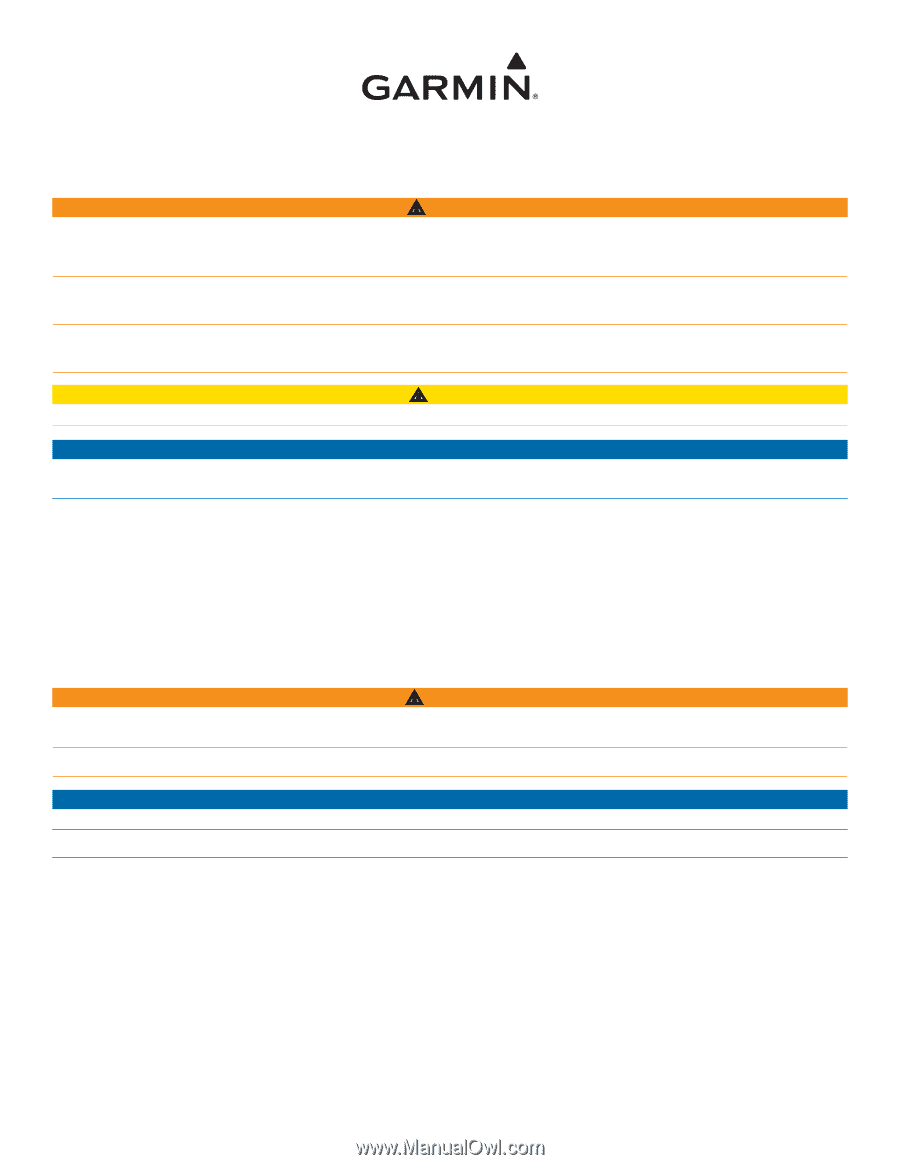
Use these instructions to program and install the Garmin
®
AIS 600 marine Automatic Identification System (AIS) Class B transponder device.
Compare the contents of this package with the packing list on the box. If any pieces are missing, contact your Garmin dealer immediately.
WARNING
When navigating, carefully compare information provided by the unit to all available navigation sources, including information from visual
sightings, local waterway rules and restrictions, and maps. For safety, always resolve any discrepancies or questions before continuing
navigation.
Use this unit only as a navigational aid. Do not attempt to use the unit for any purpose requiring precise measurement of direction, distance,
location, or topography.
This product, its packaging, and its components contain chemicals known to the State of California to cause cancer, birth defects, or
reproductive harm. This Notice is provided in accordance with California’s Proposition 65. See
www.garmin.com/prop65
for more information.
CAUTION
Wear safety goggles and a dust mask when drilling, cutting, or sanding.
NOTICE
To prevent possible damage to your equipment, the VHF antenna must be connected to the AIS 600 before transmitting. This ensures that the
power output to the antenna port dissipates properly when transmitting.
Electromagnetic Energy Exposure and Antenna Mounting
The AIS 600 generates and radiates radio frequency (RF) electromagnetic energy (EME). Failure to observe these guidelines may expose
persons to RF radiation absorption exceeding the maximum permissible exposure (MPE).
Garmin declares an MPE radius of 59 in. (1.5 m.) for this system, which was determined using 2 watts output to an omni-directional 9 dBi gain
antenna. The antenna should be installed such that a distance of 59 in. (1.5 m) is maintained between the antenna and all persons.
When sharing the VHF antenna with a VHF radio, refer to the documentation provided with the radio for additional MPE information specific
to the installed VHF radio.
WARNING:
Radio operators with cardiac pacemakers, life-support machines, or electrical medical equipment should not be exposed to excessive radio-
frequency fields.
Operate the device in accordance with the instructions supplied.
NOTICE
The device complies with internationally recognized standards covering human exposure to electromagnetic fields from radio devices.
Check with the local authorities for any antenna or operational restrictions that may apply.
Safe Compass Distance
Ensure that you install the AIS 600 transceiver box at least 15
3
/
4
in. (40 cm) from any compass. Test your compass to verify that it operates
correctly when the device is operating.
Licensing Requirements
In many countries, the operation of an AIS device is included in the VHF license provisions. Therefore, the vessel on which the AIS 600 is
installed must possess a current VHF license that lists the AIS system, the vessel call sign, and the vessel Maritime Mobile Service Identity
(MMSI) number. Contact the relevant authority in your country to ensure that your VHF license covers the AIS 600 device.
AIS 600 Instructions
May 2010
190-01151-00 Rev. C
Printed in Germany