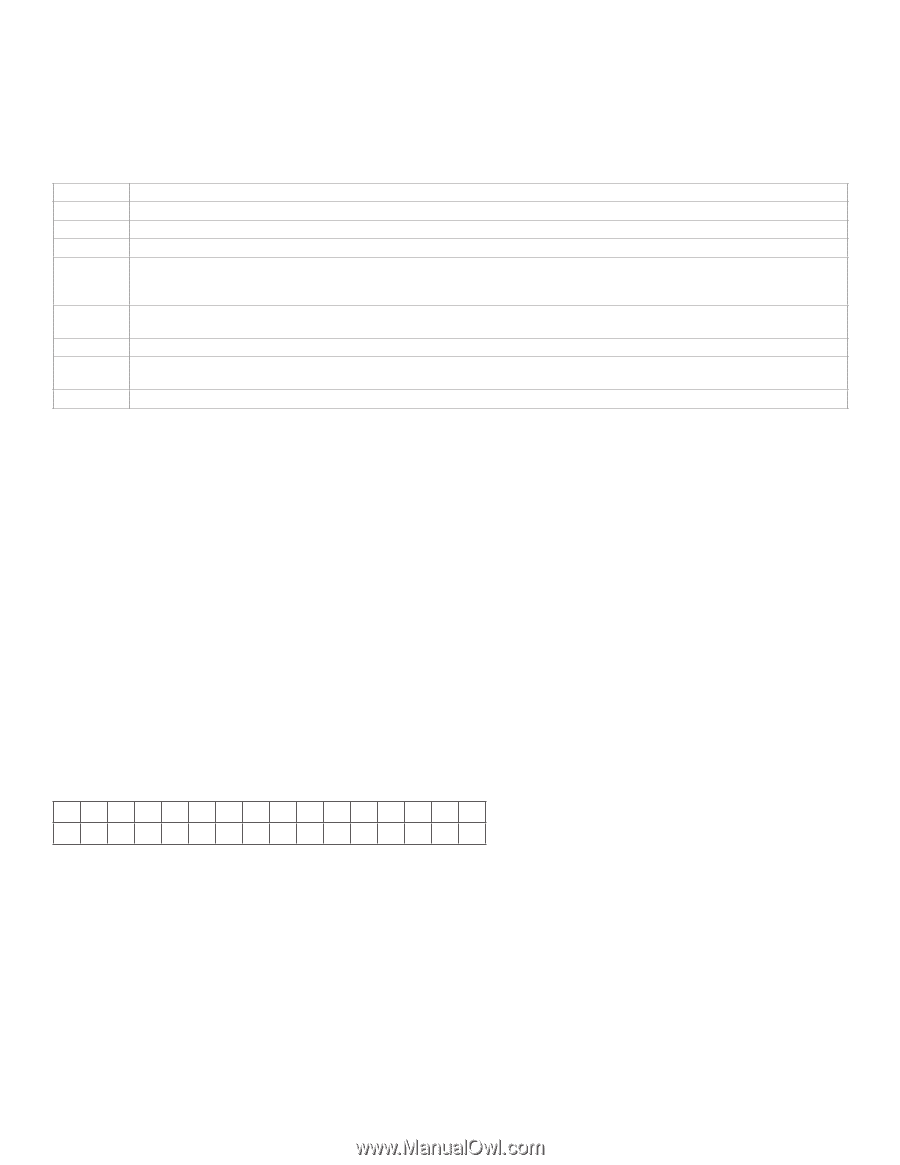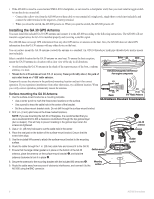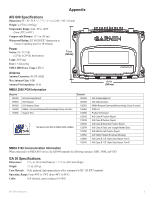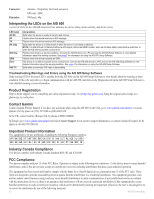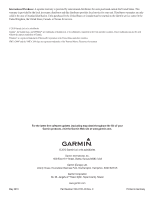Garmin AIS 600 Instructions - Page 10
Interpreting the LEDs on the AIS 600 - troubleshooting
 |
View all Garmin AIS 600 manuals
Add to My Manuals
Save this manual to your list of manuals |
Page 10 highlights
Connector: Dynamics: Antenna-Proprietary twist-lock connector GPS unit-BNC 999 knots, 40g Interpreting the LEDs on the AIS 600 A series of LEDs on the AIS 600 transceiver box indicates the device status, device activity, and device errors. LED Label All OK RX TX RX Only Warning SRM Error VHF TX Interpretation Solid when the device is ready to transmit and receive. Flashes when the device receives an AIS message. Flashes when the device sends an AIS message. Solid when the device is in silent mode or when the device is not ready to transmit. Note: The AIS 600 will not transmit without a GPS signal, without an MMSI number, when an AIS base station commands a quiet time, or when the AIS 600 encounters a critical error. Flashes when there is a warning condition. Connect the AIS 600 device to a PC and use the AIS 600 Setup Software to view detailed information about the warning condition. See page 2 for information on using the AIS 600 Setup Software. Flashes when the device transmits an SRM. The device is not able to transmit due to a critical error. Connect the AIS 600 device to a PC and use the AIS 600 Setup Software to view detailed information about the warning condition. See page 2 for information on using the AIS 600 Setup Software. Solid when a connected VHF radio is transmitting. Troubleshooting Warnings and Errors using the AIS 600 Setup Software If the warning LED or the error LED is steadily lit on the AIS 600, use the AIS 600 Setup Software to view details about the warning or error condition. Follow the steps above to begin communication with the AIS 600, and click on the Diagnostics tab in the AIS 600 Setup Software to view detailed warning or error information. Product Registration Help us better support you by completing our online registration today. Go to http://my.garmin.com. Keep the original sales receipt, or a photocopy, in a safe place. Contact Garmin Contact Garmin Product Support if you have any questions while using the AIS 600. In the USA, go to www.garmin.com/support, or contact Garmin USA by phone at (913) 397.8200 or (800) 800.1020. In the UK, contact Garmin (Europe) Ltd. by phone at 0808 2380000. In Europe, go to www.garmin.com/support and click Contact Support for in-country support information, or contact Garmin (Europe) Ltd. by phone at +44 (0) 870.8501241. Important Product Information This equipment is for use worldwide, including the following European countries: AT DK DE IT MT SK GB CH CY FI HU LT PL ES LI RO BE EE GR LV NL SI IS BG CZ FR IE LU PT SE NO TR Industry Canada Compliance This device complies with Industry Canada Standard RSS‑182 and ICES-003. FCC Compliance This device complies with part 15 of the FCC Rules. Operation is subject to the following two conditions: (1) this device may not cause harmful interference, and (2) this device must accept any interference received, including interference that may cause undesired operation. This equipment has been tested and found to comply with the limits for a Class B digital device, pursuant to part 15 of the FCC rules. These limits are designed to provide reasonable protection against harmful interference in a residential installation. This equipment generates, uses, and can radiate radio frequency energy and may cause harmful interference to radio communications if not installed and used in accordance with the instructions. However, there is no guarantee that interference will not occur in a particular installation. If this equipment does cause harmful interference to radio or television reception, which can be determined by turning the equipment off and on, the user is encouraged to try to correct the interference by one of the following measures: 10 AIS 600 Instructions