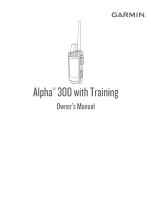Garmin Alpha 300 Owners Manual - Page 5
Appendix, Connecting the Dog Collar Device to
 |
View all Garmin Alpha 300 manuals
Add to My Manuals
Save this manual to your list of manuals |
Page 5 highlights
Product Updates 33 Device Care 33 Cleaning the Device 33 Cleaning the Touchscreen 33 Specifications 34 Alpha Handheld Device Specifications 34 Dog Collar Device Specifications..... 34 Battery Information 34 Long-Term Storage 35 Maximizing the Battery Life 35 Saving Energy While Charging the Device 36 Data Management 36 Installing a Memory Card 36 Connecting the Handheld Device to a Computer 37 Connecting the Dog Collar Device to a Computer 37 Transferring Dog Tracks to BaseCamp 37 Deleting Files 38 Disconnecting the USB Cable........... 38 Resetting Data and Settings 38 Appendix 38 Accessories and Replacement Parts... 38 Purchasing Accessories 38 tempe 38 Tips for Pairing Wireless Sensors.... 39 Replacing the Collar Strap 39 Changing the Fuse in the Vehicle Power Cable 39 Data Field Options 40 Table of Contents iii