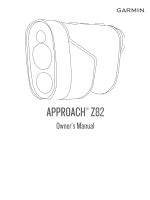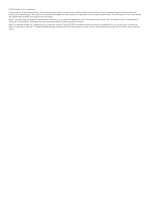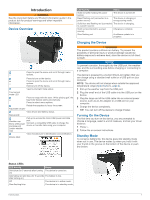Garmin Approach Z82 Owners Manual
Garmin Approach Z82 Manual
 |
View all Garmin Approach Z82 manuals
Add to My Manuals
Save this manual to your list of manuals |
Garmin Approach Z82 manual content summary:
- Garmin Approach Z82 | Owners Manual - Page 1
APPROACH® Z82 Owner's Manual - Garmin Approach Z82 | Owners Manual - Page 2
supplemental information concerning the use of this product. Garmin®, the Garmin logo, and Approach® are trademarks of Garmin Ltd. or its subsidiaries, registered in the USA and other countries. Garmin Golf™ and Garmin Express™ are trademarks of Garmin Ltd. or its subsidiaries. These trademarks may - Garmin Approach Z82 | Owners Manual - Page 3
2 Pairing Your Smartphone 2 Playing Golf 2 Measuring the Distance to the Pin Troubleshooting 4 Ranging Accuracy 4 Acquiring Satellite Signals 4 My device cannot find nearby golf courses 4 Disconnecting the USB Cable 4 Restoring All Default Settings 5 Product Updates 5 Setting Up Garmin - Garmin Approach Z82 | Owners Manual - Page 4
- Garmin Approach Z82 | Owners Manual - Page 5
Product Information guide in the mode LED Press to range with the laser. While playing golf, the flag finder feature starts automatically. and set your driver distance. 1 Press . 2 Follow the on-screen instructions. Standby Mode To conserve battery life, the device goes into standby mode when - Garmin Approach Z82 | Owners Manual - Page 6
the pin. Find My Garmin: Allows you to use the Garmin Golf app to locate your rangefinder using its last known rangefinder, select or to open the menu. 4 Select Settings > Bluetooth > Pair. 5 From the or menu in the app, select Garmin Devices > Add Device, and follow the on-screen instructions - Garmin Approach Z82 | Owners Manual - Page 7
compare rounds and track improvements using the Garmin Golf app. 1 Press or to open feature (Settings, page 3). 2 While playing golf, use your rangefinder to measure the distance to the pin. 3 manually calibrate the compass. 1 Select Settings > Compass Calibration. 2 Follow the on-screen instructions - Garmin Approach Z82 | Owners Manual - Page 8
in the slots on the mounting spine of the carry case. Charging temperature From 10º to 45ºC (from Settings. 2 Select About. Troubleshooting Ranging Accuracy External factors may For more information, go to www.garmin.com/waterrating. My device cannot find nearby golf courses If a course update is - Garmin Approach Z82 | Owners Manual - Page 9
the on-screen instructions. Getting More Information • Go to support.garmin.com for additional manuals, articles, and software updates. • Go to garmin.com/golf. • Go to buy.garmin.com, or contact your Garmin dealer for information about optional accessories and replacement parts. Troubleshooting 5 - Garmin Approach Z82 | Owners Manual - Page 10
4 display settings 2 distance, measuring 2, 3 G Garmin Express 5 updating software 5 Garmin Golf 2 golf round, ending 3 GPS, signal 4 green view, pin pairing 2 software, updating 5 specifications 4 statistics 3 system settings 3 T troubleshooting 3-5 U USB, disconnecting 4 user profile 1 6 Index - Garmin Approach Z82 | Owners Manual - Page 11
- Garmin Approach Z82 | Owners Manual - Page 12
support.garmin.com April 2020 GUID-705CC09E-FFD5-464F-836C-8864F48560FF v1
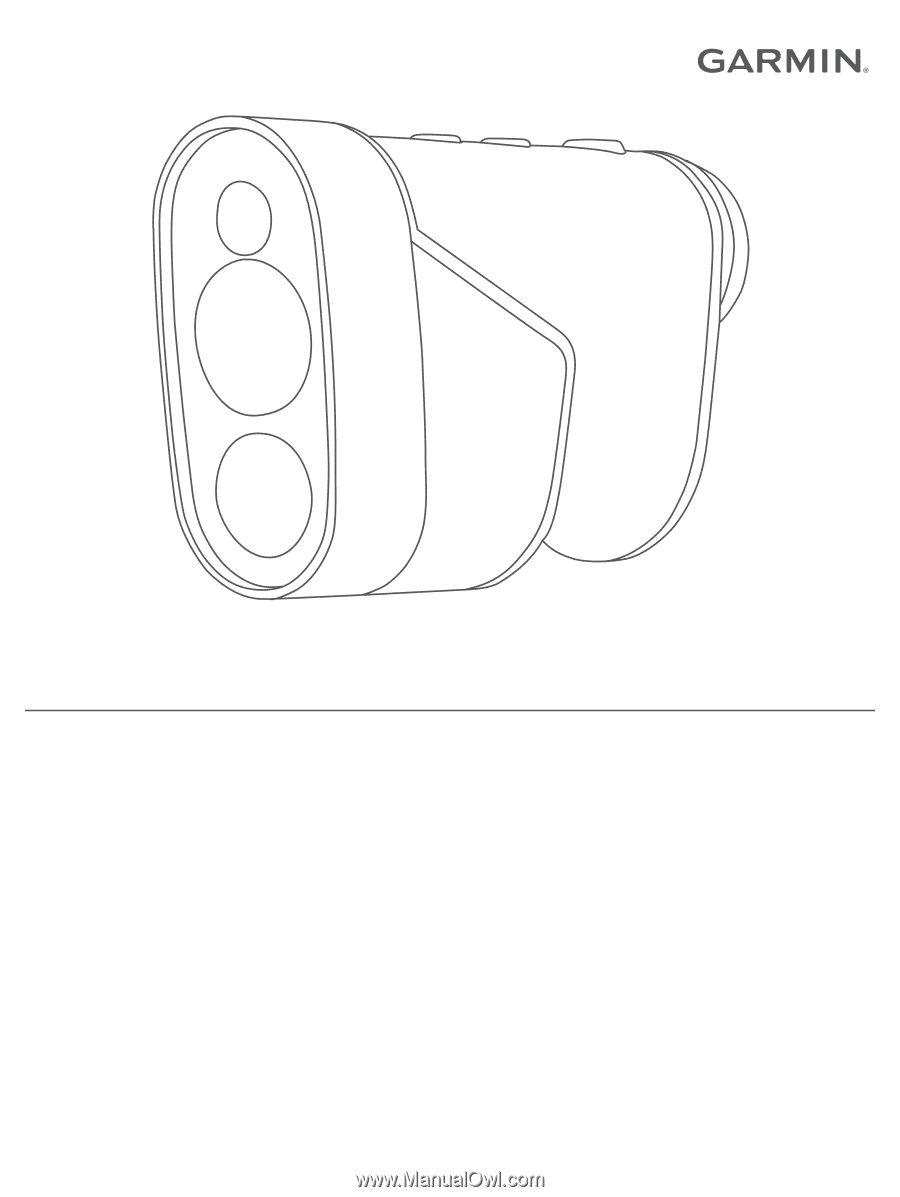
APPROACH
®
Z82
Owner’s Manual