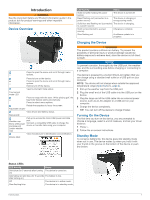Garmin Approach Z82 Owners Manual - Page 9
Restoring All Default Settings, Product Updates, Getting More Information
 |
View all Garmin Approach Z82 manuals
Add to My Manuals
Save this manual to your list of manuals |
Page 9 highlights
2 Disconnect the cable from your computer. Restoring All Default Settings 1 Select Settings > System > Reset. 2 Select an option: • Select Reset Default Settings to reset all of the device settings to the factory default values and save all userentered information. • Select Delete Data and Reset Settings to delete all userentered information and reset all of the device settings to the factory default values. Product Updates On your computer, install Garmin Express (www.garmin.com /express). This provides easy access to these services for Garmin® devices: • Software updates • Course updates • Product registration Setting Up Garmin Express 1 Connect the device to your computer using a USB cable. 2 Go to www.garmin.com/express. 3 Follow the on-screen instructions. Getting More Information • Go to support.garmin.com for additional manuals, articles, and software updates. • Go to garmin.com/golf. • Go to buy.garmin.com, or contact your Garmin dealer for information about optional accessories and replacement parts. Troubleshooting 5