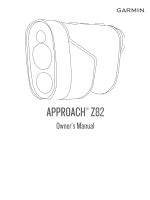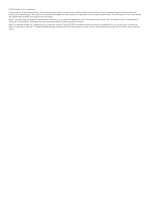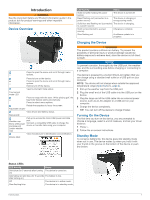Table of Contents
Introduction
.....................................................................
1
Device Overview
.........................................................................
1
Status LEDs
...........................................................................
1
Charging the Device
...................................................................
1
Turning On the Device
................................................................
1
Standby Mode
.............................................................................
1
Adjusting the Eyepiece
...............................................................
2
Bluetooth® Connected Features
..................................
2
Pairing Your Smartphone
...........................................................
2
Playing Golf
....................................................................
2
Measuring the Distance to the Pin
..............................................
2
Hole View
....................................................................................
2
Viewing PlaysLike Distance
...................................................
2
Viewing the Direction to the Pin
.............................................
2
Enabling Tournament Mode
...................................................
3
Changing Holes
.....................................................................
3
Ending a Round
.....................................................................
3
Keeping Score
............................................................................
3
Enabling Statistics Tracking
...................................................
3
Measuring a Shot
........................................................................
3
Sight Something
.............................................................
3
Measuring the Distance to a Target
...........................................
3
Customizing Your Device
..............................................
3
Settings
.......................................................................................
3
Calibrating the Compass
........................................................
3
System Settings
.....................................................................
3
Device Information
.........................................................
4
Device Care
................................................................................
4
Cleaning the Device
...............................................................
4
Long-Term Storage
................................................................
4
Attaching the Carabiner Clip
.......................................................
4
Specifications
..............................................................................
4
Viewing E-label Regulatory and Compliance Information
..........
4
Troubleshooting
.............................................................
4
Ranging Accuracy
.......................................................................
4
Acquiring Satellite Signals
..........................................................
4
My device cannot find nearby golf courses
................................
4
Disconnecting the USB Cable
................................................
4
Restoring All Default Settings
.....................................................
5
Product Updates
.........................................................................
5
Setting Up Garmin Express
...................................................
5
Getting More Information
............................................................
5
Index
................................................................................
6
Table of Contents
i