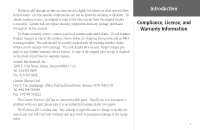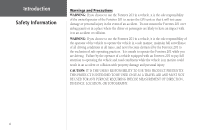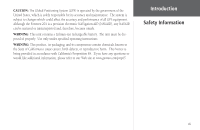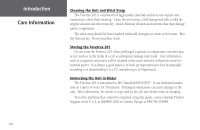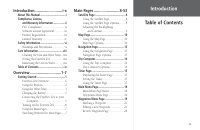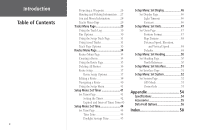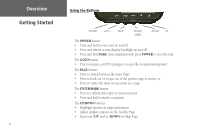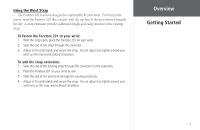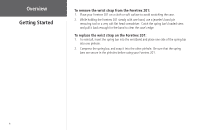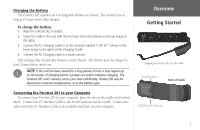Garmin Foretrex 201 Owner's Manual - Page 12
Appendix, Index, Setup Menu: Set Display - map
 |
UPC - 753759045302
View all Garmin Foretrex 201 manuals
Add to My Manuals
Save this manual to your list of manuals |
Page 12 highlights
Introduction Table of Contents x Projecting a Waypoint 26 Hunting and Fishing Information.... 27 Sun and Moon Information 28 Tracks Menu Page 29 Tracks Menu Page 29 Using the Track Log 30 Pan Options 30 Using the Setup Track Page 31 Using Saved Tracks 31 Track Page Options 33 Routes Menu Page 34 Routes Menu Page 34 Creating a Route 34 Using the Route Page 35 Deleting All Routes 36 Route Setup 37 Route Setup Options 37 Editing a Route 38 Navigating a Route 40 Using the Setup Menu 41 Setup Menu: Set Timer 41 Set Timer Page 41 Setting the Timer 42 Expired and Interval Timer Tones43 Setup Menu: Set Time 44 Set Time Page 44 Time Zone 44 Daylight Savings Time 45 Setup Menu: Set Display 46 Set Display Page 46 Light Timeout 46 Contrast 46 Setup Menu: Set Units 47 Set Units Page 47 Position Format 47 Map Datums 48 Distance/Speed, Elevation, and Vertical Speed 49 Defaults 49 Setup Menu: Set Heading 50 Set Heading Page 50 North Reference 50 Setup Menu: Set Interface 51 Set Interface Page 51 Setup Menu: Set System 52 Set System Page 52 GPS Mode 53 Owner Info 53 Appendix 54 Specifications 54 Accessories 55 Data Field Options 56 Index 58