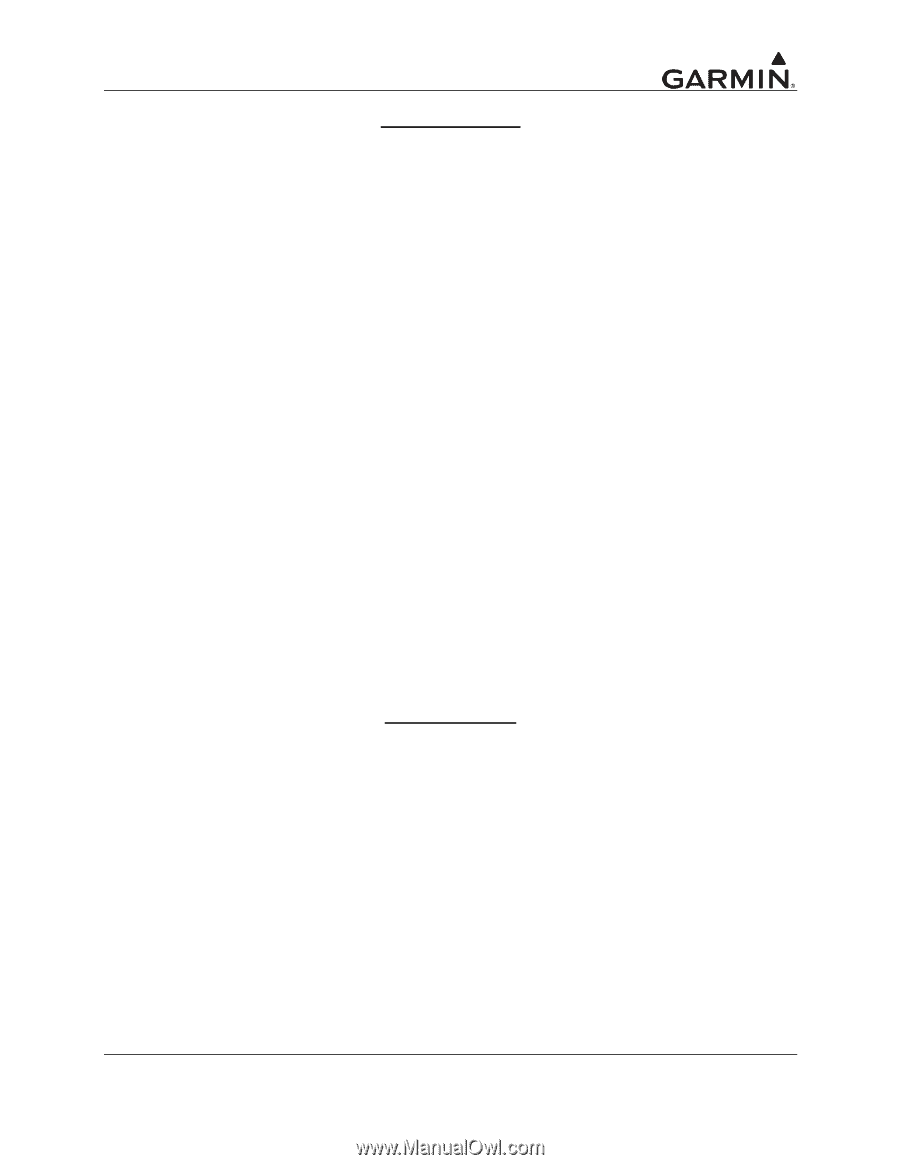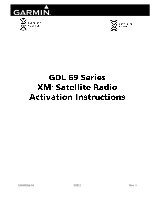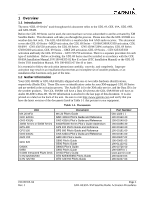190-00355-04
Page iii
Rev. J
GDL 69/69A XM Satellite Radio Activation Procedures
LIST OF FIGURES
Figure 2-1.
Data Radio ID and Audio Radio ID Locations
.........................................................................
3
Figure 2-2.
MX20 with Full Channel List
...................................................................................................
3
Figure 2-3.
Activation Refresh Page
............................................................................................................
4
Figure 2-5.
Webpage Failure Message
........................................................................................................
5
Figure 3-1.
AUX - TRIP PLANNING Page
................................................................................................
7
Figure 3-2.
AUX-XM Information Page
......................................................................................................
8
Figure 3-3.
AUX
–
XM Radio Page
............................................................................................................
8
Figure 3-4.
Lock Activation Screen
.............................................................................................................
9
Figure 3-5.
Channel Listings Screen
..........................................................................................................
10
Figure 4-1.
Data Link Menu Page
..............................................................................................................
13
Figure 4-2.
Data Link Status Page
.............................................................................................................
14
Figure 4-3.
Weather Page
..........................................................................................................................
15
Figure 4-4.
Graphical METAR Page
.........................................................................................................
15
Figure 4-5.
Textual METAR Page
.............................................................................................................
16
Figure 4-6.
Wind Data Page
.......................................................................................................................
16
Figure 4-7.
Temperature/Dewpoints Page
.................................................................................................
17
Figure 5-1.
XM Information Page
..............................................................................................................
19
Figure 5-2.
XM Information Page Menu
...................................................................................................
21
Figure 5-3.
Textual METAR Page
.............................................................................................................
22
Figure 6-1.
Data Radio ID and Audio Radio ID Locations
.......................................................................
26
Figure 6-2.
GMX 200 with Full Channel List
...........................................................................................
26
Figure 7-1.
XM Information Page
..............................................................................................................
29
Figure 7-2.
AUX
–
XM Radio Page
..........................................................................................................
30
Figure 7-3.
Lock Activation Screen
...........................................................................................................
31
Figure 7-4.
Channel Listings Screen
..........................................................................................................
32
Figure 8-1.
GDL 69 Series Data and Audio Radio IDs on Status Page
.....................................................
33
Figure 8-
2.
Accessing GDL 69 Series Status Screen using „Music‟ Key
..................................................
34
Figure 8-
3.
Accessing GDL 69 Series Status Screen using „System‟ Key
................................................
34
Figure 8-4.
Lock Activation Page
..............................................................................................................
35
Figure 8-5.
Channel Listing Screen
...........................................................................................................
36
LIST OF TABLES
Table 1-1.
Documents
..................................................................................................................................
1
Table 2-1.
MX20 Weather Products Available in United States
.................................................................
4
Table 3-1.
G1000/G900X/G950 Weather Products Available in United States
........................................
10
Table 3-2.
G1000/G900X/G950 Weather Products Available in Canada
.................................................
11
Table 4-1.
Data Link Status
.......................................................................................................................
14
Table 5-1.
GNS 430W/530W Weather Products Available in United States
............................................
22
Table 6-1.
GMX 200 Weather Products Available in United States
.........................................................
26
Table 7-1.
G500/G600 Weather Products Available in United States
.......................................................
30
Table 8-1.
GTN 625/635/650 and GTN 725/750 Weather Products Available in United States
..............
37