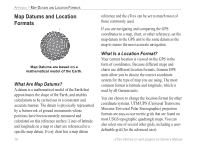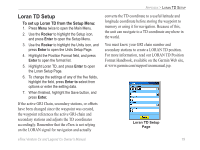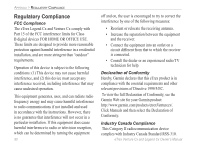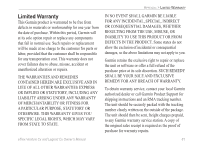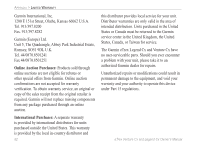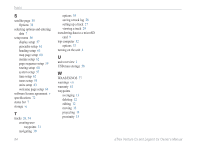Garmin eTrex Legend CX Owner's Manual - Page 93
INDEX, eTrex Venture Cx and Legend Cx Owner's Manual
 |
UPC - 753759049140
View all Garmin eTrex Legend CX manuals
Add to My Manuals
Save this manual to your list of manuals |
Page 93 highlights
INDEX E Enter/Rocker key 3 A accessories 73 adjusting the backlight 4 altimeter page 52 plot over time 52 C calendar 64 cautions viii cleaning vi compass bearing pointer 50 course pointer 50 data fields 51 compass page 48 options 49 Course Deviation Indicator (CDI) 50 creating waypoints using coordinates 11 using the map 11 custom points of interest 26 D data field definitions 74 F find 16 an address 23 an intersection 24 a city 22 a geocache 20 a point of interest 25 by name 17 item information page 18 recent finds 18 waypoints 20 G games 68 GRI chain 79 H highway page 55 navigation 56 how to create a route 31 find a point of interest 25 project a waypoint 14 hunt and fish 67 I eTrex Venture Cx and Legend Cx Owner's Manual In/Out zoom keys 3 initializing 5 installing and removing the microSD card 9 installing batteries 2 installing the lanyard 2 interface setup 58 K key functions 3 L location formats 78 log track to data card 27 Loran TD setup 79 M main menu 54 main pages 37 manual conventions i mapping databases 8 map datums 78 map page 39 data fields 39 declutter 47 guidance text 42 map data 40 measuring distance 46 options 41 INDEX orientation 41 setup 43 zoom range 41 marking your current location 10 Menu/Find key 3 O on-screen messages 8 P plot over time 52 Power/Backlight key 3 product registration v proximity waypoints 15, 64 Q Quit key 3 R routes 31, 55 creating 31 deleting 35 editing 34 navigating 32 off-road transition 35 options 36 turn previews 33 83