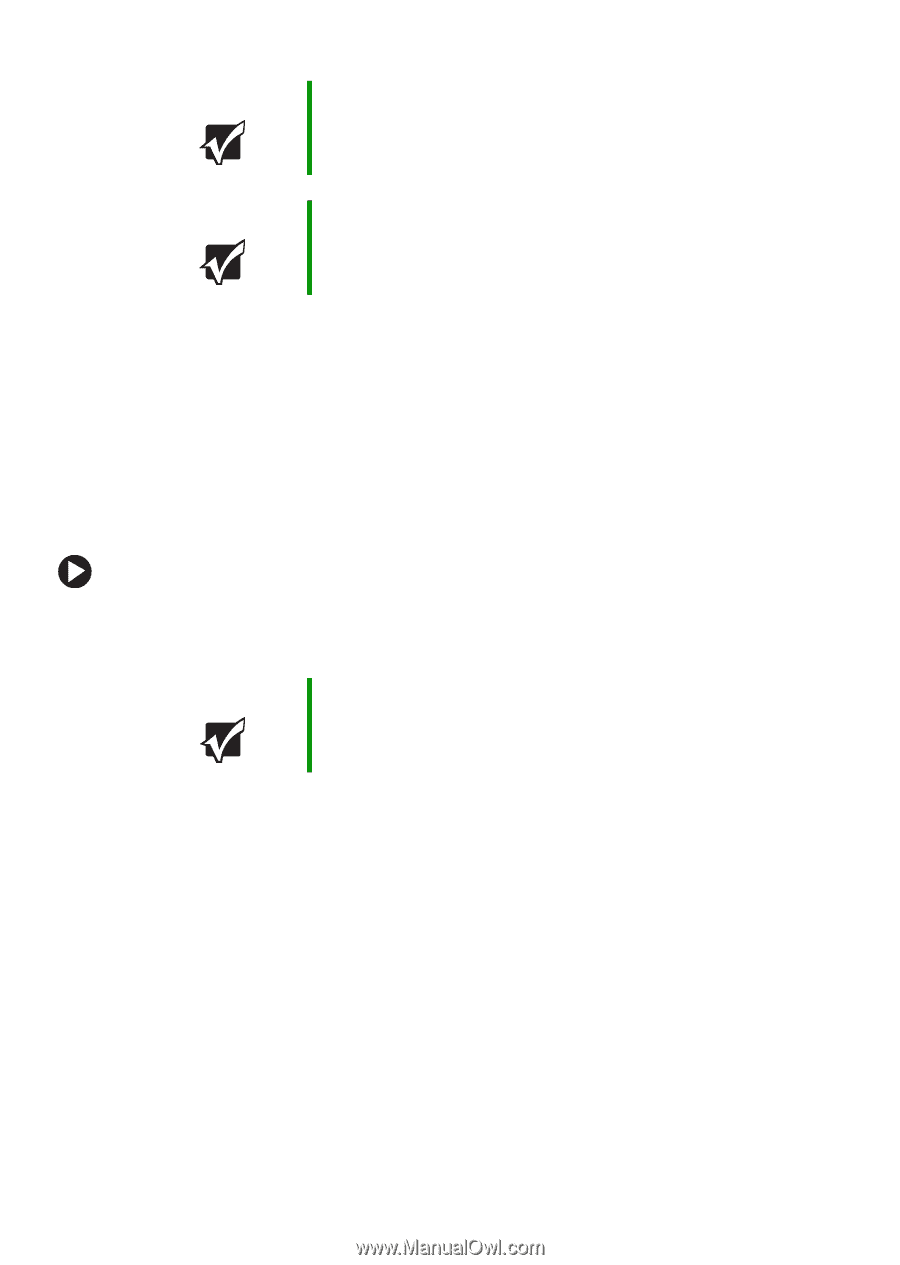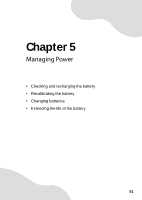Gateway 6010GZ User Guide - Page 54
Connecting a video camera to your notebook
 |
View all Gateway 6010GZ manuals
Add to My Manuals
Save this manual to your list of manuals |
Page 54 highlights
Chapter 4: Using Drives and Ports Important Press FN+F4 to switch between viewing the display on the LCD panel and viewing the display on the projector or monitor. Important If an external monitor or projector is connected and you close the LCD panel, your notebook may turn off the LCD panel, but will not enter Standby mode. Connecting a video camera to your notebook Your notebook has a 4-pin IEEE 1394 port (also known as a Firewire® or i.Link® port) for connecting devices such as a video camera. To connect your video camera to your notebook: 1 Connect one end of the IEEE 1394 cable to your video camera. For the location of the IEEE 1394 port, see "Right" on page 12. Important For more information about using the IEEE 1394 port on your video camera, see your camera's documentation. 48 www.gateway.com