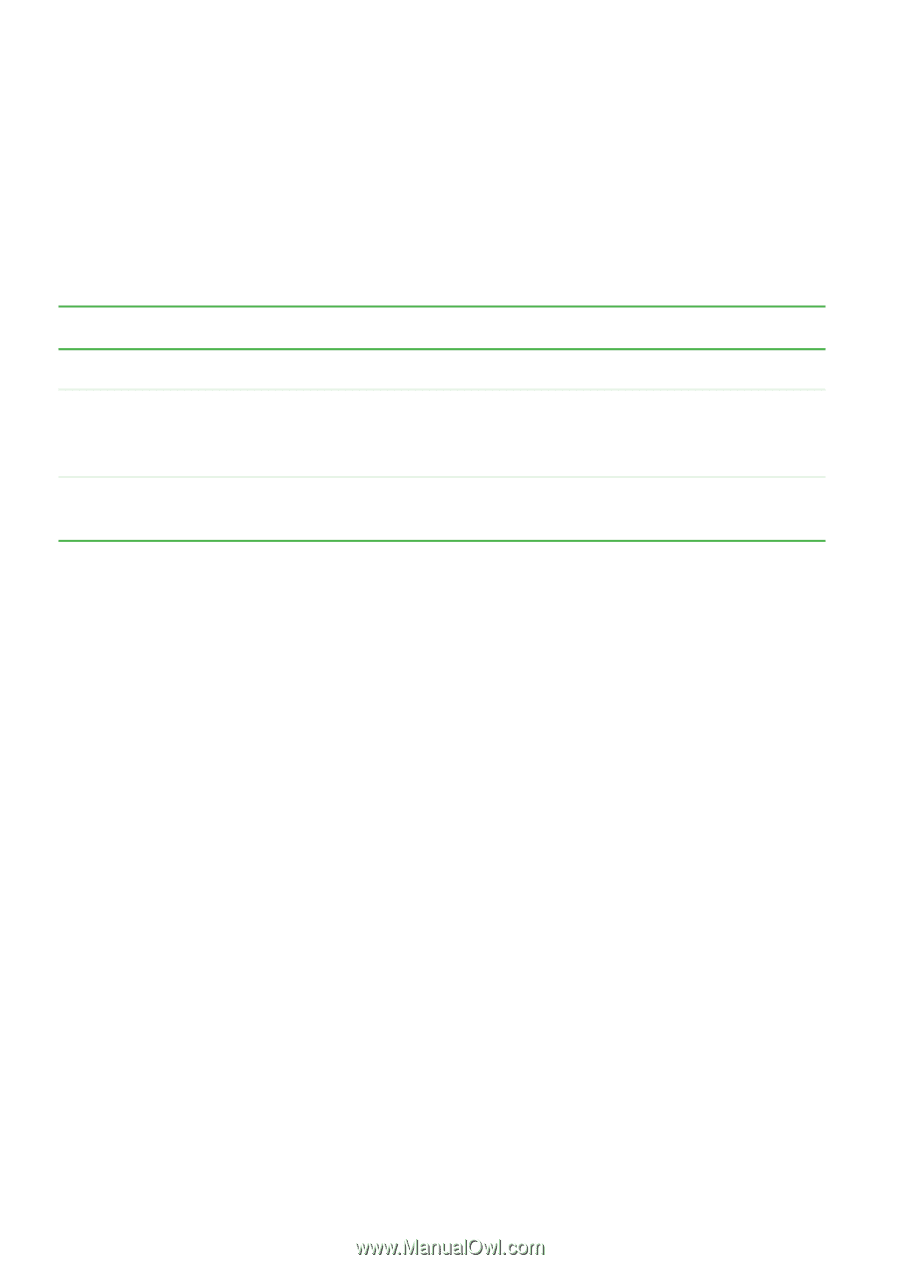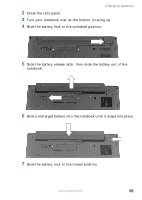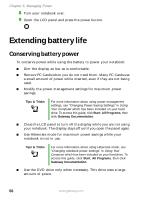Gateway 6010GZ User Guide - Page 64
Using power saving modes, If your notebook is, and you want
 |
View all Gateway 6010GZ manuals
Add to My Manuals
Save this manual to your list of manuals |
Page 64 highlights
Chapter 5: Managing Power Using power saving modes Always save your work before using Standby mode. In Standby mode, your notebook reduces or turns off the power to most devices except memory. However, the information in memory is not saved to the hard drive. If power is interrupted, the information is lost. When in Hibernate mode, your notebook saves all memory information to the hard drive, then turns the power completely off. If your notebook is... ...and you want to... ...then On Enter Standby mode Press FN+F3. On Enter Hibernate Click Start, then click mode (must be Turn Off Computer. Press and hold activated) SHIFT, then click Hibernate. In Standby or Hibernate mode Exit Standby or Hibernate mode Press the power button. 58 www.gateway.com