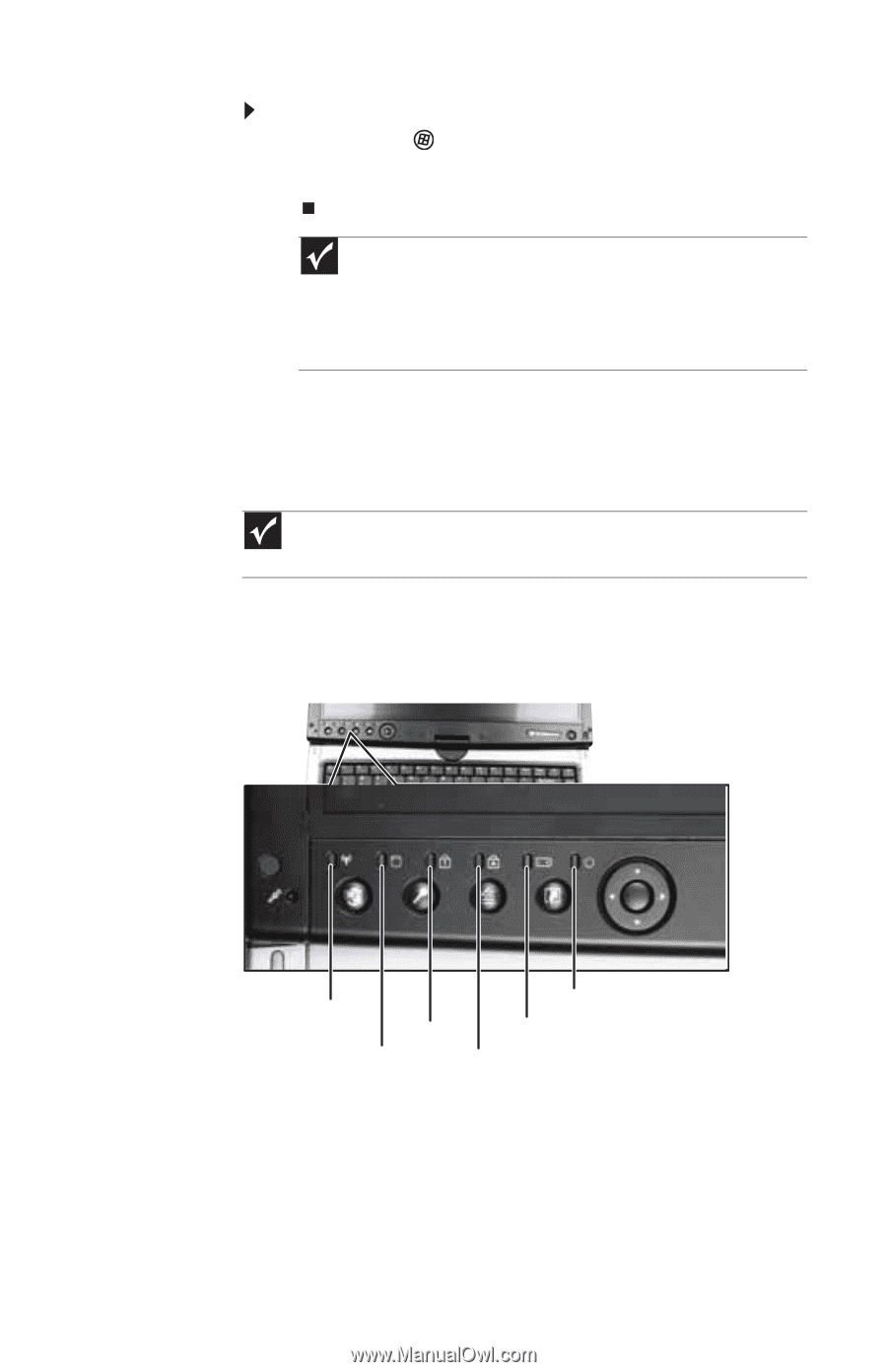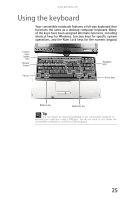Gateway C-140S 8512715 - Gateway Notebook Reference Guide R3 for Windows Vista - Page 31
Using the status indicators
 |
View all Gateway C-140S manuals
Add to My Manuals
Save this manual to your list of manuals |
Page 31 highlights
www.gateway.com To restart your convertible notebook: • Click or tap (Start), click or tap the arrow next to the lock icon, then click or tap Restart. The convertible notebook turns off, then turns on again. Important If your convertible notebook does not turn off immediately, complete the following steps until the convertible notebook turns off: 1. Press and hold the power button for about five seconds, then release it. 2. Unplug the power cord and remove the main and optional multibay batteries for more than 10 seconds. Using the status indicators Important If none of the indicators are on, you may need to press FN+F1 to toggle the status indicators on. Status indicators inform you when a drive is being used or when a button has been pressed that affects how the keyboard is used. The status indicators are located at the bottom of the LCD panel. Wireless network Num lock Power Battery charge Drive Caps lock 23