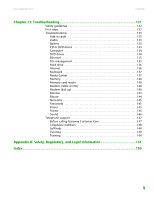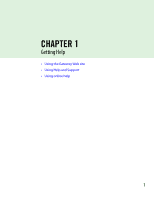Contents
www.gateway.com
iii
About Windows XP user accounts . . . . . . . . . . . . . . . . . . . . . . . . . . . . . . . . . . . 60
Protecting your computer from viruses . . . . . . . . . . . . . . . . . . . . . . . . . . . . . . 61
Using McAfee SecurityCenter
. . . . . . . . . . . . . . . . . . . . . . . . . . . . . . . . . . . . . . . 62
Using Windows XP Security Center . . . . . . . . . . . . . . . . . . . . . . . . . . . . . . . . . . 65
Security updates
. . . . . . . . . . . . . . . . . . . . . . . . . . . . . . . . . . . . . . . . . . . . . . . . . . . . . . . 66
Windows Update
. . . . . . . . . . . . . . . . . . . . . . . . . . . . . . . . . . . . . . . . . . . . . . . . . . . 66
BigFix
. . . . . . . . . . . . . . . . . . . . . . . . . . . . . . . . . . . . . . . . . . . . . . . . . . . . . . . . . . . . . . 68
Chapter 7: Using Drives and Ports . . . . . . . . . . . . . . . . . . . . . . . . . . . . . . . . . . . . . . . . . . 69
Using the memory card reader
. . . . . . . . . . . . . . . . . . . . . . . . . . . . . . . . . . . . . . . . . 70
Memory card types
. . . . . . . . . . . . . . . . . . . . . . . . . . . . . . . . . . . . . . . . . . . . . . . . . 70
Using a memory card . . . . . . . . . . . . . . . . . . . . . . . . . . . . . . . . . . . . . . . . . . . . . . . 70
Using the CD or DVD drive
. . . . . . . . . . . . . . . . . . . . . . . . . . . . . . . . . . . . . . . . . . . . . 71
Identifying drive types . . . . . . . . . . . . . . . . . . . . . . . . . . . . . . . . . . . . . . . . . . . . . . 71
Inserting a CD or DVD
. . . . . . . . . . . . . . . . . . . . . . . . . . . . . . . . . . . . . . . . . . . . . . 72
Playing a CD . . . . . . . . . . . . . . . . . . . . . . . . . . . . . . . . . . . . . . . . . . . . . . . . . . . . . . . . 72
Playing a DVD
. . . . . . . . . . . . . . . . . . . . . . . . . . . . . . . . . . . . . . . . . . . . . . . . . . . . . . 73
Creating audio and video files
. . . . . . . . . . . . . . . . . . . . . . . . . . . . . . . . . . . . . . 73
Playing music and movies . . . . . . . . . . . . . . . . . . . . . . . . . . . . . . . . . . . . . . . . . . . . . . 73
Playing WAV audio files . . . . . . . . . . . . . . . . . . . . . . . . . . . . . . . . . . . . . . . . . . . . . 73
Playing audio and video files
. . . . . . . . . . . . . . . . . . . . . . . . . . . . . . . . . . . . . . . 74
Playing CDs or DVDs . . . . . . . . . . . . . . . . . . . . . . . . . . . . . . . . . . . . . . . . . . . . . . . . 75
Creating audio files and music libraries
. . . . . . . . . . . . . . . . . . . . . . . . . . . . . . . . . 77
Creating music files . . . . . . . . . . . . . . . . . . . . . . . . . . . . . . . . . . . . . . . . . . . . . . . . . 77
Building a music library . . . . . . . . . . . . . . . . . . . . . . . . . . . . . . . . . . . . . . . . . . . . . 80
Editing track information
. . . . . . . . . . . . . . . . . . . . . . . . . . . . . . . . . . . . . . . . . . . 80
Creating and editing videos
. . . . . . . . . . . . . . . . . . . . . . . . . . . . . . . . . . . . . . . . . . . . 81
Editing videos
. . . . . . . . . . . . . . . . . . . . . . . . . . . . . . . . . . . . . . . . . . . . . . . . . . . . . . 81
Transferring your video to your computer . . . . . . . . . . . . . . . . . . . . . . . . . . . 81
Editing your video
. . . . . . . . . . . . . . . . . . . . . . . . . . . . . . . . . . . . . . . . . . . . . . . . . . 82
Saving your video
. . . . . . . . . . . . . . . . . . . . . . . . . . . . . . . . . . . . . . . . . . . . . . . . . . 83
Using Windows Media Center
. . . . . . . . . . . . . . . . . . . . . . . . . . . . . . . . . . . . . . . . . . 84
Manually updating the Media Center Program Guide . . . . . . . . . . . . . . . . 85
Chapter 8: Networking Your Computer. . . . . . . . . . . . . . . . . . . . . . . . . . . . . . . . . . . . . . 87
Introduction to Networking
. . . . . . . . . . . . . . . . . . . . . . . . . . . . . . . . . . . . . . . . . . . . 88
Using a router
. . . . . . . . . . . . . . . . . . . . . . . . . . . . . . . . . . . . . . . . . . . . . . . . . . . . . . 88
Creating an Ethernet network
. . . . . . . . . . . . . . . . . . . . . . . . . . . . . . . . . . . . . . . . . . 90
Installing Ethernet cards and drivers
. . . . . . . . . . . . . . . . . . . . . . . . . . . . . . . . 90
Making sure your broadband connection works . . . . . . . . . . . . . . . . . . . . . 90
Naming the computers and the workgroup
. . . . . . . . . . . . . . . . . . . . . . . . . 90
Configuring the TCP/IP protocol
. . . . . . . . . . . . . . . . . . . . . . . . . . . . . . . . . . . . 91
Setting up an Ethernet network . . . . . . . . . . . . . . . . . . . . . . . . . . . . . . . . . . . . . 93
Testing your network . . . . . . . . . . . . . . . . . . . . . . . . . . . . . . . . . . . . . . . . . . . . . . . . . . . 95
Sharing resources
. . . . . . . . . . . . . . . . . . . . . . . . . . . . . . . . . . . . . . . . . . . . . . . . . . . . . . 95
Sharing drives and printers
. . . . . . . . . . . . . . . . . . . . . . . . . . . . . . . . . . . . . . . . . 95