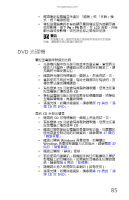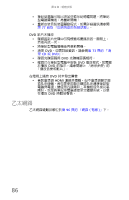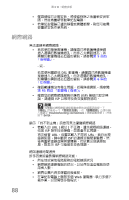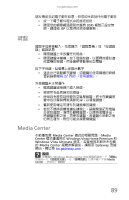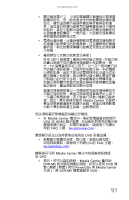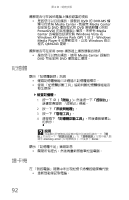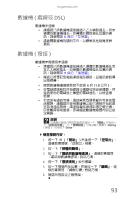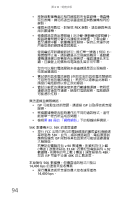Gateway NV-54 Gateway NV50 Series User's Reference Guide - Traditional Chinese - Page 95
Media Center
 |
View all Gateway NV-54 manuals
Add to My Manuals
Save this manual to your list of manuals |
Page 95 highlights
tw.gateway.com ISP ISP 鍵盤 27 Media Center Media Center Media Center Windows Vista Home Premium 和 Windows Vista Ultimate Media Center Gateway tw.gateway.com。 說明 Windows Media Center Media Center ENTER。 89
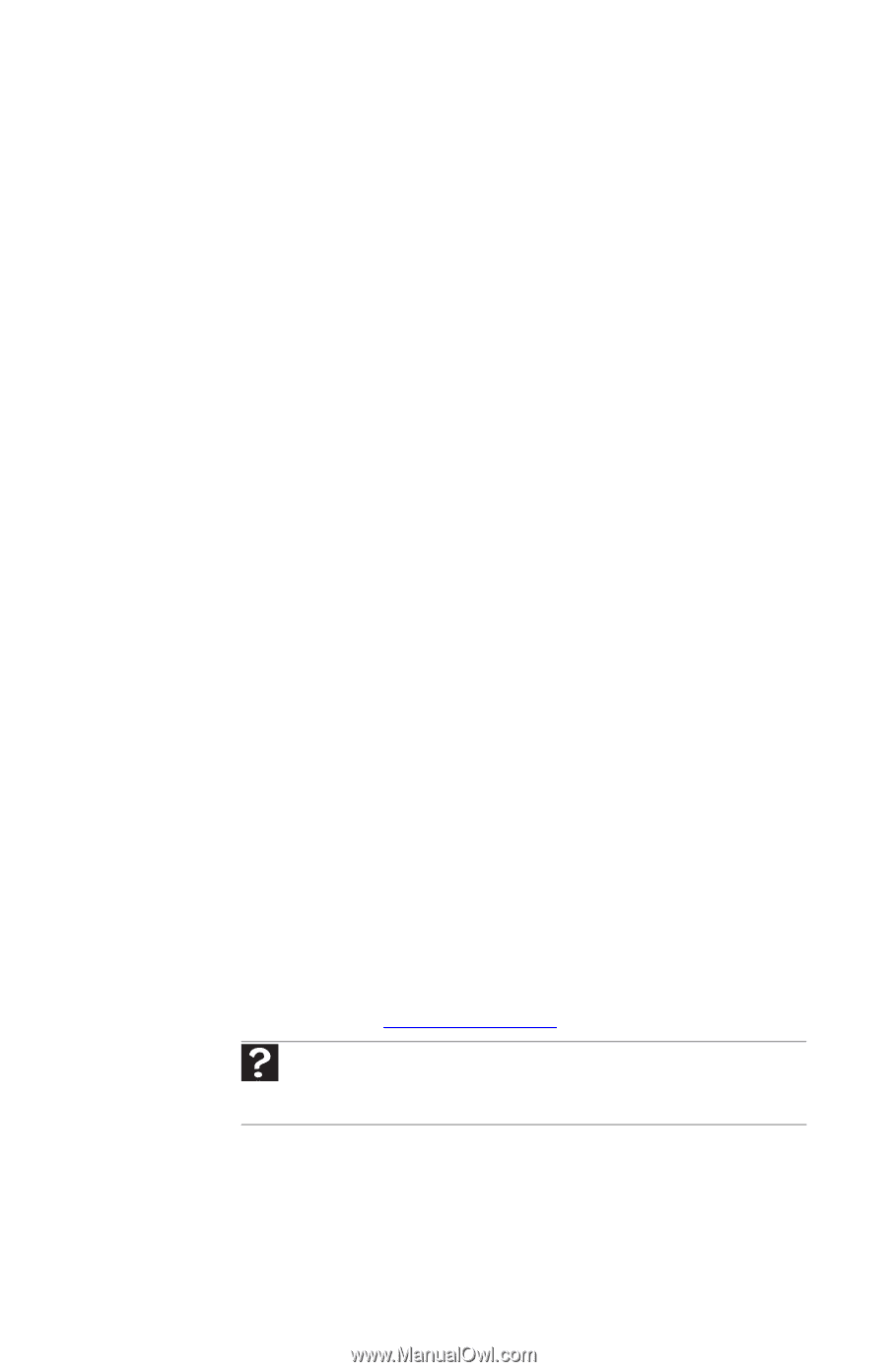
tw.gateway.com
89
朋友傳送多封電子郵件訊息,但您卻未收到任何電子郵件
•
按一下電子郵件程式中的接收按鈕。
•
確認您的網際網路服務供應商
(ISP)
帳號已設定無
誤。請連絡
ISP
以取得技術支援服務。
鍵盤
鍵盤字母重複輸入,或是顯示 「鍵盤當機」或 「按鍵錯
誤」錯誤訊息
•
確認鍵盤上未放置任何物品。
•
確認鍵盤未當機。按下每個按鍵,以便釋放疑似造
成當機的按鍵,然後重新啟動筆記型電腦。
按下字母鍵,但螢幕上卻顯示數字
•
這表示已啟動數字鍵盤。如需關於使用鍵盤的詳細
資訊請參閱
第
27
頁的 「使用鍵盤」
。
外接鍵盤未正常運作
•
確認鍵盤連接線已插入無誤。
•
移除所有延長線和切換器。
•
使用具有狹長延伸管的空氣壓縮罐,將卡在鍵盤按
鍵中的灰塵與棉絮清除乾淨,以清理鍵盤。
•
嘗試使用確定可運作於鍵盤埠的鍵盤。
•
若您不慎將液體潑灑在鍵盤上,請關閉筆記型電腦
並拔除鍵盤。清理並翻轉鍵盤,以便將液體排出。
將鍵盤晾乾之後,再使用鍵盤。若鍵盤在晾乾之後
仍無法運作,則您可能必須更換鍵盤。
Media Center
本節僅包含
Media Center
模式的相關問題。
Media
Center
模式僅適用於
Windows Vista Home Premium
和
Windows Vista Ultimate
版本。若要檢視本節所未包含
的
Media Center
疑難排解資訊,請移至
Gateway
支援
網站,網址為
tw.gateway.com
。
說明
如需關於
Windows Media Center
的詳細資訊請按一下
「開始」
然後按一下
「說明及支援」
。在
「搜尋說明」
方塊中輸入字詞
Media
Center
,然後按下
E
NTER
。