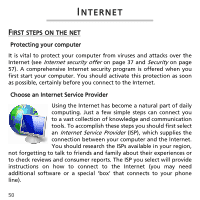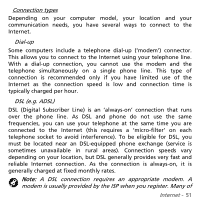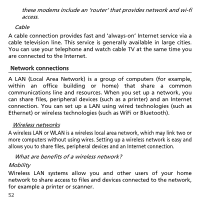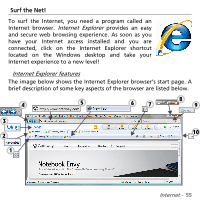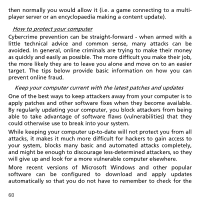Gateway NV57H User Manual - Page 55
Surf the Net!
 |
View all Gateway NV57H manuals
Add to My Manuals
Save this manual to your list of manuals |
Page 55 highlights
Surf the Net! To surf the Internet, you need a program called an Internet browser. Internet Explorer provides an easy and secure web browsing experience. As soon as you have your Internet access installed and you are connected, click on the Internet Explorer shortcut located on the Windows desktop and take your Internet experience to a new level! Internet Explorer features The image below shows the Internet Explorer browser's start page. A brief description of some key aspects of the browser are listed below. 4 5 6 7 8 9 3 2 10 1 Internet - 55

Internet -
55
Surf the Net!
To surf the Internet, you need a program called an
Internet browser.
Internet Explorer
provides an easy
and secure web browsing experience. As soon as you
have your Internet access installed and you are
connected, click on the Internet Explorer shortcut
located on the Windows desktop and take your
Internet experience to a new level!
Internet Explorer features
The image below shows the Internet Explorer browser’s start page. A
brief description of some key aspects of the browser are listed below.
9
7
6
5
4
3
1
2
10
8