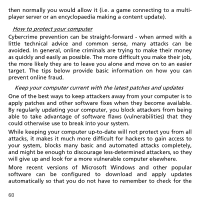Gateway NV57H User Manual - Page 61
Protect your computer with security software, should do so every time you connect to the Internet.
 |
View all Gateway NV57H manuals
Add to My Manuals
Save this manual to your list of manuals |
Page 61 highlights
latest software. Taking advantage of auto-update features in your software is a great start toward keeping yourself safe online. Protect your computer with security software Several types of security software are necessary for basic online security. Security software essentials include firewall and antivirus programs. A firewall is usually your computer's first line of defense-it controls who and what can communicate with your computer online. You could think of a firewall as a sort of "policeman" that watches all the data attempting to flow in and out of your computer on the Internet, allowing communications that it knows are safe and blocking "bad" traffic such as attacks from ever reaching your computer. The next line of defense many times is your antivirus software, which monitors all online activities such as email messages and Web browsing and protects an individual from viruses, worms, Trojan horse and other types of malicious programs. Your antivirus and antispyware software should be configured to update itself, and it should do so every time you connect to the Internet. Integrated security suites such as Norton Internet Security, which combine firewall, antivirus, antispyware with other features such as antispam and parental controls, have become popular as they offer all the security software needed for online protection in a single package. Many people find using a comprehensive security suite an attractive alternative to installing, configuring and updating several different types of security software. Internet - 61