Gateway P-6317 8513072 - Gateway Notebook Reference Guide R1 - Page 55
Disabling the Bluetooth radio
 |
View all Gateway P-6317 manuals
Add to My Manuals
Save this manual to your list of manuals |
Page 55 highlights
www.gateway.com To turn the Bluetooth radio off: • Press FN + F6. Tip For more information about using your notebook on a Bluetooth Personal Area Network, see "Bluetooth Networking" in your online User Guide Help For more information about Bluetooth, click Start, then click Help and Support. Type the keyword Bluetooth in the Search Help box, then press ENTER. Disabling the Bluetooth radio You should disable the Bluetooth radio while traveling by airplane to prevent it from being accidently turned on while in flight. To disable the Bluetooth radio: • Slide the wireless network switch to the OFF position to disable both IEEE 802.11 and Bluetooth. For the location of the wireless network switch, see"Front" on page 6. 47
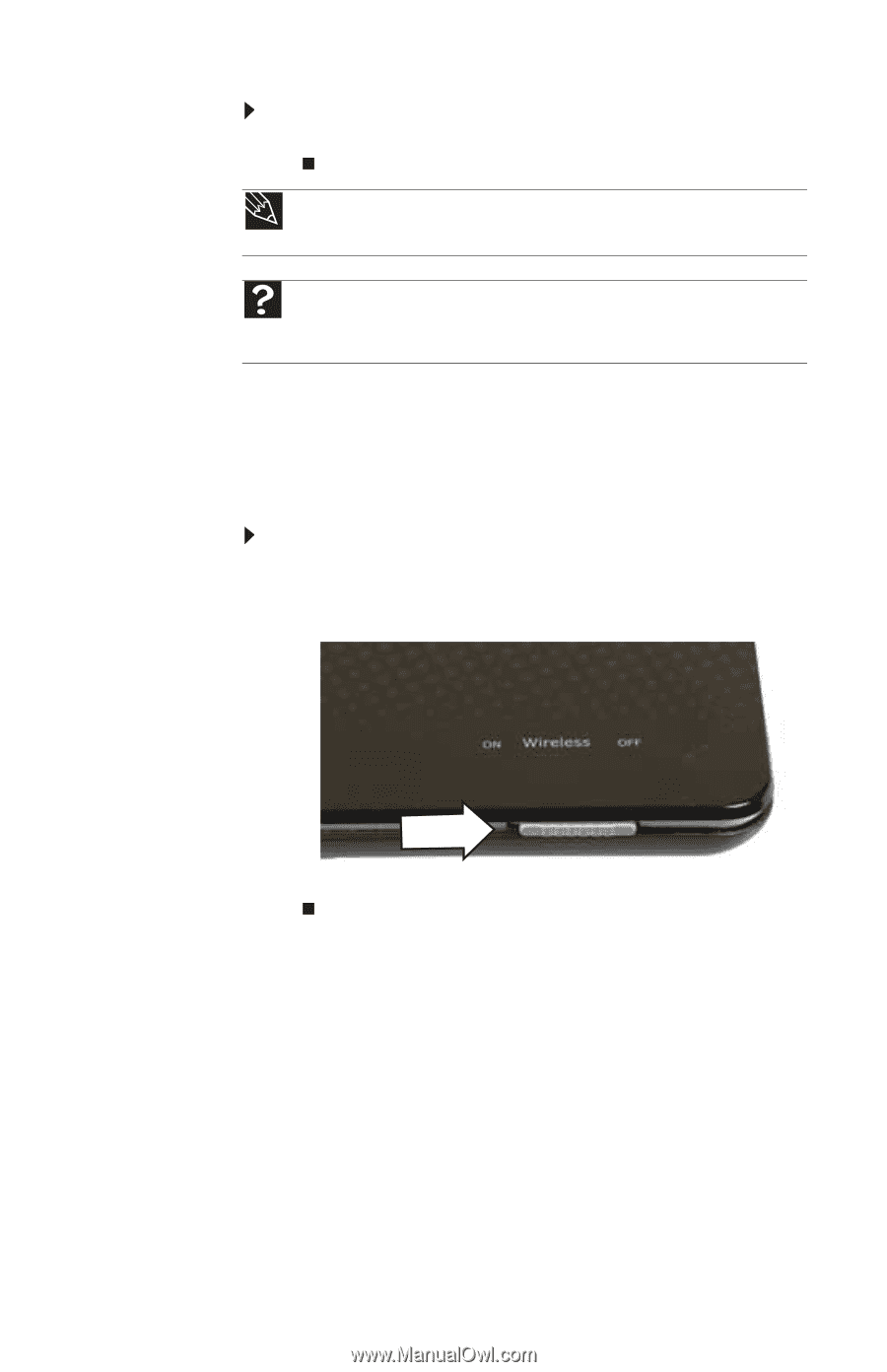
www.gateway.com
47
To turn the Bluetooth radio off:
•
Press
F
N
+ F6
.
Disabling the Bluetooth radio
You should disable the Bluetooth radio while traveling by
airplane to prevent it from being accidently turned on while in
flight.
To disable the Bluetooth radio:
•
Slide the wireless network switch to the OFF position to
disable both IEEE 802.11 and Bluetooth. For the location
of the wireless network switch, see
“Front” on page 6
.
Tip
For more information about using your notebook on a Bluetooth Personal
Area Network, see “Bluetooth Networking” in your online
User Guide
Help
For more information about Bluetooth, click
Start
, then click
Help and
Support
. Type the keyword
Bluetooth
in the
Search Help
box, then press
E
NTER
.














