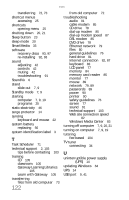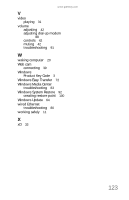Gateway ZX6810-01 8512740 - Gateway One Hardware Guide - Page 127
with Windows System - ram
 |
View all Gateway ZX6810-01 manuals
Add to My Manuals
Save this manual to your list of manuals |
Page 127 highlights
www.gateway.com moving 25 ports See connections power button 7, 9 connecting 14 Hibernate mode 7, 9 indicator 6 source problems 14 Standby/Resume 7, 9 troubleshooting 90 turning off 20 turning on 19 power/data cable 9 printer installing 41 setting default 90 troubleshooting 90 USB port 9 programs closing unresponsive 21 opening 25 recovery discs 93, 97 re-installing 92, 93 R RAM See memory rebooting 21 recording audio files 32 discs 32 recovering defaults 101 files from Recycle Bin 80 programs 92 software 92, 93 system 92 with Gateway Recovery Center 95 with Windows DVD 102 with Windows System Restore 98 recovery discs 93 creating 93 drivers 93, 97 programs 93, 97 software 93, 97 using 97 re-installing See recovering remote control buttons 28 changing batteries 26 storing 30 using 26 removing files and folders 66 resetting computer 21 restarting computer 21 restoring See recovering Resume mode 7, 9 right-clicking 25 S S/PDIF out 10 safety avoiding repetitive strain 13 general precautions 108 guidelines for troubleshooting 76 high voltage 52 posture 13 reducing eye strain 12 setting up computer 13 sitting at computer 11, 13 static electricity 46 scanner installing 41 screen troubleshooting 77 screen objects 25 scroll stripe 24, 25 scroll wheel 24, 25 Secure Digital 33 serial number 3 setting up safety precautions 108 settings 121