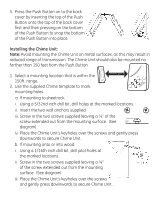GE 19230-GE User Manual
GE 19230-GE - Wireless Door Chime Two Tone Manual
 |
UPC - 043180192301
View all GE 19230-GE manuals
Add to My Manuals
Save this manual to your list of manuals |
GE 19230-GE manual content summary:
- GE 19230-GE | User Manual - Page 1
19230 Wireless Door Chime User's Manual Chime Push Button Thank you on your purchase of the Wireless Door Chime. Before installation, please read this manual carefully and keep for future reference. - GE 19230-GE | User Manual - Page 2
5/32" drill bit • Phillips screwdriver Included Hardware: • 2 - Plastic anchors • 4 - Screws • 1 - Double sided Tape • 1 - 12 Volt battery Battery Installation: Chime Unit: 1. Make sure the Chime power is switched to the "OFF" position. 2. Remove battery cover by pressing the tab in the direction of - GE 19230-GE | User Manual - Page 3
the Push Button to the Chime Unit) Installing the Push Button: 1. Push Buttons are mounted at the same height as the door knob or handle, between Chime as close as possible to its installation site. Press the Push Button and see if the Chime rings. If the Chime does not ring see - Troubleshooting - GE 19230-GE | User Manual - Page 4
Installation using the provided screws: 1. Remove the old push button and use this location to install your new Push Button. 2. Remove the battery cover as described in the installation of the battery. 3. Use the battery cover as a template to mark the position of the screws. 4. Using a 1/16th inch - GE 19230-GE | User Manual - Page 5
feet from the Push Button. 1. Select a mounting location that is within the No further than 150 feet away 150ft. range. 2. Use the supplied Chime template to mark mounting holes. a. If mounting to sheetrock: i. Using a 5/32nd inch drill bit, drill holes at the marked locations. ii. Insert - GE 19230-GE | User Manual - Page 6
Chime Template - GE 19230-GE | User Manual - Page 7
Troubleshooting: 1. Make sure the batteries are installed according to the polarity markings inside the battery compartment on the Chime Unit. 2. Make sure the battery is installed according to the polarity markings inside the battery compartment on the Push Button. 3. Try installing new batteries. - GE 19230-GE | User Manual - Page 8
if not installed and used in accordance with the instructions may cause harmful interference to radio communications. However, there radio/TV technician for help. 11/30/09 is a trademark of the General Electric Company and is used under license to Jasco Products Company LLC, 10 E. Memorial

Wireless Door Chime
User’s Manual
19230
Thank you on your purchase
of the Wireless Door Chime.
Before installation
, please
read this manual carefully
and keep for future reference.
Chime
Push Button