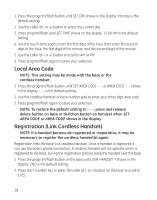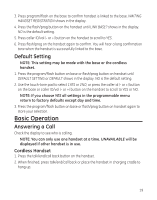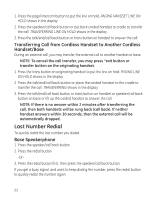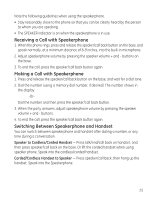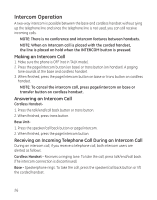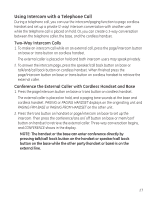GE 25881EE3 User Guide - Page 23
Paging the Cordless Handset
 |
UPC - 044319502336
View all GE 25881EE3 manuals
Add to My Manuals
Save this manual to your list of manuals |
Page 23 highlights
Corded Handset 1. Lift the corded handset. 2. Press the redial button. - Or 3. Press the redial button first, then lift the corded handset. If you get a busy signal, and want to keep dialing the number, press the redial button to quickly redial the number. Cordless Handset 1. Press talk/end/call back button. 2. Press the redial button. - Or 3. Press the redial button then press the talk/end/call back button. If you get a busy signal, and want to keep dialing the number, press the redial button to quickly redial the number again. Hold Press the hold button on the base to put a call on hold. The hold indicator light turns on. To take a call off hold, press the hold button again, and the hold indicator light turns off. • To switch a call on hold from the base to the cordless handset, press talk/end/ call back on the cordless handset. If you continue the call on a separate extension phone, your phone releases the line to the extension phone, and the hold indicator light turns off. Paging the Cordless Handset This feature helps you locate a misplaced handset. Press and release the page/intercom button on the base. The display shows PAGING HANDSET. The cordless handset beeps continuously and displays PAGING FRM BASE for about two minutes or until you press talk/end/call back on the cordless handset or press page/intercom on the base. NOTE: You may still page the cordless handset even if the ringer is turned off. 23