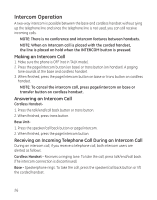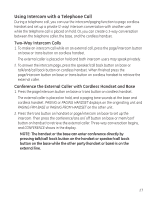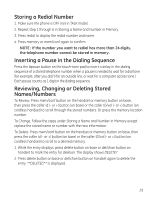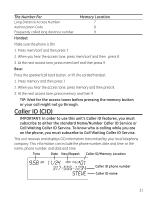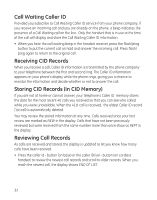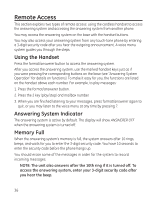GE 25881EE3 User Guide - Page 31
Caller ID CID
 |
UPC - 044319502336
View all GE 25881EE3 manuals
Add to My Manuals
Save this manual to your list of manuals |
Page 31 highlights
The Number For Long Distance Access Number Authorization Code Frequently called long distance number Memory Location 7 8 9 Handset: Make sure the phone is ON. 1. Press mem/conf and then press 7. 2. When you hear the access tone, press mem/conf and then press 8. 3. At the next access tone, press mem/conf and then press 9. Base: Press the speaker/call back button, or lift the corded handset. 1. Press memory and then press 7. 2. When you hear the access tone, press memory and then press 8. 3. At the next access tone, press memory and then 9. TIP: Wait for the access tones before pressing the memory button or your call might not go through. Caller ID (CID) IMPORTANT: In order to use this unit's Caller ID features, you must subscribe to either the standard Name/Number Caller ID Service or Call Waiting Caller ID Service. To know who is calling while you are on the phone, you must subscribe to Call Waiting Caller ID Service. This unit receives and displays CID information transmitted by your local telephone company. This information can include the phone number, date and time; or the name, phone number, and date and time. Time Date New/Repeat Caller ID/Memory Location 9:58 AM 11/24 01 NEW CALL # 317‐555‐1234 STEVE Caller ID phone number Caller ID name 31