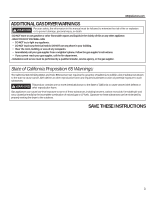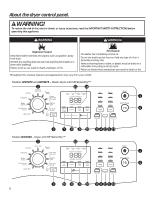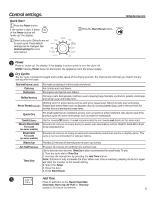GE GFDN160GJWW Use and Care Manual - Page 6
Level, Start/Pause, Sanitize, Steam Refresh Cycle, Delay Dry
 |
View all GE GFDN160GJWW manuals
Add to My Manuals
Save this manual to your list of manuals |
Page 6 highlights
Control settings. 4 Temp You can change the temperature of your dry cycle. High For regular to heavy cottons. Medium For synthetics, blends and items labeled Permanent Press. Low For delicates, synthetics and items labeled Tumble Dry Low. Extra Low For lingerie and special-care fabrics. 5 Level The sensor continuously monitors the amount of NOTE: Sensor dry Level only works with moisture in the load. When the moisture in your Cottons, Normal, Perm Press, Delicates, clothes reaches your selected dry level, the dryer Quick Dry, Bulky, Towels/Sheets, Dewrinkle will stop. and Steam Dewrinkle cycles. More Dry Dry Less Dry Use for heavy or mixed type of fabrics. Use for normal dryness level suitable for most loads. This is the preferred cycle for energy saving. Use for lighter fabric (ideal for ironing). Damp For leaving items partially damp. 6 Start/Pause Press to start a dry cycle. If the dryer is running, press it once and it will pause the dryer. Press it again to resume the dry cycle. 7 Steam Refresh Cycle (on some models) For slightly wrinkled dry garments. Significantly NOTE: A single extremely light fabric item may reduces wrinkles on up to 5 garments. After the need to have an additional item included to Steam Refresh Cycle, the unit will beep and display achieve optimum results. "0:00." If the unit is not turned off or if the door is not opened, the dryer will continue to tumble for 30 minutes. At the end of 30 minutes, it will display "0:00" and the cycle will be complete. 8 Sanitize This option reduces certain types of bacteria NOTE: Do not use this cycle on delicate fabrics. by 99.8%, including: Staphylococcus aureus, Pseudomonas aeruginosa and Klebsiella pneumoniae. The anti-bacterial process occurs when high heat is used during a portion of the drying cycle. 9 Delay Dry Use to delay the start of your dryer. NOTE: If the door is opened while the dryer is in 1. Choose your dry cycle and any options. Delay Dry, the countdown time will not restart 2. Press Delay Dry. You can change the delay time unless the door is closed and Start/Pause button in 1 hour increments up to 24 hours, using the has been pressed again. Delay Dry button. 3. Press the Start/Pause button to start the countdown. 6