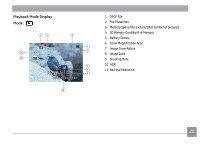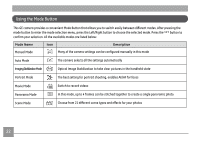GE J1458W User Manual (English (English)) - Page 21
LCD Screen Display
 |
View all GE J1458W manuals
Add to My Manuals
Save this manual to your list of manuals |
Page 21 highlights
LCD Screen Display Still Picture Mode Display Mode : 12 3 45 1234 15 x3.5 6 7 14 8 9 13 -0.3 EV 400 ISO 10 12 11 17 16 1234 x3.5 18 -0.3 EV 400 ISO 18 1 Shooting Mode Icons Manual Mode Auto Mode Imaging Stabilization Mode Portrait Panorama Mode Scene Mode 2 Macro Mode 3 Zoom 4 Remaining number of pictures 5 SD Memory card/built-in memory 6 Battery Status 7 Image Size 8 White Balance (Adjustable only in Mode) 9 Picture Color (Adjustable only in Mode) 10 ISO Value (Adjustable only in Mode) 11 Histogram 12 Exposure Compensation (EV value) (Adjustable only in Mode)

18
LCD Screen Display
Still Picture Mode Display
Mode :
1234
x3.5
-0.3
EV
400
ISO
1
2
3
4
5
7
6
8
9
10
12
11
15
14
13
1234
x3.5
-0.3
EV
400
ISO
16
17
18
1
Shooting Mode Icons
Manual Mode
Auto Mode
ImagingStabilizationMode
Portrait
Panorama Mode
Scene Mode
2
Macro Mode
3
Zoom
4
Remaining number of pictures
5
SD Memory card/built-in memory
6
Battery Status
7
Image Size
8
White Balance
(Adjustable only in
Mode
)
9
Picture Color
(Adjustable only in
Mode
)
10 ISO Value (Adjustable only in
Mode
)
11 Histogram
12 Exposure Compensation (EV value)
(Adjustable only in
Mode
)