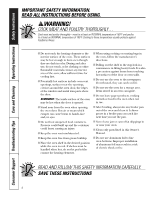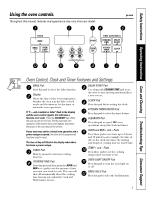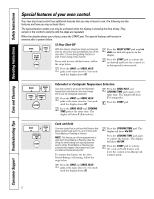GE JKS06BFBB User Manual
GE JKS06BFBB Manual
 |
View all GE JKS06BFBB manuals
Add to My Manuals
Save this manual to your list of manuals |
GE JKS06BFBB manual content summary:
- GE JKS06BFBB | User Manual - Page 1
Tape 15 Painted Surfaces 18 Porcelain Oven Interior . . . . .15 Shelves 15 Troubleshooting Tips . . .19, 20 Consumer Support Consumer Support . . .Back Cover Product Registration . . . . . 21, 22 Warranty 23 Owner's Manual JKS06-27 ″ Single Wall Oven Write the model and serial numbers - GE JKS06BFBB | User Manual - Page 2
Consumer Support Troubleshooting Tips Care and Cleaning Operating Instructions Safety Instructions IMPORTANT SAFETY INFORMATION. READ ALL INSTRUCTIONS BEFORE USING. WARNING! For your safety, the information in this manual must be followed to minimize the risk of fire or explosion, electric shock, - GE JKS06BFBB | User Manual - Page 3
Safety Instructions Operating Instructions Care and Cleaning Troubleshooting Tips Consumer Support ge.com SAFETY PRECAUTIONS s Be sure the oven is securely installed in a cabinet that is firmly attached to the house structure. Never allow anyone to climb, sit, stand or hang on the oven door. s - GE JKS06BFBB | User Manual - Page 4
fat drippings in or near your oven. I Clean only parts listed in this Owner's Manual. I Do not use aluminum foil to line oven bottoms. Improper installation of aluminum foil may result in a risk of electric shock or fire. READ AND FOLLOW THIS SAFETY INFORMATION CAREFULLY. SAVE THESE INSTRUCTIONS 4 - GE JKS06BFBB | User Manual - Page 5
Instructions Operating Instructions Care and Cleaning Troubleshooting Tips Consumer Support Using the oven controls. Throughout this manual, features and appearance may vary from your model. ge.com Oven power to the oven and call for service. If your oven was set for a timed oven operation and a - GE JKS06BFBB | User Manual - Page 6
Consumer Support Troubleshooting Tips Care and Cleaning Operating Instructions Safety Instructions Special features of your oven control in this special features mode. Fahrenheit or Centigrade Temperature Selection Your oven control is set to use the Fahrenheit temperature selections but you may - GE JKS06BFBB | User Manual - Page 7
Safety Instructions Operating Instructions Care and Cleaning Troubleshooting Tips Consumer Support Tones at the End of a Timed Cycle BROIL HI/LO pads at the same time for 3 seconds until the display shows SF. ge.com Press the KITCHEN TIMER ON/OFF pad. The display shows CON BEEP (continuous beep). - GE JKS06BFBB | User Manual - Page 8
Consumer Support Troubleshooting Tips Care and Cleaning Operating Instructions Safety Instructions Using the Sabbath Feature. (Designed for entering the Sabbath mode. Make sure the clock shows the correct time of day and the oven is off. Press and hold both the BAKE and BROIL HI/LO pads, at the - GE JKS06BFBB | User Manual - Page 9
Safety Instructions Operating Instructions Care and Cleaning Troubleshooting Tips Consumer Support ge.com How to Exit the Sabbath Feature Press the CLEAR/OFF pad. Press the START pad. If the oven is cooking, wait for a random delay period of approximately 30 seconds to 1 minute, until only ⊃ is - GE JKS06BFBB | User Manual - Page 10
Support Troubleshooting Tips Care and Cleaning Operating Instructions Safety Instructions Using the oven. To avoid possible burns, place the shelves in the desired position before you turn the oven on. Before you begin... The shelves have stop-locks, so that when placed correctly on the supports - GE JKS06BFBB | User Manual - Page 11
Instructions Operating Instructions Care and Cleaning Troubleshooting Tips Consumer Support ge.com Leave the door open to the broil stop position. The door stays open by itself, yet the proper temperature is maintained in the oven Guide. USDA Rev. June 1985.) How to Set the Oven in single layer. - GE JKS06BFBB | User Manual - Page 12
Consumer Support Troubleshooting Tips Care and Cleaning Operating Instructions Safety Instructions Using the clock, timer and control lockout. Make sure the clock is set to the correct time of day. To Set the Clock The clock must be set to the correct time of day for the automatic oven timing - GE JKS06BFBB | User Manual - Page 13
Instructions Operating Instructions Care and Cleaning Troubleshooting Tips Consumer Support Using the timed baking and roasting features. (on some models) ge.com to add additional time to the length of the cooking time. The oven will continue to cook for the programmed amount of time, then shut - GE JKS06BFBB | User Manual - Page 14
Consumer Support Troubleshooting Tips Care and Cleaning Operating Instructions Safety Instructions Adjust the oven thermostat-Do it yourself! You may find that your new oven cooks differently than the one it replaced. Use your new oven for a few weeks to become more familiar with it. If you still - GE JKS06BFBB | User Manual - Page 15
Safety Instructions Operating Instructions Care and Cleaning Troubleshooting Tips Consumer Support Care and cleaning of the oven. ge.com Be sure electrical power is off and all surfaces are cool before cleaning any part of the oven. How to Remove Protective Shipping Film and Packaging Tape - GE JKS06BFBB | User Manual - Page 16
Consumer Support Troubleshooting Tips Care and Cleaning Operating Instructions Safety Instructions Care and cleaning of the oven. Slot Hinge lock Pull hinge locks down to unlock Removal position Lift-Off Oven Door The door is very heavy. Be careful when removing and lifting the door. Do not lift - GE JKS06BFBB | User Manual - Page 17
Instructions Operating Instructions Care and Cleaning Troubleshooting Tips Consumer Support Receptacle Socket Bulb Tab Glass cover ge.com Oven may offer a better grip. Before replacing the bulb, disconnect electrical power to the oven at the main fuse or circuit breaker panel. Let the bulb - GE JKS06BFBB | User Manual - Page 18
Consumer Support Troubleshooting Tips Care and Cleaning Operating Instructions Safety Instructions Care and cleaning of the oven. Painted Surfaces Clean with soap and water or a vinegar and water solution. Do not use commercial oven cleaners, cleansing powders, steel wool or harsh abrasives on - GE JKS06BFBB | User Manual - Page 19
Safety Instructions Operating Instructions Care and Cleaning Troubleshooting Tips Consumer Support Before You Call For Service... Troubleshooting Tips Save time and money! Review the charts on the following pages first and you may not need to call for service. ge.com Problem Control signals after - GE JKS06BFBB | User Manual - Page 20
Support Troubleshooting Tips Care and Cleaning Operating Instructions Safety Instructions Before You Call For Service... Troubleshooting Tips Problem Oven temperature too hot or too cold Oven oven control section. Power failure. • Reset the clock. Oven the clock. If the oven was in use, you - GE JKS06BFBB | User Manual - Page 21
GE • All brands covered • Unlimited service calls • All parts and labor costs included • No out-of-pocket expenses • No hidden deductibles • One 800 number to call We'll Cover Any Appliance. Anywhere. Anytime.* You will be completely satisfied with our service service GE and - GE JKS06BFBB | User Manual - Page 22
need should you require service. Our service number is 800.GE.CARES (800.432.2737). 3 Read your Owner's Manual carefully. It will # City Date Placed In Use Month Day GE Consumer & Industrial Appliances General Electric Company Louisville, KY 40225 ge.com 22 E-mail Address* State Zip Code - GE JKS06BFBB | User Manual - Page 23
Instructions Operating Instructions Care and Cleaning Troubleshooting Tips Consumer Support GE Built-In Electric Oven Warranty. All warranty service provided by our Factory Service Centers, or an authorized Customer Care® technician. To schedule service, on-line, 24 hours a day, visit us at ge - GE JKS06BFBB | User Manual - Page 24
normal business hours. Instructions contained in this manual cover procedures to be performed by any user. Other servicing generally should be referred to qualified service personnel. Caution must be exercised, since improper servicing may cause unsafe operation. Contact Us ge.com If you are
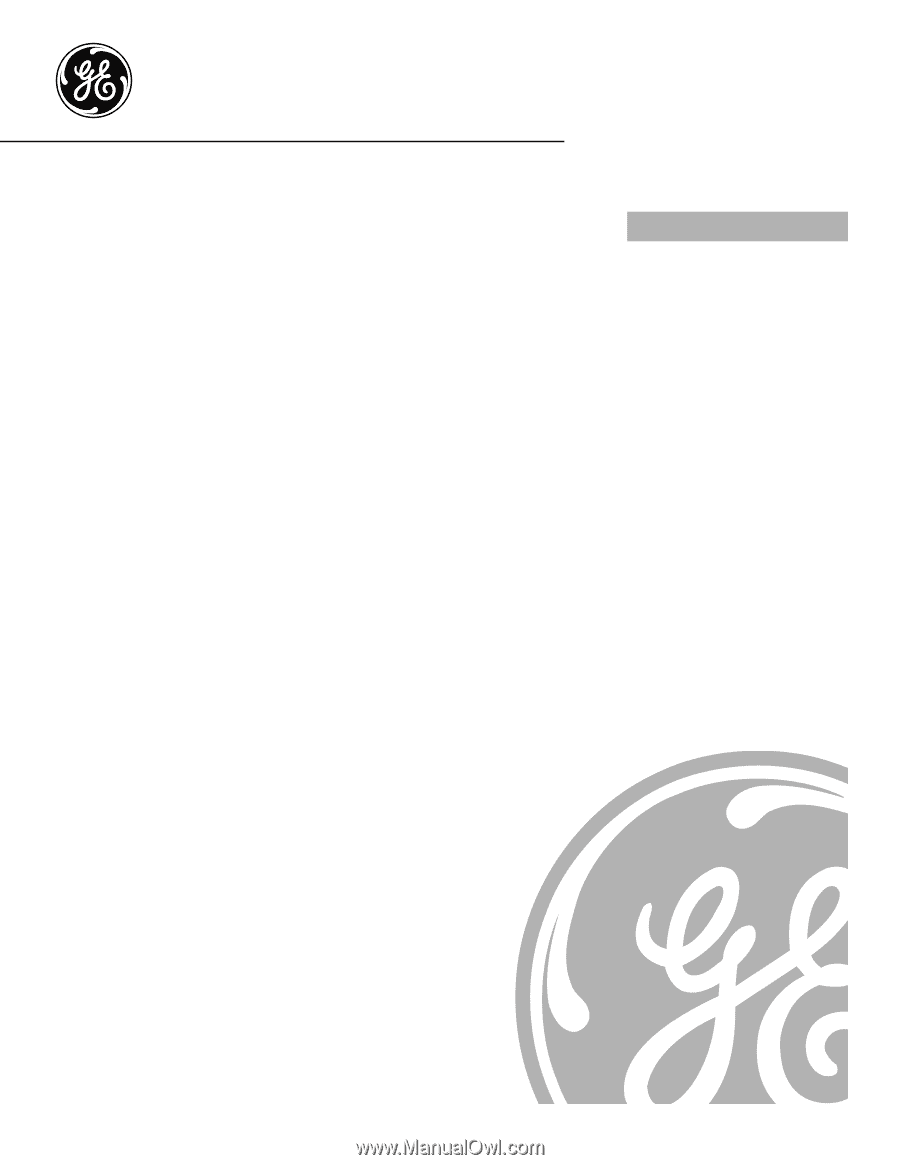
ge.com
49-80469
07-07
JR
JKS06–27
″
Single Wall Oven
Owner’s Manual
Safety Instructions
. . . . . . . .2–4
Operating Instructions
Clock and Timer . . . . . . . . . . .12
Control Lockout . . . . . . . . . . .12
Controls . . . . . . . . . . . . . . . . . . .5
Oven
. . . . . . . . . . . . . . . . .10, 11
Sabbath Feature . . . . . . . . . . .8, 9
Special Features . . . . . . . . . . .6, 7
Thermostat
. . . . . . . . . . . . . . .14
Timed Baking and Roasting
. . .13
Care and Cleaning
Control Panel
. . . . . . . . . . . . .18
Heating Element . . . . . . . . . . .15
Lift-Off Oven Door . . . . . . . . .16
Light Bulb . . . . . . . . . . . . . . . .17
Packaging Tape . . . . . . . . . . . .15
Painted Surfaces
. . . . . . . . . . .18
Porcelain Oven Interior
. . . . .15
Shelves . . . . . . . . . . . . . . . . . . .15
Troubleshooting Tips
. . .19, 20
Consumer Support
Consumer Support . . .
Back Cover
Product Registration . . . . . 21, 22
Warranty
. . . . . . . . . . . . . . . . .23
Built-In Oven
Electric
Write the model and serial
numbers here:
Model #______________________
Serial # ______________________
You can find them on a label on
the side trim or on the front of
the oven behind the oven door.