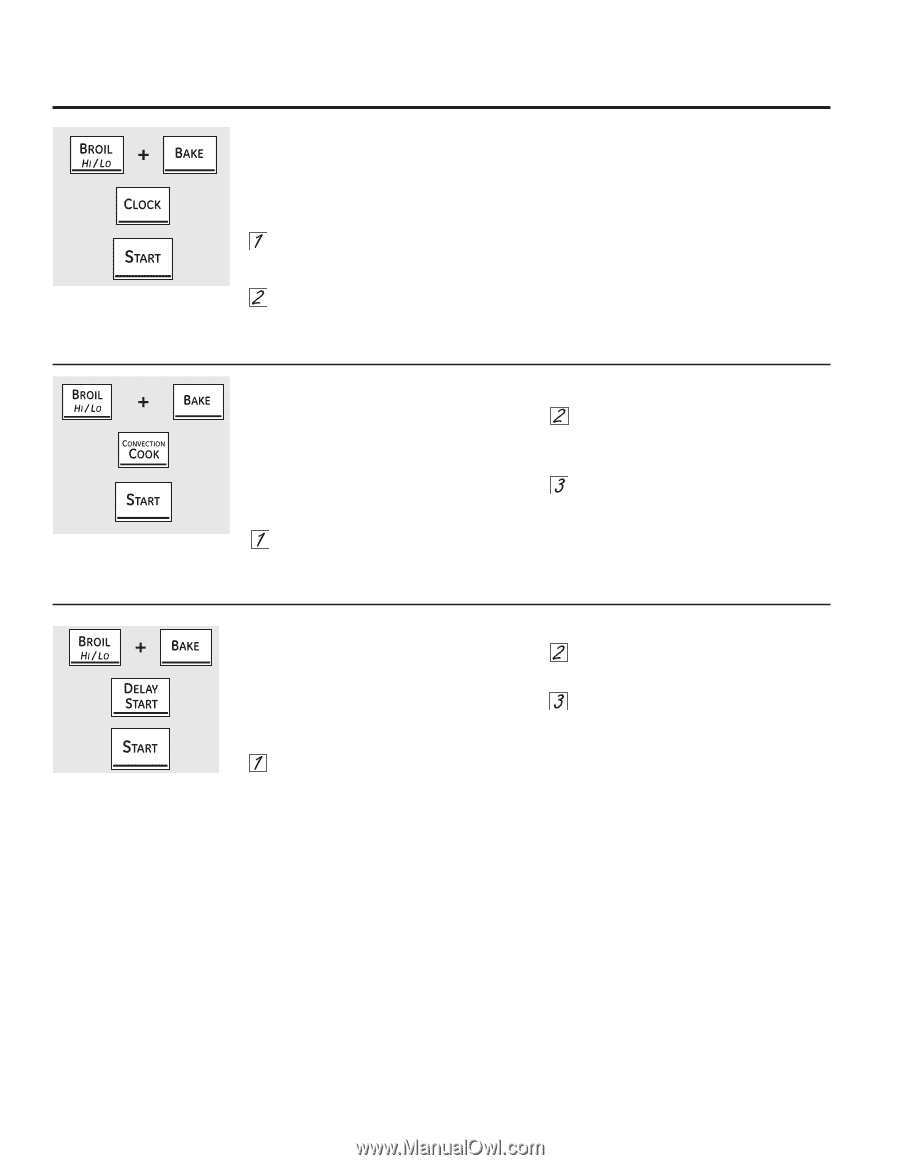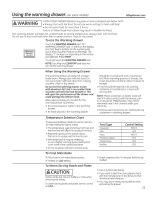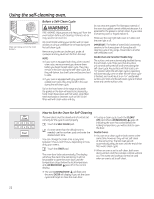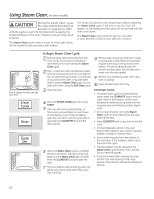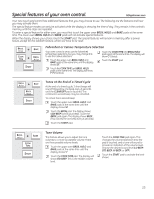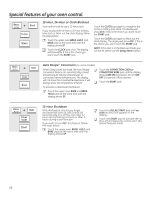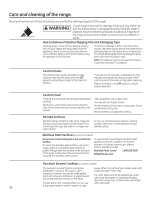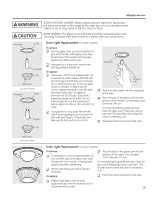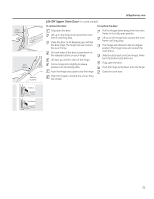GE PB950SFSS Use and Care Manual - Page 26
Auto Recipe, Conversion, Hour, 24-Hour or Clock Blackout, Hour Shutdown
 |
View all GE PB950SFSS manuals
Add to My Manuals
Save this manual to your list of manuals |
Page 26 highlights
Special features of your oven control. 12-Hour, 24-Hour or Clock Blackout Your control is set to use a 12-hour clock. If you would prefer to have a 24-hour military time clock or black out the clock display, follow the steps below. Touch the upper oven BROIL HI/LO and BAKE pads at the same time until the display shows SF. Touch the CLOCK pad once. The display will show 12 h. If this is the choice you want, touch the START pad. Touch the CLOCK pad again to change to the 24-hour military time clock. The display will show 24 h. If this is the choice you want, touch the START pad. Touch the CLOCK pad again to black out the clock display. The display will show OFF. If this is the choice you want, touch the START pad. NOTE: If the clock is in the black-out mode, you will not be able to use the Delay Start function. Auto Recipe™ Conversion (on some models) When using convection bake, the Auto Recipe™ Conversion feature can automatically convert entered regular baking temperatures to convection baking temperatures. The display will not show the converted temperature. It will always show the temperature entered. To activate or deactivate the feature: Touch the upper oven BAKE and BROIL HI/LO pads at the same time until the display shows SF. Touch the CONVECTION COOK or CONVECTION BAKE pad until the display shows CON ON (Conversion On) or CON OFF (Conversion Off) as desired. Touch the START pad. 12-Hour Shutdown With this feature, should you forget and leave the oven on, the control will automatically turn off the oven after 12 hours during baking functions or after 3 hours during a broil function. If you wish to turn OFF this feature, follow the steps below. Touch the upper oven BROIL HI/LO and BAKE pads at the same time until the display shows SF. Touch the DELAY START pad until no shdn (no shut-off) appears in the display. Touch the START pad to activate the no shut-off and leave the control set in this special features mode. 26