GE PB970 Owners Manual
GE PB970 - Profile 30 in. Double Oven Range Manual
 |
View all GE PB970 manuals
Add to My Manuals
Save this manual to your list of manuals |
GE PB970 manual content summary:
- GE PB970 | Owners Manual - Page 1
31-37 Troubleshooting Tips 38-41 Accessories 46 Consumer Support Consumer Support Back Cover Product Registration 43, 44 Warranty 47 Write the model and serial numbers here: Model Serial You can find them on a label behind the storage drawer on the range frame. Owner's Manual PB970 PB975 49 - GE PB970 | Owners Manual - Page 2
Consumer Support Troubleshooting Tips Care and Cleaning Operating Instructions Safety Instructions IMPORTANT SAFETY INFORMATION. READ ALL INSTRUCTIONS BEFORE USING. WARNING! For your safety, the information in this manual must be followed to minimize the risk of fire, electric shock, or to prevent - GE PB970 | Owners Manual - Page 3
Operating Instructions Care and Cleaning Troubleshooting Tips Consumer Support ge.com WARNING! SAFETY PRECAUTIONS Do not operate the oven or cooktop controls if the glass is broken. Food splatter or cleaning solution may penetrate a broken control panel or cooktop and create a risk of electrical - GE PB970 | Owners Manual - Page 4
Support Troubleshooting Tips Care and Cleaning Operating Instructions Safety Instructions IMPORTANT SAFETY INFORMATION. READ ALL INSTRUCTIONS are suitable for cooktop service; others may break the center of the range without extending over nearby create a risk of electrical shock. Contact a qualified - GE PB970 | Owners Manual - Page 5
Safety Instructions Operating Instructions Care and Cleaning Troubleshooting Tips Consumer Support ge.com WARNING! OVEN Stand away from the range when opening the oven door. Hot air or steam which escapes can cause burns to hands, face and/or eyes. s Do not heat unopened food containers. - GE PB970 | Owners Manual - Page 6
Support Troubleshooting Tips Care and Cleaning Operating Instructions Safety Instructions About the radiant surface units. NOTE: Throughout this manual, features and appearance may vary from your model of new parts and insulating materials and will disappear in a short time. NOTE: On models with - GE PB970 | Owners Manual - Page 7
Safety Instructions Operating Instructions Care and Cleaning Troubleshooting Tips Consumer Support ge.com The following information will such as Ball® and Kerr® and the Department of Agriculture Extension Service. Flat-bottomed canners are recommended. Use of water bath canners with rippled - GE PB970 | Owners Manual - Page 8
Consumer Support Troubleshooting Tips Care and Cleaning Operating Instructions Safety Instructions Using the the FRONT BURNER settings. BURNER SIZE 6" 9" 12" Tri-Ring Surface Element (on some models) The front right surface element offers 3 cooking areas to match the size of the cookware - GE PB970 | Owners Manual - Page 9
Safety Instructions Operating Instructions Care and Cleaning Troubleshooting Tips Consumer Support ge.com Using the Warming Zone (on some models) holders or oven mitts when removing food from the WARMING ZONE, as cookware will be hot. s Use only cookware recommended for top-of-range cooking. A - GE PB970 | Owners Manual - Page 10
Consumer Support Troubleshooting Tips Care and Cleaning Operating Instructions Safety Instructions Using the oven controls. NOTE: Throughout this manual, features and appearance may vary from your model. Features and appearance may vary. Oven Control, Clock and Timer Features and Settings BAKE - GE PB970 | Owners Manual - Page 11
Instructions Operating Instructions Care and Cleaning Troubleshooting Tips Consumer Support Features and appearance may vary. ge.com Oven range touch pad controls and cooktop controls. START Pad Must be touched to start any cooking or cleaning function. CLEAR/OFF Pad Touch to cancel ALL oven - GE PB970 | Owners Manual - Page 12
Consumer Support Troubleshooting Tips Care and Cleaning Operating Instructions Safety Instructions Using the upper oven. To avoid possible burns, place the racks in the desired position before you turn the oven on. The oven has 2 rack positions. Before you begin... The upper rack, with two front - GE PB970 | Owners Manual - Page 13
Safety Instructions Operating Instructions Care and Cleaning Troubleshooting Tips Consumer Support Using the lower oven. ge.com To avoid possible burns, place the racks in the desired position before you turn the oven on. The oven has 6 rack positions. Before you begin... The racks have stops, - GE PB970 | Owners Manual - Page 14
Support Troubleshooting Tips Care and Cleaning Operating Instructions Safety Instructions Using the upper and lower ovens. If your range is connected to 208 volts, rare steaks may be broiled by preheating the broiler and positioning the oven rack positions in the Broiling Guide. Touch the BROIL HI/ - GE PB970 | Owners Manual - Page 15
Instructions Operating Instructions Care and Cleaning Troubleshooting Tips Consumer Support Using the timed baking and roasting features. (on some models) ge. Touch the BAKE pad. Touch the number pads to set the desired oven temperature. Touch the COOK TIME pad. NOTE: If your recipe requires - GE PB970 | Owners Manual - Page 16
Support Troubleshooting Tips Care and Cleaning Operating Instructions Safety Instructions Using the probe on the lower convection oven. (on some models of dishes such as meat loaf or casseroles. Insert the probe into the meatiest part of the inner thigh from below and parallel to the leg of a whole - GE PB970 | Owners Manual - Page 17
Safety Instructions Operating Instructions Care and Cleaning Troubleshooting Tips Consumer Support Using the clock, kitchen timer and control lock. ge.com (on some models) (on some models) Make sure the clock is set to the correct time of day. (on some models) (on some models) The Kitchen Timer - GE PB970 | Owners Manual - Page 18
Consumer Support Troubleshooting Tips Care and Cleaning Operating Instructions Safety Instructions Adjust the upper or lower oven thermostat-Do it yourself! You may find that your new oven cooks differently than the one it replaced. Use your new oven for a few weeks to become more familiar with it. - GE PB970 | Owners Manual - Page 19
Safety Instructions Operating Instructions Care and Cleaning Troubleshooting Tips Consumer Support Using the convection oven. (on some models) ge.com Convection Fan Operation In a convection oven, a fan circulates hot air over, under and around the food. This circulating hot air is evenly - GE PB970 | Owners Manual - Page 20
Consumer Support Troubleshooting Tips Care and Cleaning Operating Instructions Safety Instructions Using the convection oven. (on some models) Grid Broiler pan Convection Roast s Good for large tender cuts of meat, uncovered. The convection fan circulates the heated air evenly over and around the - GE PB970 | Owners Manual - Page 21
Instructions Operating Instructions Care and Cleaning Troubleshooting Tips Consumer Support Using the timed features for convection cooking. (on some models) ge. to the length of the cooking time. Touch the START pad. The oven will turn ON, and the display will show the cooking time countdown and - GE PB970 | Owners Manual - Page 22
Consumer Support Troubleshooting Tips Care and Cleaning Operating Instructions Safety Instructions Using the timed features for convection cooking. (on some models) How to Set a Delayed Start and Automatic Stop OR The lower oven will turn on at the time of day you Touch the DELAY START pad. - GE PB970 | Owners Manual - Page 23
Instructions Operating Instructions Care and Cleaning Troubleshooting Tips Consumer Support Using the convection oven. (on some models) ge.com For best results when roasting large turkeys and roasts, we recommend using the probe included in the convection oven. To change the oven birds generally - GE PB970 | Owners Manual - Page 24
Consumer Support Troubleshooting Tips Care and Cleaning Operating Instructions Safety Instructions Using the slow cook, pizza and warming features. How to Set the Lower Oven For Slow Cook Slow Cook is designed for long hours of unattended cooking. Touch the SLOW COOK pad once for HI Slow Cook. To - GE PB970 | Owners Manual - Page 25
Safety Instructions Operating Instructions Care and Cleaning Troubleshooting Tips Consumer Support ge.com How to Set the Upper Oven For escape and the food to cool. s Allow extra time for the temperature inside the oven to stabilize after adding items. s With large loads it may be necessary to - GE PB970 | Owners Manual - Page 26
Support Troubleshooting Tips Care and Cleaning Operating Instructions Safety Instructions Using the self-cleaning upper and lower ovens. Wipe up heavy soil on the oven of any range. Move birds to another wellventilated room. How to Set the Upper/Lower Oven for Cleaning The oven doors must be - GE PB970 | Owners Manual - Page 27
Safety Instructions Operating Instructions Care and Cleaning Troubleshooting Tips Consumer Support ge.com The oven doors must be closed and all controls set correctly for the cycle to work properly. How to Delay the Start of Cleaning Touch the SELF - GE PB970 | Owners Manual - Page 28
Consumer Support Troubleshooting Tips Care and Cleaning Operating Instructions Safety Instructions Special features of your oven control. + to use the Celsius selections. display will show F (Fahrenheit). Touch the upper oven BROIL HI/LO and BAKE pads at the same time until the display shows SF - GE PB970 | Owners Manual - Page 29
Instructions Operating Instructions Care and Cleaning Troubleshooting Tips Consumer Support ge the clock display, follow the steps below. (depending on model) again to change to the 24 hour military time clock. want, touch the START pad. Touch the upper oven BROIL HI/LO and BAKE pads at the same time - GE PB970 | Owners Manual - Page 30
Consumer Support Troubleshooting Tips Care and Cleaning Operating Instructions Safety Instructions Using the Sabbath feature. (upper and lower ovens) (Designed for use on the Jewish Sabbath and Holidays) (on some models) The Sabbath feature can be used for baking/roasting only. It cannot be used - GE PB970 | Owners Manual - Page 31
Instructions Operating Instructions Care and Cleaning Troubleshooting Tips Consumer Support Care and cleaning of the range. ge.com Be sure all controls are off and all surfaces are cool before cleaning any part of the range. If your range is removed for cleaning, servicing in this manual. Clean up - GE PB970 | Owners Manual - Page 32
Consumer Support Troubleshooting Tips Care and Cleaning Operating Instructions Safety Instructions Care and cleaning of the range. Do not rub . s Use soap and water to thoroughly clean the top, sides and front of the oven door. Rinse well. You may also use a glass cleaner to clean the glass on - GE PB970 | Owners Manual - Page 33
Instructions Operating Instructions Care and Cleaning Troubleshooting Tips Consumer Support Slot Hinge lock Pull hinge locks down to unlock. Removal position Lift-Off Lower Oven door: Firmly grasp both sides of the door at the top. ge.com With the Bottom door at the edge of slot same angle - GE PB970 | Owners Manual - Page 34
Consumer Support Troubleshooting Tips Care and Cleaning Operating Instructions Safety Instructions Care and cleaning of the range. Receptacle Socket Bulb Tab Glass cover Oven Light Bulbs NOTE: The glass cover should be removed only when cold. Wearing latex gloves may offer a better grip. - GE PB970 | Owners Manual - Page 35
Safety Instructions Operating Instructions Care and Cleaning Troubleshooting Tips Consumer Support Flat rack Handles Use the rack with the two front handles in the upper oven. Use the rack without the two front handles in the lower oven. ge.com Oven Racks All oven racks may be cleaned by hand - GE PB970 | Owners Manual - Page 36
Consumer Support Troubleshooting Tips Care and Cleaning Operating Instructions Safety Instructions Cleaning the glass cooktop. Clean Cooktop Scraper and all recommended supplies are available through our Parts Center. See instructions under "To Order Parts" section on next page. NOTE: Do not use a - GE PB970 | Owners Manual - Page 37
Instructions Operating Instructions Care and Cleaning Troubleshooting Tips Consumer Support ge Turn off all surface units. Remove hot pans. Wearing an oven mitt: a. Use a single-edge razor blade scraper (CERAMA replaced. In this case, service will be necessary. To Order Parts To order CERAMA BRYTE® - GE PB970 | Owners Manual - Page 38
Consumer Support Troubleshooting Tips Care and Cleaning Operating Instructions Safety Instructions Before you call for service... Troubleshooting Tips Save time and money! Review the charts on the following pages first and you may not need to call for service. Problem Surface units will not - GE PB970 | Owners Manual - Page 39
Safety Instructions Operating Instructions Care and Cleaning Troubleshooting Tips Consumer Support ge.com Problem Food does not bake or roast properly Food does not broil properly Oven temperature too hot or too cold Possible Causes Oven controls improperly set. Rack position is incorrect or the - GE PB970 | Owners Manual - Page 40
Consumer Support Troubleshooting Tips Care and Cleaning Operating Instructions Safety Instructions Before you call for service... Troubleshooting Tips Problem Clock and timer do not work Possible Causes What To Do Plug on range is not completely • Make sure electrical plug is plugged into a - GE PB970 | Owners Manual - Page 41
Instructions Operating Instructions Care and Cleaning Troubleshooting Tips Consumer Support ge.com Problem Range Locked appears in the oven (on some models) Power outage, clock flashes Steam from the vent "Burning" or "oily" odor emitting from the vent Strong odor Fan noise Oven racks are difficult - GE PB970 | Owners Manual - Page 42
Consumer Support Troubleshooting Tips Care and Cleaning Operating Instructions Safety Instructions Notes. 42 - GE PB970 | Owners Manual - Page 43
• Backed by GE • All brands covered • Unlimited service calls • All parts and labor costs GE and call us in the U.S. toll-free at 800.626.2224 for more information. *All brands covered, up to 20 years old, in the continental U.S. ✁ Cut here Please place in envelope and mail to: General Electric - GE PB970 | Owners Manual - Page 44
Registration ✁ Cut here ImpoTMrotadailnayt! Model Number Serial Number First Name Mr. s Ms. s Mrs. s Miss s Street Address Last Name Apt. # City Date Placed In Use Month Day GE Consumer & Industrial Appliances General Electric Company Louisville, KY 40225 ge.com 44 E-mail Address - GE PB970 | Owners Manual - Page 45
Safety Instructions Operating Instructions Care and Cleaning Troubleshooting Tips Consumer Support Notes. 45 - GE PB970 | Owners Manual - Page 46
Consumer Support Troubleshooting Tips Care and Cleaning Operating Instructions Safety Instructions Accessories. Looking For Something More? You can find these accessories and many more at ge.com, or call 800.626.2002 (during normal business hours). Have your model number ready. Surface Elements & - GE PB970 | Owners Manual - Page 47
Safety Instructions Operating Instructions Care and Cleaning Troubleshooting Tips Consumer Support GE Electric Range Warranty. All warranty service provided by our Factory Service Centers, or an authorized Customer Care® technician. To schedule service, on-line, 24 hours a day, visit us at ge.com, - GE PB970 | Owners Manual - Page 48
normal business hours. Instructions contained in this manual cover procedures to be performed by any user. Other servicing generally should be referred to qualified service personnel. Caution must be exercised, since improper servicing may cause unsafe operation. Contact Us ge.com If you are
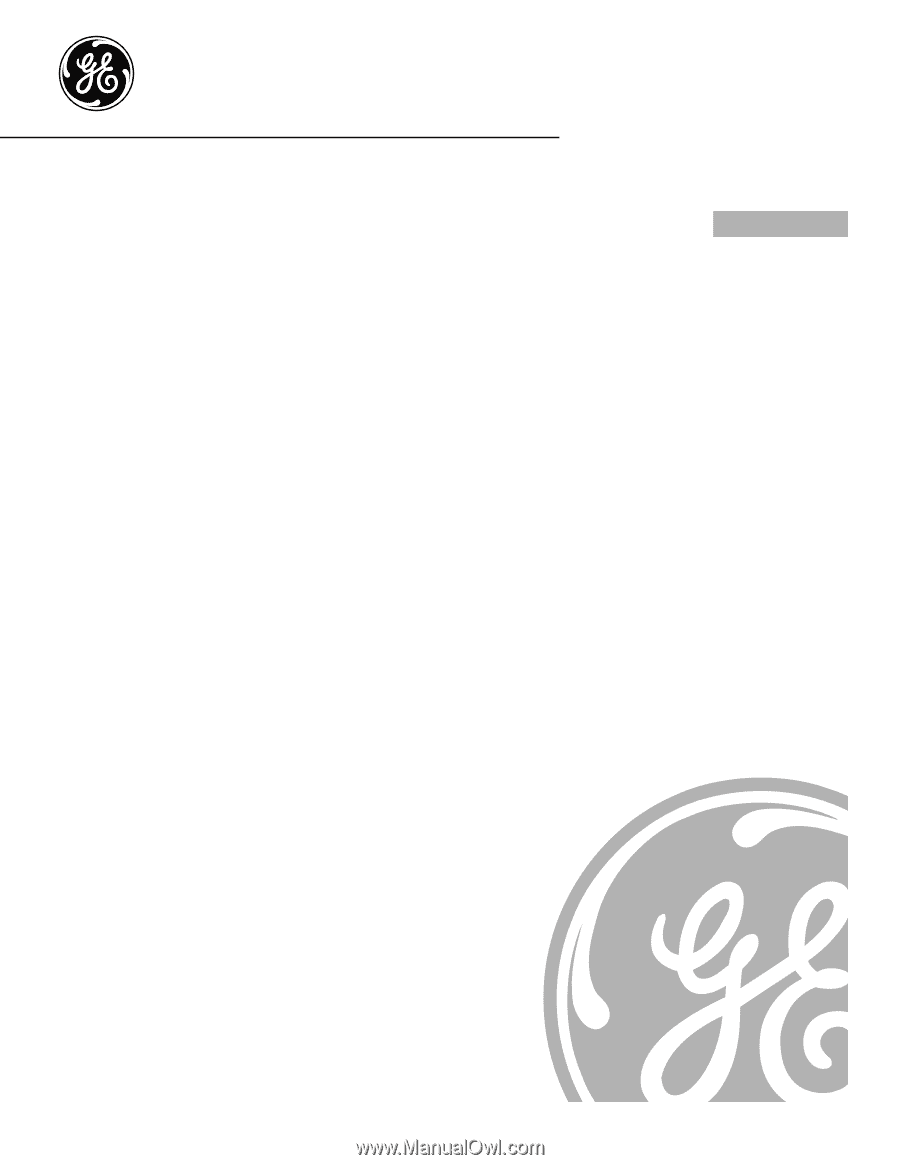
Safety Instructions
. . . . . . . . . . . . .2–5
Operating Instructions
Broiling . . . . . . . . . . . . . . . . . . . . . . . .14
Clock, Kitchen Timer and
Control Lock . . . . . . . . . . . . . . . . . . . .17
Convection Oven . . . . . . . . . . . . .19–23
Roasting Guide . . . . . . . . . . . . . . . .23
Timed Features . . . . . . . . . . . . .21, 22
Cookware . . . . . . . . . . . . . . . . . . . . . . .7
Lower Oven
. . . . . . . . . . . . . . . . . . . .13
Oven Controls
. . . . . . . . . . . . . . .10, 11
Probe . . . . . . . . . . . . . . . . . . . . . . . . . .16
Sabbath Feature . . . . . . . . . . . . . . . . .30
Self-Cleaning . . . . . . . . . . . . . . . . .26, 27
Slow Cook, Pizza
and Warming Features . . . . . . . . .24–25
Special Features . . . . . . . . . . . . . .28–29
Surface Units . . . . . . . . . . . . . . . . . . 6–9
Thermostat Adjustment—
Do It Yourself . . . . . . . . . . . . . . . . . . .18
Timed Baking and
Roasting Features . . . . . . . . . . . . . . . .15
Upper Oven . . . . . . . . . . . . . . . . . . . .12
Care and Cleaning
. . . . . . . . . . 31–37
Troubleshooting Tips
. . . . . . . . 38–41
Accessories
. . . . . . . . . . . . . . . . . . . . 46
Consumer Support
Consumer Support
. . . . . . Back Cover
Product Registration . . . . . . . . . . 43, 44
Warranty
. . . . . . . . . . . . . . . . . . . . . . 47
ge.com
PB970
PB975
Owner’s Manual
49-80444
03-07 JR
Write the model and serial
numbers here:
Model
#
______________
Serial
#
______________
You can find them on a label
behind the storage drawer
on the range frame.
Ranges
Radiant Self-Cleaning Convection









